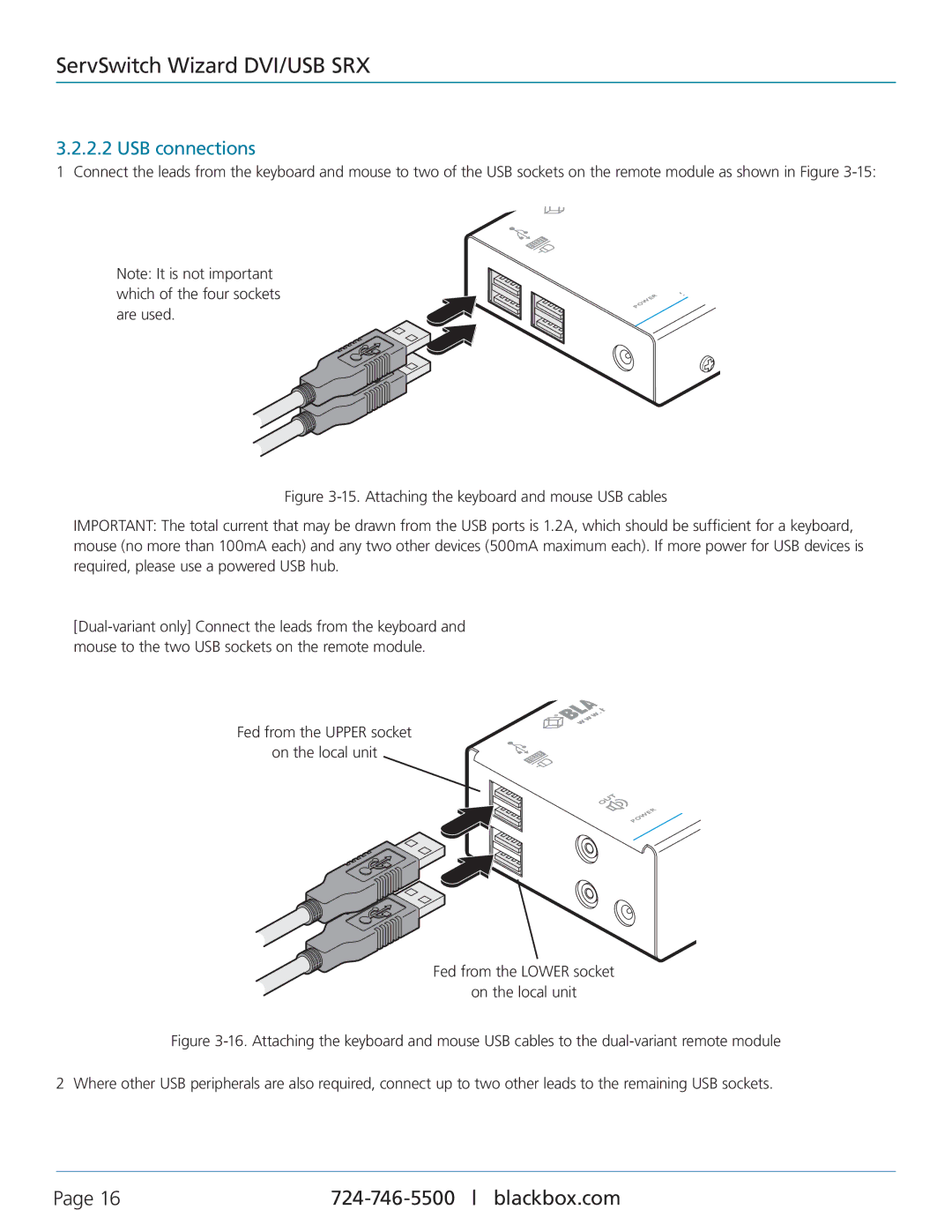ServSwitch Wizard DVI/USB SRX
3.2.2.2 USB connections
1 Connect the leads from the keyboard and mouse to two of the USB sockets on the remote module as shown in Figure
Note: It is not important which of the four sockets are used.
WER PO
| w |
S | |
v | B |
r |
|
e |
|
S |
|
Figure 3-15. Attaching the keyboard and mouse USB cables
IMPORTANT: The total current that may be drawn from the USB ports is 1.2A, which should be sufficient for a keyboard, mouse (no more than 100mA each) and any two other devices (500mA maximum each). If more power for USB devices is required, please use a powered USB hub.
[Dual-variant only] Connect the leads from the keyboard and mouse to the two USB sockets on the remote module.
REMO
Fed from the UPPER socket
on the local unit
OUT
R
WE
PO
v r e S
Fed from the LOWER socket
on the local unit
Figure 3-16. Attaching the keyboard and mouse USB cables to the dual-variant remote module
2 Where other USB peripherals are also required, connect up to two other leads to the remaining USB sockets.
Page 16 |