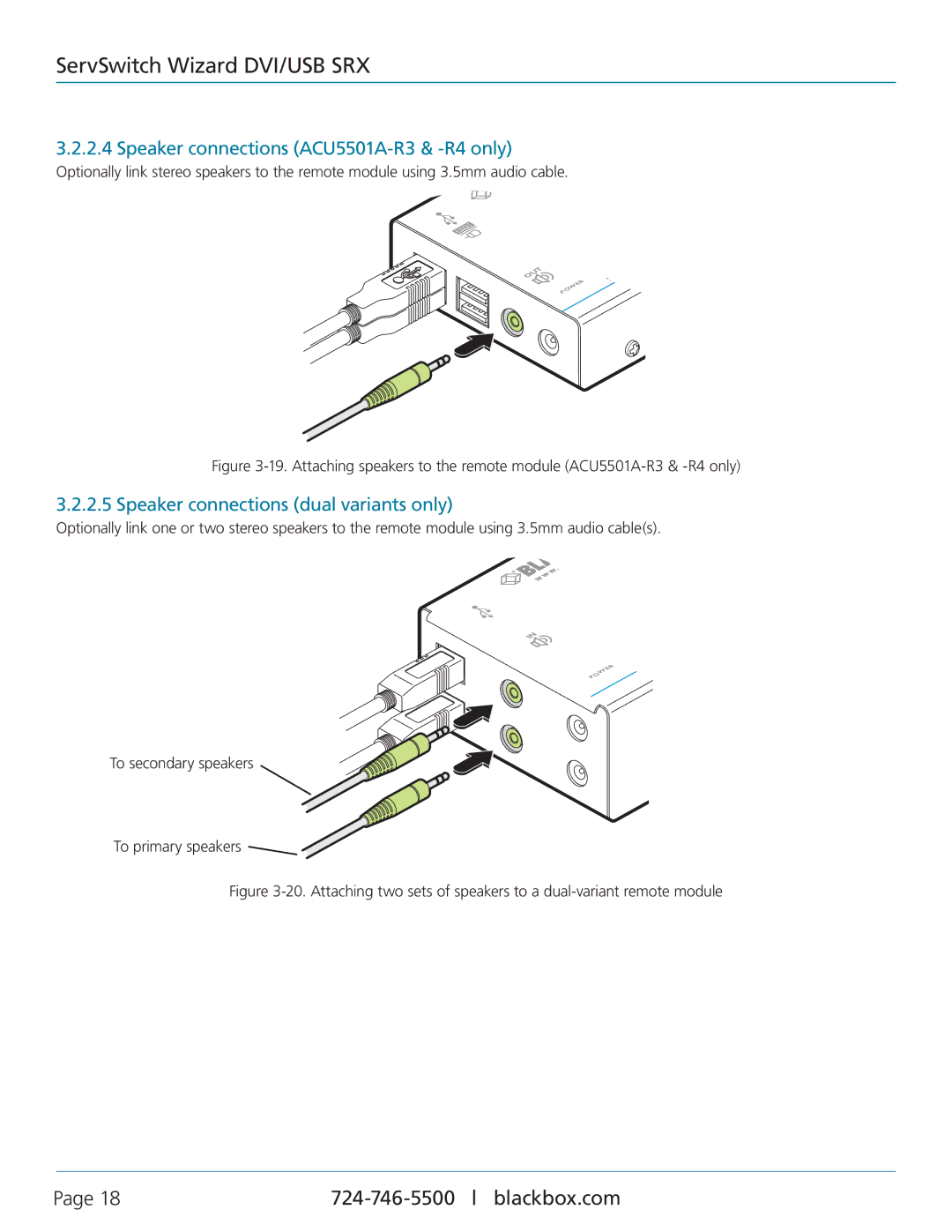ServSwitch Wizard DVI/USB SRX
3.2.2.4 Speaker connections (ACU5501A-R3 & -R4 only)
Optionally link stereo speakers to the remote module using 3.5mm audio cable.
OUT | WER |
| |
| PO |
| w |
S | |
v | B |
r |
|
e |
|
S |
|
Figure 3-19. Attaching speakers to the remote module (ACU5501A-R3 & -R4 only)
3.2.2.5 Speaker connections (dual variants only)
Optionally link one or two stereo speakers to the remote module using 3.5mm audio cable(s).
LOCA
IN
WER
PO
To secondary speakers
r e S
To primary speakers ![]()
![]()
Figure 3-20. Attaching two sets of speakers to a dual-variant remote module
Page 18 |