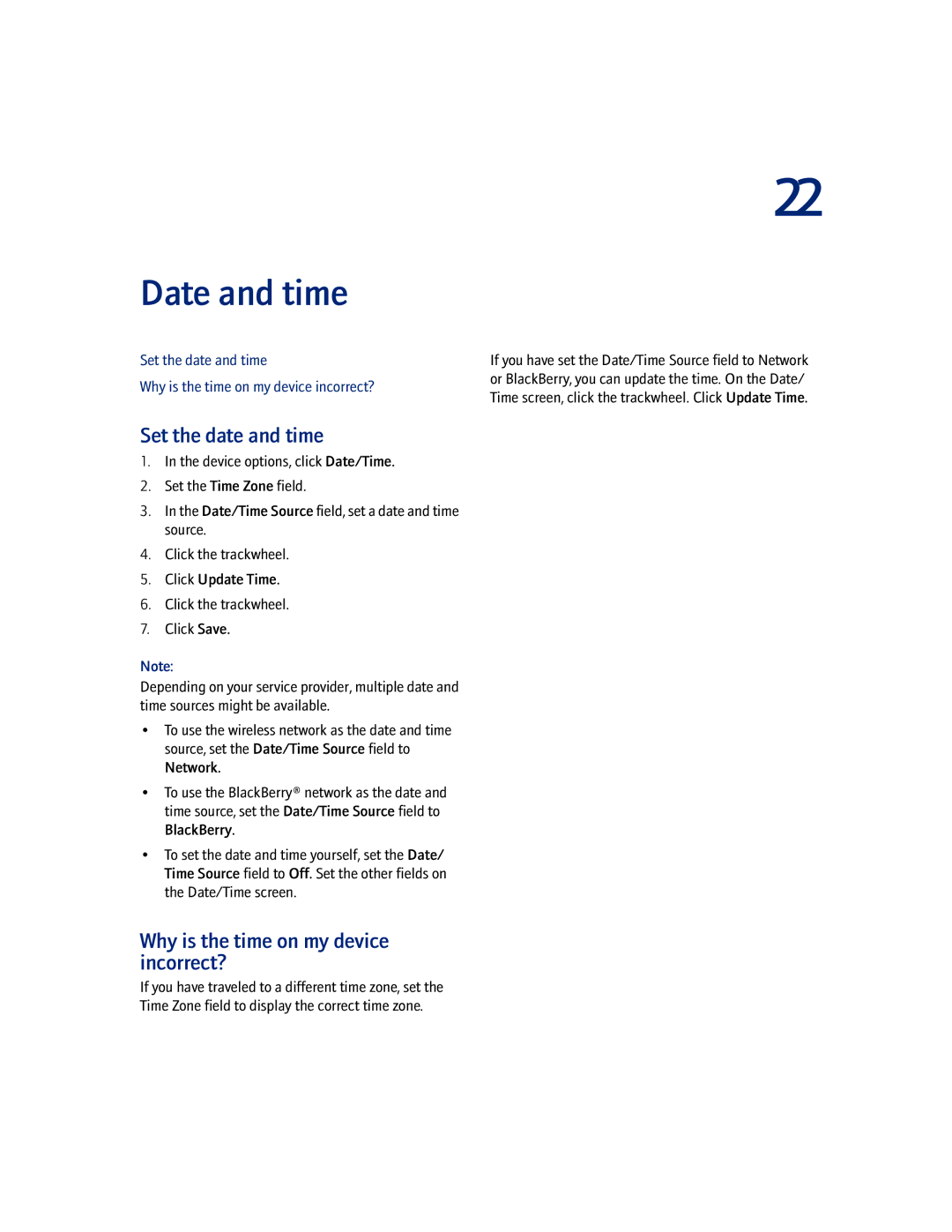Version User Guide
BlackBerry
Page
Phillip Street
Page
Contents
Third-party program control
141
Page
Enterprise activation
Activate the device over the wireless network
About enterprise activation
Verify activation status
User Guide
Find your phone number
Phone
Make phone calls
Make emergency calls
Change the privacy setting for location-based services
About location-based services
About A-GPS support
Acquire the GPS position of your device
Adjust the phone volume
Make calls using speed dial
Mute calls
Check voice mail
Alternate between two calls
Dial using letters
Use other programs during calls
Make three-way calls
Manage call logs
Log calls
Forward calls
Add call forwarding phone numbers
Set call waiting
Set default country and area codes
About smart dialing
Set corporate extension dialing
Set the default call volume
About default call volume
About telecoil mode
Turn on telecoil mode
User Guide
Open messages
Email messages
Send email messages
Set the importance level
Save draft messages
Resend sent messages
Resend pending messages
Mark messages as opened or unopened
View filed messages
Save a copy of messages sent from the device
About auto signatures
Set an out-of-office reply
About out-of-office replies
About filters
Create filters
Create filters quickly
Manage filters
About folder redirection
Set folder redirection
Messages shortcuts
Hide the unread message indicator
About PIN messages
PIN messages
Find your PIN
Send PIN messages
User Guide
About SMS messages
SMS messages
Find your SMS number
Open SMS messages
User Guide
About MMS messages
MMS messages
Find your MMS number
Open MMS messages
Manage MMS message attachments
Set delivery and read notification
Manage MMS messages
Type a message Click the trackwheel
MMS messages
User Guide
About search
Search
Search the messages list
Recall searches
Search for messages with a specific subject
Search for messages from a specific contact
Search for PIM items
Search shortcuts
Attachments
Open embedded content
About attachments
Open a file attachment
Navigate spreadsheet attachments
View attachment information
Navigate image attachments
View presentations
About vCard address book attachments
Navigate presentation attachments
Manage vCard address book attachments
Attachments shortcuts
User Guide
Synchronizing data
Turn on wireless email reconciliation
About email reconciliation
Reconcile deleted messages
Turn on wireless PIM synchronization
Backing up and restoring device data
Restore device data
About backing up and restoring device data
User Guide
Type text
Typing
Cut or copy text
Paste text
About the custom word list
Use AutoText
Create AutoText entries
Manage AutoText entries
Can I turn off address book name recognition when I type?
Typing frequently asked questions
Set the cursor speed
Typing shortcuts
How do I type a word that my device does not recognize?
What is the Insert Macro menu item?
Can I change the input method for my device?
How do I undo an AutoText change?
Walkie-Talkie
Call Talkgroups
Reset Walkie-Talkie call timers
Respond to Walkie-Talkie calls
Respond to Talkgroup calls
About the browser
Browser
Go to web pages
Use the browser
Navigate images
View images
Copy links, images, or web page addresses
Send links or images in email messages
Manage saved images
Save images
View files
Save web page requests
Clear browser caches
Organize bookmarks into folders
About TLS
About Wtls
Download programs
Downloading
Manage programs
Download ring tones
Why can’t I load new programs onto my device?
Downloading frequently asked questions
Why did a new program appear on my device?
Turn on browser push
Add contacts
Contacts
Manage contacts
Create mailing lists
About custom phone tunes
Manage contacts in mailing lists
Add a phone tune for a contact
About categories
Sort contacts, tasks, or memos by category
Apply categories to contacts, tasks, or memos
Delete categories
About pauses and waits
User Guide
About the calendar
Calendar
Change the calendar view
Navigate the calendar
Schedule meetings
Schedule appointments quickly
Manage appointments and meetings
Manage meeting participants
Respond to meeting invitations
Calendar shortcuts
Invite Attendee Change Attendee Remove Attendee
User Guide
Tasks
Tasks frequently asked questions
Create tasks
Manage tasks
User Guide
Write memos
Memos
Manage memos
View Edit Delete
User Guide
Alarm
User Guide
Use the calculator memory
Calculator
Copy and paste calculations
Convert measurements
User Guide
Turn on or off the Bluetooth radio
Bluetooth
About Bluetooth pairings
Pair with another Bluetooth-enabled device
Use Bluetooth wireless technology during a call
Manage paired Bluetooth-enabled devices
Date and time
Why is the time on my device incorrect?
Set the date and time
User Guide
Profiles
Create profile exceptions
About custom notification
Manage profile exceptions
Manage contacts in profile exceptions
What is the escalating volume level?
Profiles frequently asked questions
Silence your device
Change Name Delete Name
Can I be notified of other items during a call?
Can I set one phone tune for all my profiles?
Screen display
Set the font
For large fonts, set the Antialias mode field
About the Convenience key
Assign a program to a Convenience key
Language
User Guide
About power off and reminders
Power and battery
Check the battery level
Extend battery life
Remove and reinsert the battery
Reset the device
Network coverage
Connect to the wireless network
User Guide
SIM card
User Guide
About the device password
Type passwords
Set a device password
Security
Turn off the device password
Change the device password
About content protection and compression
Lock and unlock the device
About the password keeper
Protect your device content
Store passwords
Compress device data
Manage passwords
Create random passwords
Change the password keeper password
Copy passwords
Set owner information
User Guide
Third-party program control
About firewall settings
Prevent third-party programs from transmitting data
About permissions for third-party programs
Control external connections
Set permissions for third-party programs
Control connections with the device
Control access to personal information
User Guide
BrickBreaker
BrickBreaker, click the trackwheel. Click High Scores
Why are the bricks descending?
Service books
102
Frequently asked questions
104
Why is there a flashing light on my device?
General frequently asked questions
Why does my device screen turn off?
What software version do I have on my device?
106
Why can I not make calls?
Phone frequently asked questions
Why am I no longer receiving calls?
Can I use the phone when the device or keyboard is locked?
Can I use call forwarding?
Why has my voice mail number changed?
Can I use call waiting?
Can I use a TTY device with my device?
Email and PIN messages frequently asked questions
Why can’t I receive messages?
Why can’t I send messages?
Why does the letter D appear beside sent PIN messages?
Why are some messages already on my device?
How do I create and use links in messages?
Why is More available appearing at the end of my message?
Can I file messages?
Can I hide sent messages?
How do I show more of a subject line for my messages?
Why are call logs appearing in a messages list?
How do I make changes to the folders on my device?
How do I create a generic filter?
How do I stop email messages from being sent to my device?
What do the Disclaimer On and Disclaimer Off headers mean?
Messages from the main messages list?
SMS messages frequently asked questions
116
Can I specify when my device should receive MMS messages?
Can I configure notification for all MMS messages?
Can I send and receive MMS messages?
Can I filter unwanted MMS messages?
118
Can I view file attachments on my device?
Attachments frequently asked questions
How do I search for text in a file attachment?
Why can’t I view presentation slides?
Can I view tracked changes in document attachments?
What does skipped content mean?
122
Can I synchronize PIM items over the wireless network?
Synchronization frequently asked questions
Can I reconcile email messages over the wireless network?
Can I reconcile my personal folders?
Synchronization frequently asked questions
126
Can I use the speakerphone by default?
Walkie-Talkie frequently asked questions
Can I silence incoming Walkie-Talkie calls?
128
Why are there no browsers available on my device?
Browser frequently asked questions
How do I change my browser settings?
Can I use the BlackBerry Browser?
How do I change the browser home page?
Why did a web page form not submit?
How do I select images and text on a web page?
Can I override the character set encoding of web pages?
How do I set WAP Browser security options?
Can I be prompted before scripts are run on my device?
How do I set BlackBerry Browser security options?
132
Can I change how my contacts or tasks display?
Contacts frequently asked questions
How do I change the volume level for the custom phone tune?
How do I scroll through the calendar in each view?
Calendar frequently asked questions
Can I set a snooze time for task and calendar reminders?
What is dismissed if I click Dismiss All in a reminder?
Can I show tasks in the device calendar?
Yes. In the tasks or calendar options, set the Snooze field
How do I know when my Bluetooth radio is on?
Bluetooth frequently asked questions
138
How do I restore my device after clearing it?
Security frequently asked questions
Can I regenerate encryption keys from my device?
140
Home screen shortcuts
Shortcuts
Options and fields shortcuts
Navigating screens shortcuts
Editing text shortcuts
Legal notice
144
Index
Battery
Backup
Bluetooth
Book icon, See service books bookmarks
Call alerts
Calendar
Call forwarding
Call logs
Content protection
Content compression
Checking voice mail, 13 clearing
Convenience key
Disconnecting, from wireless network, 85 dismissing all
Device password
Deleted items, emptying folder, 125 deleting
Delivery confirmation
Email messages
Editing
Email reconciliation
Email redirection
Font, setting, 80 forwarding
Firewall Folder redirection, setting, 23 folders
Frequently asked questions
Finding
Light
Language
Links
Locking
Moving
MMS messages
Notification
Numbers
Passwords
Pairings, Bluetooth, 71 panning images, 50 password keeper
PIN, finding, 25 power
Out-of-office reply
Resetting
Protecting, device content
Profiles
Programs
Service books
Search criteria, setting, 33 searches
Scheduling
Screen
Short message service, See SMS messages shortcuts
Service, searching by, 33 setting
Showing
Silencing
Switching programs, 141 synchronization
Spreadsheet attachments, viewing cell contents, 120 subject
Task switcher, 141 tasks
Timers, resetting, 17
Unlocking
Typing
Voice mail
Wait
Wireless transport layer security, See Wtls word list
Wireless
Worksheet, selecting in attachments
Zooming images