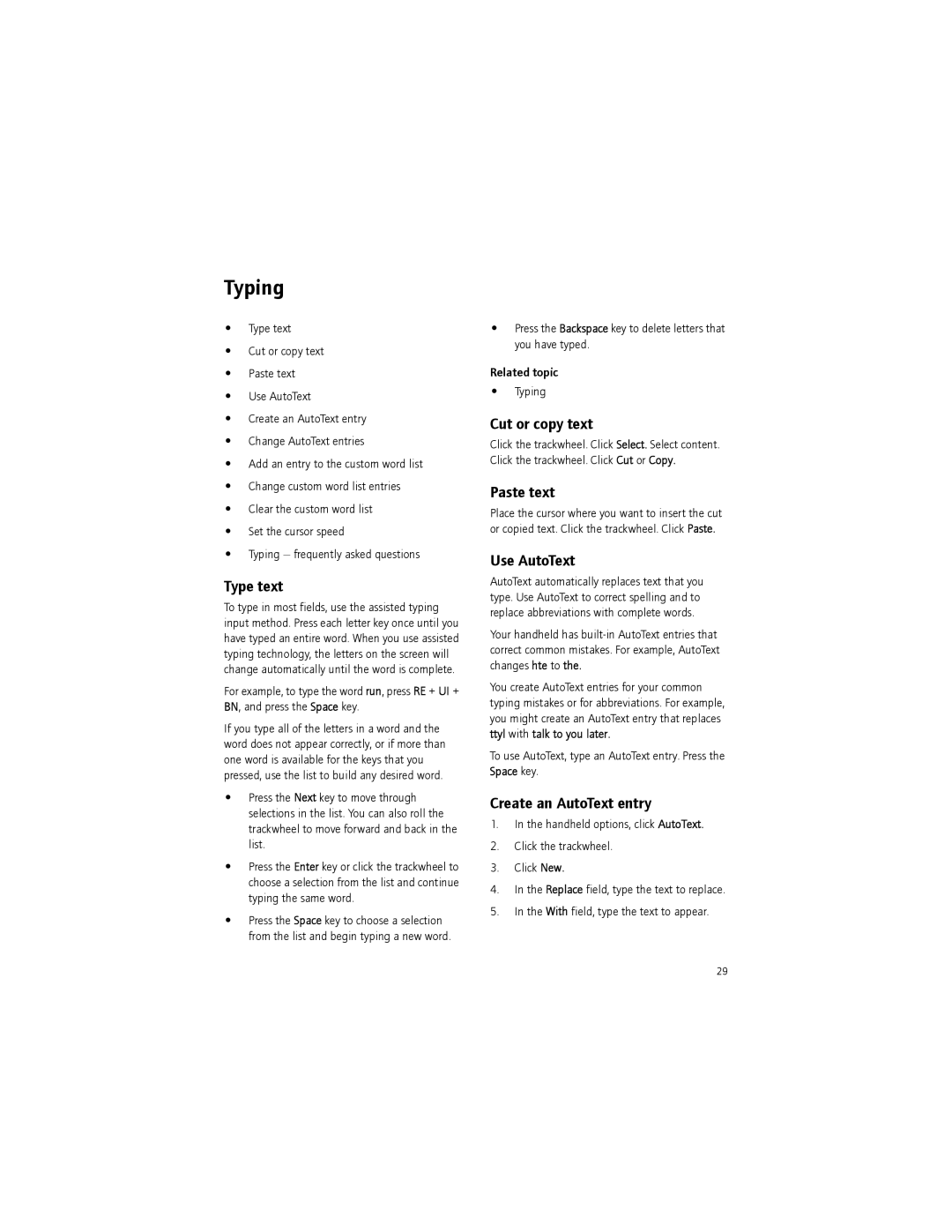User Guide
BlackBerry Wireless Handset
Phillip Street
Contents
Page
Find your phone number
Phone
Make a call
Make an emergency call
Phone features
Adjust the phone volume
Dial using letters
Check your voice mail
Manage contacts during a conference call
Make a conference call
Assign a speed dial number
Assign speed dial to a contact in your address book
Use call logs
Change the call block password
Block calls
Forward calls
Add a call forwarding phone number
Set default country and area codes
Delete call forwarding phone numbers
Set call waiting
Set the default call volume
About default call volume
Set voice mail options
About TTY
Change fixed dialing entries
Reset call timers
Add a contact to the FDN list
Page
Email messages
File messages
Manage messages
View filed messages
Delete multiple messages at one time
About PIN messages
PIN messages
Find your PIN
Send a PIN message
Page
SMS messages
Resend an SMS message
Enable cell broadcast messages
About cell broadcast messages
Manage cell broadcast channels
About MMS messages
MMS messages
Find your MMS number
Open an MMS message
Page
Search
Page
Attachments
Page
Synchronizing data
Set wireless email reconciliation
About email reconciliation
Reconcile deleted messages
Set wireless PIM synchronization
About restoring handheld data
Backing up and restoring handheld data
About backing up handheld data
Page
Typing
Change AutoText entries
Typing frequently asked questions
About the custom word list
Add an entry to the custom word list
What is the Insert Macro menu item?
Can I turn off address book name recognition when I type?
Can I change the input method for my handheld?
How do I undo an AutoText change?
Page
About the browser
Browser
Go to a web
Use the browser
Copy a link, image, or web page address
View images
Send a link or image in an email message
Save an image
Save web page requests
Manage saved images
Create a bookmark
Change bookmarks
About Wtls
Download an application
Downloading
Manage applications
Download a ring tone
Downloading frequently asked questions
Enable browser push
Why can’t I load a new program onto my handheld?
Can I listen to a ring tone before I download it?
Contacts
Apply categories to contacts
Create a category
View contacts by category
Delete categories
Manage remote address book search results
Page
Calendar
Schedule a meeting
Change the default reminder time
Manage appointments and meetings
Respond to meeting invitations
Change meeting participants
Page
Create a task
Tasks
Use tasks
Change task status
Apply categories to tasks
Tasks frequently asked questions
View tasks by category
Click the trackwheel Related topic About categories
Memos
Page
Alarm
Page
Convert measurements
Calculator
Use the calculator memory
Page
Bluetooth
Use Bluetooth wireless technology during a call
Set handheld Bluetooth identification
Set the date and time
Date and time
Can I set the time automatically on my handheld?
Network Time
Page
Profiles
What is the escalating volume level?
Use the handheld in the dark
Screen display
Set a screen saver
Set the Home screen background image
Delete themes
Set a theme for your handheld
Set the display language
Language
Set the input language
Add or remove a display language
Page
Power and battery
Page
Network coverage
Turn the wireless radio on and off
About the preferred network list
Add a network to the preferred network list
How do I select a network when traveling?
Network coverage frequently asked questions
Scan for a network to add to the preferred network list
Manage the preferred network list
Page
Page
SIM card
Set SIM card security
Click Enable Security
Change the SIM card PIN code
Click Change PIN Code
Type passwords
About the handheld password
Set a handheld password
Change the handheld password
About content protection and compression
Disable the handheld password
Protect your handheld content
Lock the handheld
About the password keeper
Reduce handheld content size
Store a password
Create a random password
Copy a password
Use the password keeper
About firewall settings
About security self tests
Save
Set owner information
Page
Play BrickBreaker
BrickBreaker
How do I set the speed of the paddle?
BrickBreaker options, set the Paddle Movement Speed field
Page
Service books
Page
What software version do I have on my handheld?
Frequently asked questions
Page
Why am I no longer receiving calls?
Phone frequently asked questions
Why can I not make calls?
How do I format conference call numbers in my messages?
Can I block calls?
Can I use FDN mode on my handheld?
Can I use call forwarding?
Can I use call waiting?
Can I change how my phone number appears in the phone?
Page
Why can’t I send email or PIN messages?
Why can’t I send email or PIN messages?
Why can’t I receive email or PIN messages?
Why is More available appearing at the end of my message?
Why are some messages already on my handheld?
Can I stop an email message from being sent?
How do I create and use links in messages?
How do I make changes to the folders on my handheld?
How do I identify received PIN messages as high priority?
How do I stop email messages from being sent to my handheld?
Why can’t I send SMS messages?
SMS messages frequently asked questions
How do I display more items in an SMS message thread?
Can I set how SMS messages display?
Why were some of my messages deleted from the handheld?
Can I configure notification for MMS messages?
MMS messages frequently asked questions
Can I send MMS messages?
Can I set whether I receive MMS messages?
Page
How do I view information about attached files?
Attachments frequently asked questions
Can I view file attachments on my handheld?
How do I search for text within a file attachment?
How do I view cell contents in spreadsheet attachments?
How do I view information about attached files?
Can I see tracked changes in document attachments?
What does skipped content mean?
100
Can I synchronize PIM items over the wireless network?
Synchronization frequently asked questions
Can I reconcile email messages over the wireless network?
Can I reconcile with my personal folders?
Why are there no browsers available on my handheld?
Browser frequently asked questions
Can I use the BlackBerry Browser?
How do I change the browser home page?
How do I control when scripts are run on my handheld?
Why did the web page form not submit?
How do I use the browser queue?
What options can I set for WAP Browser security?
Page
106
Contacts frequently asked questions
108
Calendar options, change the First Day Of Week field
Calendar frequently asked questions
How do I scroll through the calendar in each view?
110
Why does my list of paired devices not appear?
Bluetooth frequently asked questions
How do I connect my handheld with another Bluetooth device?
How do I know when my handheld Bluetooth radio is on?
112
How do I reduce the size of data stored on my handheld?
Security frequently asked questions
How do I restore my handheld after clearing it?
114
Home screen
Tips
Searching
Options and fields
Typing
Navigating screens
Field
To move the cursor, roll the trackwheel
Attachments
Editing text
Messages
Browser
Phone
Calculator
Calendar
120
Legal notice
Page
Weekend notification, 51 alpha-dialing
Index
Book icon, See service books bookmarks
Specified case and smartcase, 30 using
AutoText
BrickBreaker Paddle speed, 79 playing, 79 tips
Using
Setting notification for, 59 synchronizing
Sending web page address, 34 tips
Call logs
Fields
Dropping from conference Email messages Emergency
Converting measurements, 53 copying
Dialing
Disabling alarm
Filing email messages, 14
Email redirection
Finding
Font, setting, 61 forwarding Call notes, 8 calls
About
Folders
Light, 61 links Address
Sending from browser, 34 using Loading programs
Hiding applications, 115 browser, 34 phone number
MMS messages about, 19 finding number
Memos Applying categories, 49 categories
Receiving more of long messages, 90 saving draft Searching
Using when handheld is locked, 85 voice mail
Password protected attachments, 97 passwords
Pause, adding, 40
PIN code, changing for SIM card security
Resetting
PIN, finding, 15 power
Remote address book search, 40 removing
Resending
Scrolling
Search criteria, setting, 21 searches
Searching about Across the handheld, 21 by recipient
Third-party applications, 76 TLS Verify software, 76 Wtls
SIM card Editing phone number, 87 security
Sending
Skipped content, 99 smart dialing About
See also opening
Wtls
Adjusting for phone
140