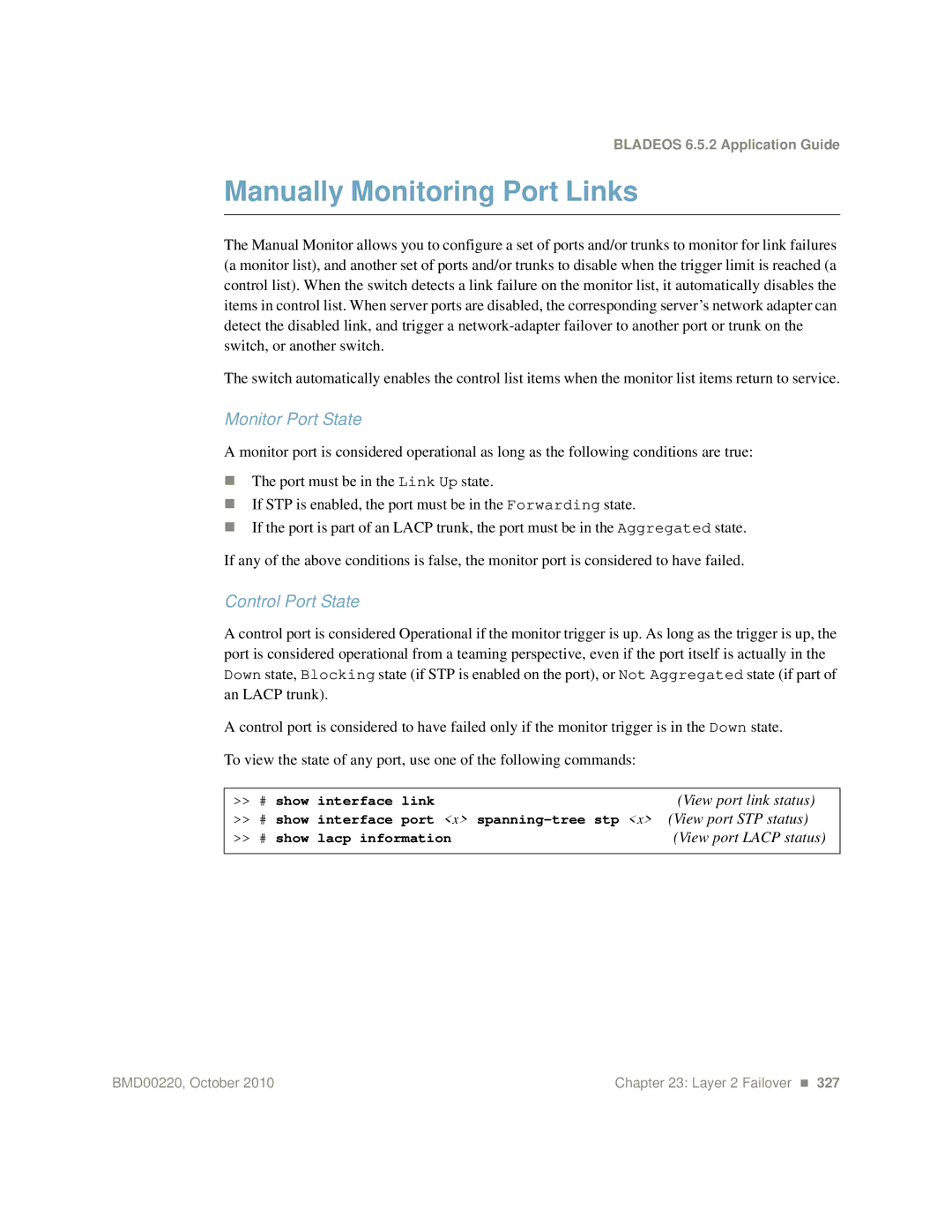Application Guide
Bladeos 6.5.2 Application Guide
Contents
Part 2 Securing the Switch
Access Control Lists
Part 3 Switch Basics
Quality of Service
Part 4 Advanced Switching Features
FCoE and CEE
Part 5 IP Routing
Internet Group Management Protocol
Protocol Independent Multicast
Part 6 High Availability Fundamentals
Part 7 Network Management
Part 8 Monitoring
Bladeos 6.5.2 Application Guide
Preface
Who Should Use This Guide
What You’ll Find in This Guide
Part 2 Securing the Switch
Part 5 IP Routing
Part 8 Monitoring
Additional References
Typographic Conventions
Typographic Conventions
AaBbCc123
How to Get Help
Part 1 Getting Started
Part 1 Getting Started
Administration Interfaces
Switch Administration
Browser-Based Interface
Command Line Interface
Using the Switch Management Ports
RS G8124# configure terminal
Establishing a Connection
Exit
Enable
Configure the default gateway. If using IPv4
Using the Switch Data Ports
Configure the management IP interface/mask. Using IPv4
Configure the VLAN, and enable the interface
RS G8124config# no access telnet enable
Using Telnet
Using SSH to Access the Switch
Using Secure Shell
RS G8124config# access https enable
Using a Web Browser
G8124config# access http enable
G8124config# no access http enable
RS G8124config# access https save-certificate
BBI Summary
Using Simple Network Management Protocol
BOOTP/DHCP Client IP Address Services
Domain-Specific Bootp Relay Agent Configuration
Global Bootp Relay Agent Configuration
User Access Levels
Switch Login Levels
Setup vs. the Command Line
Bladeos 6.5.2 Application Guide
Information Needed for Setup
Initial Setup
Restarting Setup
Default Setup Options
Stopping and Restarting Setup Manually
Stopping Setup
Setup Part 1 Basic System Configuration
When Setup is started, the system prompts
Enter the hour of the current system time at the prompt
Setup Part 2 Port Configuration
Enter the minute of the current time at the prompt
Turn Spanning Tree Protocol on or off at the prompt
Enter new Vlan tag support d/e
System prompts you to configure the next Vlan
Setup Part 3 VLANs
Setup Part 4 IP Configuration
To keep the current setting, press Enter
IP Interfaces
System prompts you to configure another interface
Default Gateways
System prompts you to configure another default gateway
IP Routing
When prompted, decide whether to restart Setup or continue
Setup Part 5 Final Steps
Optional Setup for Telnet Support
Apply and save the configurations
# /cfg/sys/access/tnet
Bladeos 6.5.2 Application Guide
Part 2 Securing the Switch
Part 2 Securing the Switch
Secure Shell and Secure Copy
Securing Administration
Configuring SSH/SCP Features on the Switch
To Enable or Disable the SSH Feature
To Enable or Disable SCP Apply and Save
To Copy the Switch Configuration File to the SCP Host
Configuring the SCP Administrator Password
Using SSH and SCP Client Commands
To Log In to the Switch
To Load a Switch Configuration File from the SCP Host
To Apply and Save the Configuration
Scp ad4.cfg scpadmin@205.178.15.157putcfg
Encryption
To Copy the Switch Image and Boot Files to the SCP Host
To Load Switch Configuration Files from the SCP Host
SSH and SCP Encryption of Management Messages
SSH/SCP Integration with Radius Authentication
Generating RSA Host and Server Keys for SSH Access
SecurID Support
SSH/SCP Integration with TACACS+ Authentication
Using SecurID with SSH
Using SecurID with SCP
End User Access Control
Considerations for Configuring End User Accounts
Strong Passwords
Validating a User’s Configuration
User Access Control
Setting up User IDs
Defining a User’s Access Level
RS G8124# show access User
Listing Current Users
Logging into an End User Account
Radius Authentication and Authorization
Authentication & Authorization Protocols
RS G8124config# radius-server port UDP port number
How Radius Authentication Works
Configuring Radius on the Switch
Configure the Radius secret
RS G8124# show radius-server
Radius Authentication Features in Bladeos
Switch User Accounts
Radius Attributes for Bladeos User Privileges
BLADEOS-proprietary Attributes for Radius
How TACACS+ Authentication Works
TACACS+ Authentication
TACACS+ Authentication Features in Bladeos
Default TACACS+ Authorization Levels
Alternate TACACS+ Authorization Levels
Accounting
Command Authorization and Logging
Configuring TACACS+ Authentication on the Switch
Configure the TACACS+ secret and second secret
RS G8124config# tacacs-server port TCP port number
Configuring the Ldap Server
Ldap Authentication and Authorization
# ldap-server port
Configuring Ldap Authentication on the Switch
Configure the domain name
# ldap-server retransmit # ldap-server timeout
Access Control Lists
RS G8124config# access-control list Regular ACL number ?
RS G8124config# access-control list6 IPv6 ACL number ?
Summary of Packet Classifiers
Well-Known Protocol Types
Icmp Igmp Tcp Udp
Well-Known TCP flag values
Well-Known Application Ports
Summary of ACL Actions
Assigning Individual ACLs to a Port
ACL Order of Precedence
ACL Metering and Re-Marking
Metering
Re-Marking
ACL Port Mirroring
RS G8124config# access-control list ACL number mirror port
RS G8124config# access-control vmap VMap number mirror port
RS G8124config# access-control list ACL number statistics
Add ACL 2 to port EXT2
ACL Configuration Examples
ACL Example
Add ACL 1 to port EXT1
Vlan Maps
RS G8124config-if#access-control list6
RS G8124config# access-control vmap Vmap ID ?
Non-serverports
Serverportsnon-serverports
Broadcast Storms
Using Storm Control Filters
Configuring Storm Control
RS G8124config-if#dest-lookup-threshold packet rate
Part 3 Switch Basics
Part 3 Switch Basics
VLANs
VLANs Overview
VLANs and Port Vlan ID Numbers
Vlan Numbers
Use the following command to set the port Pvid
Pvid Numbers
RS G8124# show interface information
Vlan Tagging
Default Vlan settings
Port-based Vlan assignment
802.1Q tag assignment
Vlan Topologies and Design Considerations
Vlan Configuration Rules
Multiple VLANs with VLAN-Tagged Gigabit Adapters
Multiple VLANs with Tagging Adapters
Multiple VLANs Example
Features of this Vlan are described below
Vlan Configuration Example
Enable tagging on uplink ports that support multiple VLANs
Configure the VLANs and their member ports
Private Vlan Ports
Private VLANs
Verify the configuration
Configuration Guidelines
Configuration Example
Configure a secondary Vlan and map it to the primary Vlan
Bladeos 6.5.2 Application Guide
Ports and Trunking
Port Trunk Group
Trunking Overview
Before You Configure Static Trunks
Trunk Group Configuration Rules
Example below, three ports are trunked between two switches
Port Trunking Example
# show portchannel information
Follow these steps on the G8124 a. Define a trunk group
Layer 3 IPv4/IPv6 source IP address
Configurable Trunk Hash Algorithm
Layer 2 destination MAC address
Layer 2 source and destination MAC address
Link Aggregation Control Protocol
Actor vs. Partner Lacp configuration
Configuring Lacp
Set the Lacp mode
RS G8124 # show lacp information
Spanning Tree Protocol Modes
Spanning Tree Protocols
Global STP Control
Depending on your preferred STG configurations
RS G8124config# spanning-tree mode disable
RS G8124config# spanning-tree mode pvstrstppvrstmst
STP/PVST+ Mode
Port States
Ports, Trunk Groups, and VLANs
RS G8124config# spanning-tree stp x bridge priority
Bridge Protocol Data Units
Bridge Priority
Fast Uplink Convergence
Port Priority
Port Path Cost
Port Fast Forwarding
Fast Uplink Configuration Guidelines
Configuring Fast Uplink Convergence
RS G8124config# spanning-tree uplinkfast
Simple STP Configuration
Switch
Blocks Link Server
RS G8124config-if#spanning-tree stp 1 path-cost
Restores Link Server
Per-VLAN Spanning Tree Groups
Using Multiple Instances of Spanning Tree Group
STP/PVST+ Defaults and Guidelines
Creating a Vlan
Adding and Removing Ports from STGs
Switch-Centric Configuration
Configuring Multiple STGs
RS G8124config# spanning-tree stp 2 vlan 2,3
RS G8124config# spanning-tree stp 2 vlan
RS G8124config# spanning-tree stp 2 vlan
Rapid Spanning Tree Protocol
Port State Changes
Rstp vs. STP Port states
RS G8124config# spanning-tree mode rstp
Rstp Configuration Guidelines
Rstp Configuration Example
Configure STP Group 1 parameters
Configuring Pvrst
RS G8124config# spanning-tree mode pvrst
Per-VLAN Rapid Spanning Tree Groups
Multiple Spanning Tree Protocol
Mstp Region
Common Internal Spanning Tree
Mstp Configuration Guidelines
Mstp Configuration Example
Assign VLANs to Spanning Tree Groups
Passing Vlan Blocking Vlan
Configure Mstp Spanning Tree mode, region name, and version
Link Type
RS G8124config-if# no spanning-tree link-type type
Port Type and Link Type
Edge Port
Bladeos 6.5.2 Application Guide
QoS Overview
Quality of Service
QoS Model
Shows the basic QoS model used by the switch
Summary of ACL Actions
Using ACL Filters
ACL Metering and Re-Marking
Differentiated Services Concepts
Using Dscp Values to Provide QoS
Per Hop Behavior
Highest
Lowest
Network Control
Default QoS Service Levels
QoS Levels
Critical
RS G8124config# qos dscp re-marking
Dscp Re-Marking and Mapping
RS G8124# show qos dscp
Dscp Re-Marking Configuration Example
Enable Dscp re-marking on a port
RS G8124config-if#qos dscp dscp-remarking
Layer 2 802.1q/802.1p Vlan tagged packet
Using 802.1p Priority to Provide QoS
Queuing and Scheduling
Bladeos 6.5.2 Application Guide
Part 4 Advanced Switching Features
Part 4 Advanced Switching Features
Available Profiles
Deployment Profiles
Deployment Mode Comparison
Selecting Profiles
Automatic Configuration Changes
Bladeos 6.5.2 Application Guide
Virtualization
Virtualization
Virtualizing the NIC for Multiple Virtual Pipes on Each Link
Virtual NICs
Defining Server Ports
Enabling the vNIC Feature
VNIC ID Correlation
VNIC IDs on the Switch
VNIC IDs
VNIC Interface Names on the Server
VNIC Bandwidth Metering
Outer and Inner Vlan Tags
VNIC Groups
Bladeos 6.5.2 Application Guide
To Backup
Disables associated server ports
VNIC Teaming Failover
For failover on affected VNICs only
Upon Port 1 link failure, the switch To Backup
Consider the following example configuration
VNIC Configuration Example
Configure the external trunk to be used with vNIC group
Enable the vNIC feature on the switch
Define the server ports
Add ports, trunks, and virtual pipes to their vNIC groups
VNICs for iSCSI on Emulex Eraptor
RS G8124config# vnic port 1 index
RS G8124config# vnic port 2 index
RS G8124config# vnic port 3 index
VMready
VM Group Types
VE Capacity
Local VM Groups
Configuring a Local VM Group
RS G8124config# no virt vmgroup VM group number ?
RS G8124config# virt vmprofile edit profile name ?
Distributed VM Groups
VM Profiles
RS G8124config# no virt vmgroup VM group number profile
Initializing a Distributed VM Group
Assigning Members
Removing Member VEs
Synchronizing the Configuration
Assigning a vCenter
Virtualization Management Servers
G8124# virt vmware scan
RS G8124config# no virt vmware vcspec
VCenter Scans
Deleting the vCenter
VMware Operational Commands
Exporting Profiles
Virt vmware ?
Pre-Provisioning VEs
Vlan Maps
For a VM group, use the global configuration mode
VM Policy Bandwidth Control Commands
RS G8124config# virt vmpolicy vmbwidth VM MACindexUUID
VM Policy Bandwidth Control
Bandwidth Policies vs. Bandwidth Shaping
VMready Information Displays
Local VE Information
RS G8124# show virt vm
G8124# show virt vm
RS G8124# show virt vmware hosts
VCenter Hypervisor Hosts
VCenter VEs
VCenter VE Details
RS G8124# show virt vmware vms
VMready Configuration Example
Enable the VMready feature
Specify the VMware vCenter IPv4 address
Define the VM group
Bladeos 6.5.2 Application Guide
Fibre Channel over Ethernet on
FCoE and CEE
Enhanced Transmission Selection on
FCoE Topology
Fibre Channel over Ethernet
Bladeos 6.5.2 Application Guide
FCoE Requirements
Converged Enhanced Ethernet
Turning CEE On or Off
Effects on Link Layer Discovery Protocol
Effects on 802.1p Quality of Service
CEE Effects on 802.1p Defaults
Default ETS Bandwidth Allocation
Effects on Flow Control
Global FIP Snooping Settings
FCoE Initialization Protocol Snooping
FIP Snooping for Specific Ports
Port FCF and ENode Detection
FCoE Connection Timeout
RS G8124config# fcoe fips port ports fcf-mode autoonoff
RS G8124config# no fcoe fips timeout-acl
FCoE VLANs
FCoE ACL Rules
Operational Commands
Viewing FIP Snooping Information
For example
RS G8124config# fcoe fips port 3 fcf-mode off
FIP Snooping Configuration
RS G8124config# fcoe fips port 2 enable
RS G8124config# fcoe fips port 2 fcf-mode on
Priority-Based Flow Control
Global Configuration
Port-Based PFC Configuration
PFC Configuration Example
G8124config# Cee global Pfc Priority Description FCoE
Enable PFC for the FCoE traffic
Enable PFC for the business-critical LAN application
G8124config# Cee global Pfc Priority Enable
802.1p Priority Values
Enhanced Transmission Selection
Pgid
Pgid
Priority Groups
Assigning Priority Values to a Priority Group
Unlimited Bandwidth for Pgid
Allocated Bandwidth for Pgid 0 Through
ETS Configuration
Configuring ETS
RS G8124config# cee global ets bandwidth 3
RS G8124config# cee global ets bandwidth 2
RS G8124config# cee global ets priority-group 2 description
RS G8124config# cee global ets priority-group 3 priorities
Data Center Bridging Capability Exchange
Dcbx Settings
Enabling and Disabling Dcbx
Peer Configuration Negotiation
PFC
Willing flag is set or reset using the following command
Configuring Dcbx
Enable desired Dcbx configuration negotiation on FCoE ports
Enable desired Dcbx advertisements on other CEE ports
RS G8124config# no cee port 5-24 dcbx enable
Disable Dcbx for each non-CEE port as appropriate
Bladeos 6.5.2 Application Guide
Part 5 IP Routing
Part 5 IP Routing
Basic IP Routing
IP Routing Benefits
Routing Between IP Subnets
Router Legacy Network
For example, consider the following topology migration
Example of Subnet Routing
Switch-Based Routing Topology
Using VLANs to Segregate Broadcast Domains
Subnet Routing Example IP Address Assignments
Subnet Routing Example IP Interface Assignments
Add ports to Vlan
Subnet Routing Example Optional Vlan Ports
Enable IP routing
Ecmp Static Routes
Ospf Integration
Ecmp Route Hashing
Configuring Ecmp Static Routes
RS G8124config# show ip route static
Select an Ecmp hashing method optional
Dhcp Relay Agent
Dynamic Host Configuration Protocol
Bladeos 6.5.2 Application Guide
RFC RFC 4293 RFC 3411, 3412, 3413
Internet Protocol Version
IPv6 Limitations
IPv6 Address Format
Example IPv6 address
Address can be compressed as follows
IPv6 Address Types
Unicast Address
Multicast
Anycast
IPv6 Address Autoconfiguration
Second IPv6 address can be a unicast or anycast address
IPv6 Interfaces
Neighbor Discovery Overview
Neighbor Discovery
G8124 supports up to 1156 IPv6 routes
Host vs. Router
HTTP/HTTPS servers support both IPv4 and IPv6 connections
Supported Applications
SSH
RS G8124config# ip dns ipv6 request-version ipv4ipv6
Configuration Guidelines
IPv6 Example
IPv6 Configuration Examples
This section provides steps to configure IPv6 on the switch
Configure the IPv6 default gateway
RS G8124config-ip-if# show layer3
Bladeos 6.5.2 Application Guide
Routing Information Protocol
Distance Vector Protocol
Stability
Routing Updates
RIPv1
RIPv2
Poison
RIPv2 in RIPv1 Compatibility Mode
RIP Features
Triggered Updates
Default
Authentication
Metric
Add IP interfaces with IPv4 addresses to VLANs
RIP Configuration Example
Turn on RIP globally and enable RIP for each interface
Add VLANs for routing interfaces
# show ip rip
# show ip route
Internet Group Management Protocol
Igmp Snooping
Igmp Groups
FastLeave
IGMPv3 Snooping
RS G8124config# no ip igmp snoop igmpv3
View dynamic Igmp information
Igmp Snooping Configuration Example
Enable IGMPv3 Snooping optional
Enable the Igmp feature
Configure a Static Multicast Router
RS G8124config# ip igmp mrouter 5 1
Static Multicast Router
Enable Igmp Querier on the Vlan
Configure the querier election type and define the address
Igmp Querier
Configuring the Range
Configuring the Action
Igmp Filtering
Assign the Igmp filter to a port
Configure Igmp Filtering
Enable Igmp Filtering on the switch
Define an Igmp filter with IPv4 information
Bladeos 6.5.2 Application Guide
Border Gateway Protocol
IBGP and eBGP
Internal Routing Versus External Routing
Forming BGP Peer Routers
What is a Route Map?
Incoming and Outgoing Route Maps
Distributing Network Filters in Access Lists and Route Maps
Configuration Overview
RS G8124config# ip match-address 1 enable
Precedence
Enable the route map
Exit Router BGP mode
Turn BGP on
Redistributing Routes
Aggregating Routes
BGP Attributes
Local Preference Attribute
Metric Multi-Exit Discriminator Attribute
Selecting Route Paths in BGP
BGP Failover Configuration Example
BGP Failover Configuration
# ip routing
Configure BGP peer router 1 and 2 with IPv4 addresses
Default Redistribution and Route Aggregation Example
# router bgp
# ip router-id
Configure redistribution for Peer
Bladeos 6.5.2 Application Guide
OSPFv2 Overview
Ospf
Ospf Area Types
Types of Ospf Areas
Ospf Domain and an Autonomous System
Types of Ospf Routing Devices
Link-State Database
Neighbors and Adjacencies
Internal Versus External Routing
Shortest Path First Tree
OSPFv2 Implementation in Bladeos
Configurable Parameters
Defining Areas
Area index set to an arbitrary value
Area Area-id
Using the Area ID to Assign the Ospf Area Number
Electing the Designated Router and Backup
Interface Cost
Summarizing Routes
Injecting Default Routes
Default Routes
Virtual Links
Router ID
Neighbor-router router ID
Ospf Authentication
Authentication
Enable Ospf authentication for Area 2 on switch
Configuring Plain Text Ospf Passwords
Assign MD5 key ID to Ospf virtual link on switches 2
Configure MD5 key ID for Area 0 on switches 1, 2,
Assign MD5 key ID to Ospf interfaces on switches 1, 2,
Enable Ospf MD5 authentication for Area 2 on switch
Host Routes for Load Balancing
Ospf Features Not Supported in This Release
OSPFv2 Configuration Examples
Example 1 Simple Ospf Domain
Enable Ospf
Define the stub area
Attach the network interface to the backbone
Attach the network interface to the stub area
Configuring Ospf for a Virtual Link on Switch #1
RS G8124config# ip router-id
Example 2 Virtual Links
Attach the network interface to the transit area
Define the backbone
Define the transit area
Configuring Ospf for a Virtual Link on Switch #2
Other Virtual Link Options
Summarizing Routes
Example 3 Summarizing Routes
RS G8124config-router-ospf#area-range 1 address 36.128.192.0
RS G8124config-router-ospf#area-range 2 address 36.128.200.0
Verifying Ospf Configuration
OSPFv3 Differences from OSPFv2
OSPFv3 Implementation in Bladeos
# /stats/l3/ospf3
Iscli
# /cfg/l3/ospf3
# /info/l3/ospf3
RS G8124config-ip-if#ip address
OSPFv3 Configuration Example
Blade Switch
RS G8124config-ip-if#ipv6 address
Enable OSPFv3
RS G8124config-router-ospf#area-range 2 address 360000000
RS G8124config-router-ospf3#area-range 1 address 360000000
PIM Overview
Protocol Independent Multicast
Supported PIM Modes and Features
Globally Enabling or Disabling the PIM Feature
Basic PIM Settings
Defining an IP Interface for PIM Use
Defining a PIM Network Component
PIM Neighbor Filters
Specifying the Rendezvous Point
Additional Sparse Mode Settings
Influencing the Designated Router Selection
Specifying a Bootstrap Router
PIM with Igmp
Using PIM with Other Features
Using the CLI
PIM with ACLs or VMAPs
RS G8124config-ip-if#ip pim cbsr-preference
PIM Configuration Examples
Set the Bootstrap Router BSR preference
RS G8124config-ip-if#ip address 10.10.1.1
255.255.0.0
RS G8124config# ip pim static-rp enable
Example 2 PIM-SM with Static RP
Example 3 PIM-DM
Configure a PIM component and set the PIM mode
Bladeos 6.5.2 Application Guide
Part 6 High Availability Fundamentals
High Availability Fundamentals
For more information on trunking, see Ports and Trunking on
Basic Redundancy
Trunking for Link Redundancy
Internet
Preemption
Forward Delay
FDB Update
Hot Links
Use the following commands to configure Hot Links
Configuring Hot Links
AMP Topology
Active MultiPath Protocol
FDB Flush
Health Checks
Configuring an Aggregator Switch
Define the AMP group links, and enable the AMP group
Turn AMP on, and define the aggregator
Turn AMP on
Configuring an Access Switch
# active-multipath enable
Verifying AMP Operation
Bladeos 6.5.2 Application Guide
Monitoring Trunk Links
Layer 2 Failover
Basic Layer 2 Failover
Setting the Failover Limit
Manually Monitoring Port Links
Monitor Port State
Control Port State
Spanning Tree Protocol
L2 Failover with Other Features
# failover trigger 1 mmon control member
Configuring Layer 2 Failover
Configure general Failover parameters
# failover trigger 1 mmon monitor member
Bladeos 6.5.2 Application Guide
Virtual Router Redundancy Protocol
Virtual Router MAC Address
Vrrp Overview
Vrrp Components
Virtual Router
Master and Backup Virtual Router
Vrrp Operation
Virtual Interface Router
Selecting the Master Vrrp Router
Failover Methods
Virtual Router Group
Active-Active Redundancy
Vrrp Tracking Parameters
Bladeos Extensions to Vrrp
Assigning Vrrp Virtual Router ID
Configuring the Switch for Tracking
RS G8124config-vrrp#virtual-router 1 virtual-router-id
Virtual Router Deployment Considerations
Active-Active High-Availability Configuration
High Availability Configurations
Task 1 Configure G8124
Configure client and server interfaces
Turn on Vrrp and configure two Virtual Interface Routers
Turn off Spanning Tree Protocol globally
Configure ports
Task 2 Configure G8124
Virtual-router 2 priority
Part 7 Network Management
Part 7 Network Management
Lldp Overview
Link Layer Discovery Protocol
Global Lldp Setting
Enabling or Disabling Lldp
Transmit and Receive Control
Scheduled Interval
Lldp Transmit Features
RS G8124config# lldp refresh-interval interval
RS G8124config# lldp transmission-delay interval
Trap Notifications
RS G8124config# lldp holdtime-multiplier multiplier
RS G8124config# lldp trap-notification-interval interval
Time-to-Live for Transmitted Information
Types of Information Transmitted
Changing the Lldp Transmit State
Lldp Optional Information Types
Viewing Remote Device Information
Lldp Receive Features
RS G8124config# show lldp remote-device index number
Types of Information Received
Time-to-Live for Received Information
Lldp Example Configuration
Bladeos 6.5.2 Application Guide
Snmp Version
Simple Network Management Protocol
RS G8124config# snmp-server user 1-16authentication-protocol
Default Configuration
User Configuration Example
SNMPv1 Trap Host
Configuring Snmp Trap Hosts
Configure a user with no authentication and password
Configure an entry in the notify table
SNMPv2 Trap Host Configuration
Re-enter new authentication password
SNMPv3 Trap Host Configuration
Enter current admin password
Enter new authentication password
Bladeos Snmp agent supports the following standard MIBs
Snmp MIBs
BLADEOS-Supported Enterprise Snmp Traps
Signifies that there was a STG topology change
An altSwStgBlockingState trap is sent when port
Signifies that the Backup interface is active
Signifies that the Backup interface is not active
MIBs for Switch Image and Configuration Files
Switch Images and Configuration Files
Loading a Saved Switch Configuration
Loading a New Switch Image
Initiate the transfer. To save a dump file, enter
Saving the Switch Configuration
Saving a Switch Dump
Set the name of dump file
Part 8 Monitoring
Part 8 Monitoring
Rmon Overview
Remote Monitoring
Rmon Group 1-Statistics
Example Configuration
Enable Rmon on a port
RS G8124config-if# show interface port 1 rmon-counters
Rmon Group 2-History
History MIB Object ID
Last digit x represents the number of the port to monitor
Configuring Rmon History
Configure the Rmon History parameters for a port
View Rmon history for the port
Configure the Rmon Alarm parameters to track Icmp messages
Rmon Group 3-Alarms
Alarm MIB objects
Configuring Rmon Alarms
Rmon Group 9-Events
SFLOW
SFlow Statistical Counters
SFlow Network Sampling
G8124config# Sflow Enable
SFlow Example Configuration
RS G8124config# sflow Server
G8124config# Sflow
Mirroring Ports
Port Mirroring
RS G8124config# port-mirroring enable
Configuring Port Mirroring
Enable port mirroring
View the current configuration
Part 9 Appendices
Part 9 Appendices
Glossary
Network. For a more detailed description, refer to RFC
Two or more virtual routers
Whom to share
224.0.0.18
Index
199
Default password
214
209
310
355
142
76, 249 to
Examples 311 to
Dense Mode 304, 306
138
303 to
332
154
25, 35, 278
Uplink ports 154 User account
Tagging 45, 89 to