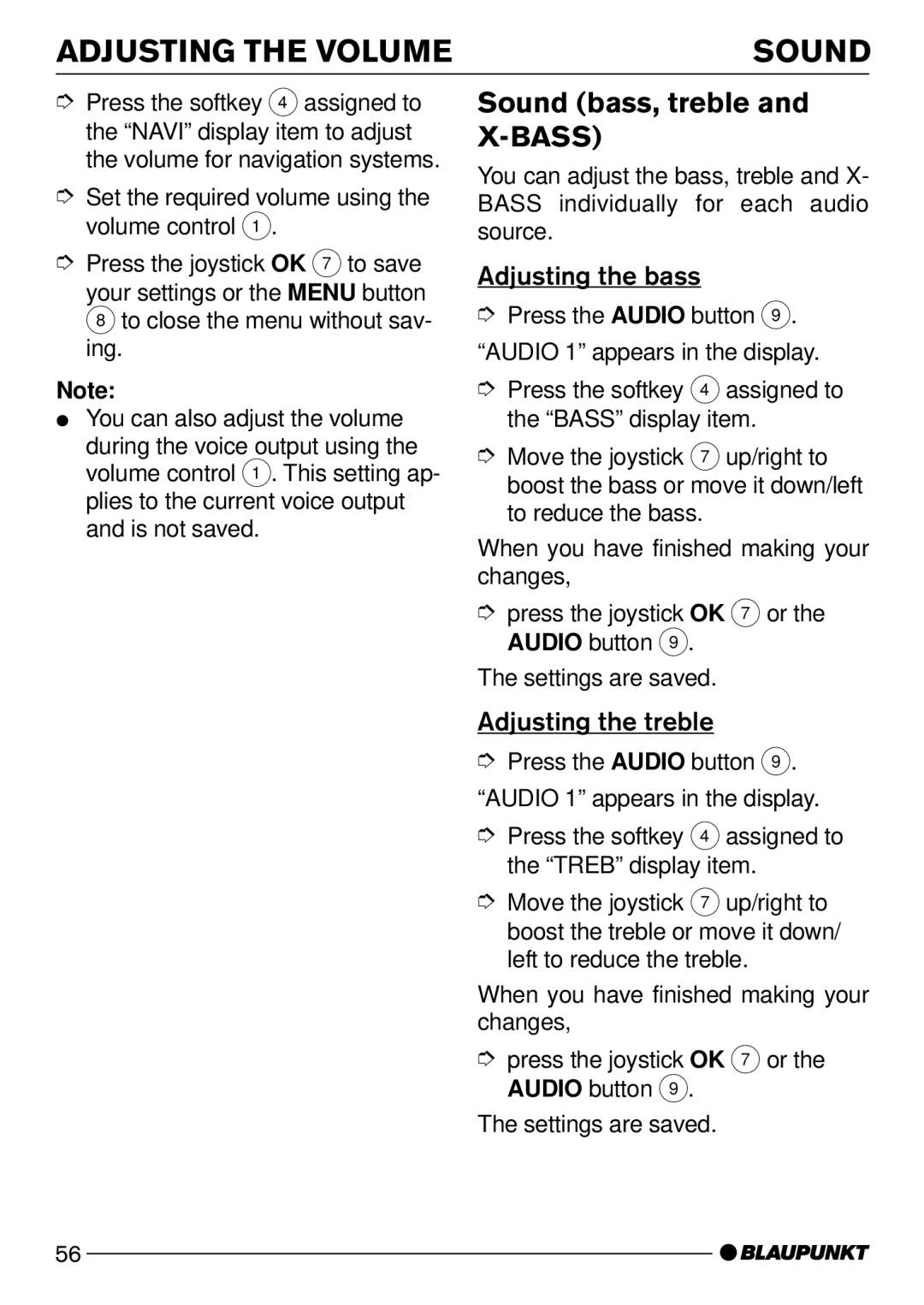ADJUSTING THE VOLUME | SOUND |
➮Press the softkey 4 assigned to the “NAVI” display item to adjust the volume for navigation systems.
➮Set the required volume using the volume control 1.
➮Press the joystick OK 7 to save
your settings or the MENU button 8 to close the menu without sav- ing.
Note:
●You can also adjust the volume
during the voice output using the volume control 1. This setting ap- plies to the current voice output and is not saved.
Sound (bass, treble and X-BASS)
You can adjust the bass, treble and X- BASS individually for each audio source.
Adjusting the bass
➮Press the AUDIO button 9. “AUDIO 1” appears in the display.
➮Press the softkey 4 assigned to the “BASS” display item.
➮Move the joystick 7 up/right to boost the bass or move it down/left to reduce the bass.
When you have finished making your changes,
➮press the joystick OK 7 or the AUDIO button 9.
The settings are saved.
Adjusting the treble
➮Press the AUDIO button 9. “AUDIO 1” appears in the display.
➮Press the softkey 4 assigned to the “TREB” display item.
➮Move the joystick 7 up/right to boost the treble or move it down/ left to reduce the treble.
When you have finished making your changes,
➮press the joystick OK 7 or the AUDIO button 9.
The settings are saved.
56