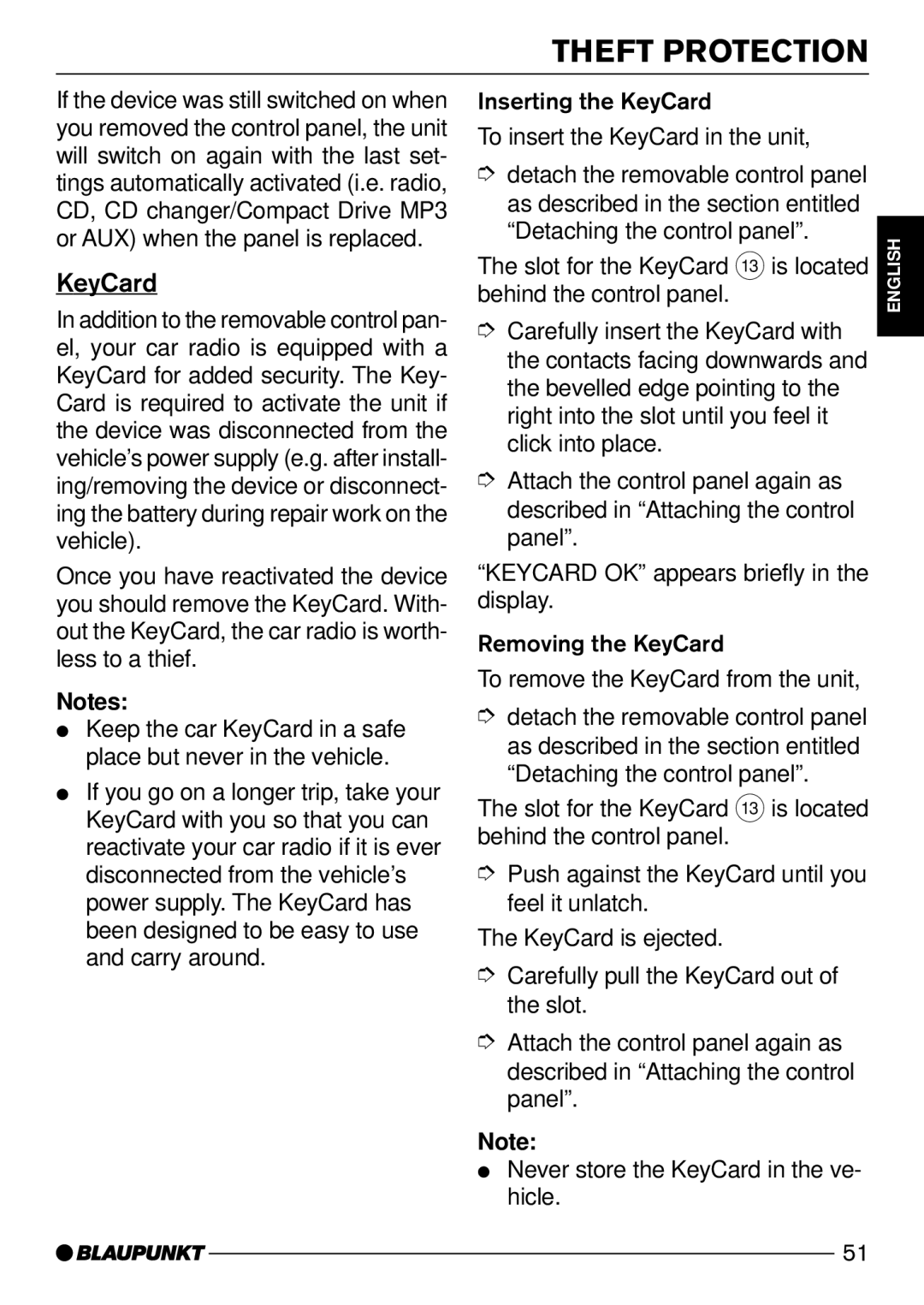If the device was still switched on when you removed the control panel, the unit will switch on again with the last set- tings automatically activated (i.e. radio, CD, CD changer/Compact Drive MP3 or AUX) when the panel is replaced.
KeyCard
In addition to the removable control pan- el, your car radio is equipped with a KeyCard for added security. The Key- Card is required to activate the unit if the device was disconnected from the vehicle’s power supply (e.g. after install- ing/removing the device or disconnect- ing the battery during repair work on the vehicle).
Once you have reactivated the device you should remove the KeyCard. With- out the KeyCard, the car radio is worth- less to a thief.
Notes:
●Keep the car KeyCard in a safe place but never in the vehicle.
●If you go on a longer trip, take your KeyCard with you so that you can reactivate your car radio if it is ever disconnected from the vehicle’s power supply. The KeyCard has been designed to be easy to use and carry around.
THEFT PROTECTION
Inserting the KeyCard |
|
| DEUTSCH | ||
To insert the KeyCard in the unit, |
|
|
| ||
|
|
| |||
➮ detach the removable control panel |
|
|
| ||
as described in the section entitled |
|
|
| ||
“Detaching the control panel”. |
|
| |||
| ENGLISH | ||||
The slot for the KeyCard = is located |
| ||||
|
| ||||
behind the control panel. |
|
| |||
➮ Carefully insert the KeyCard with |
|
|
| ||
|
|
| |||
the contacts facing downwards and |
|
| FRANÇAIS | ||
the bevelled edge pointing to the |
|
|
| ||
|
|
| |||
right into the slot until you feel it |
|
|
| ||
click into place. |
|
|
| ||
➮ Attach the control panel again as |
|
|
| ||
| ITALIANO | ||||
described in “Attaching the control |
|
|
| ||
|
|
| |||
panel”. |
|
|
| ||
“KEYCARD OK” appears briefly in the |
|
| |||
display. |
|
| |||
| NEDERLANDS | ||||
Removing the KeyCard |
| ||||
|
| ||||
To remove the KeyCard from the unit, |
|
| |||
➮ detach the removable control panel |
|
| |||
|
| ||||
|
| ||||
as described in the section entitled |
| SVENSKA | |||
The slot for the KeyCard = is located |
| ||||
“Detaching the control panel”. |
|
| |||
behind the control panel. |
|
| |||
|
| ||||
➮ Push against the KeyCard until you |
|
| ESPAÑOL | ||
The KeyCard is ejected. |
|
| |||
feel it unlatch. |
|
|
| ||
➮ Carefully pull the KeyCard out of |
|
|
| ||
|
|
| |||
|
| PORTUGUÊS | |||
described in “Attaching the control |
| ||||
the slot. |
|
| |||
➮ Attach the control panel again as |
|
| |||
panel”. |
|
| |||
|
| ||||
| |||||
Note: | DANSK | ||||
● Never store the KeyCard in the ve- | |||||
| |||||
hicle. |
| ||||
|
|
|
|
| |
51