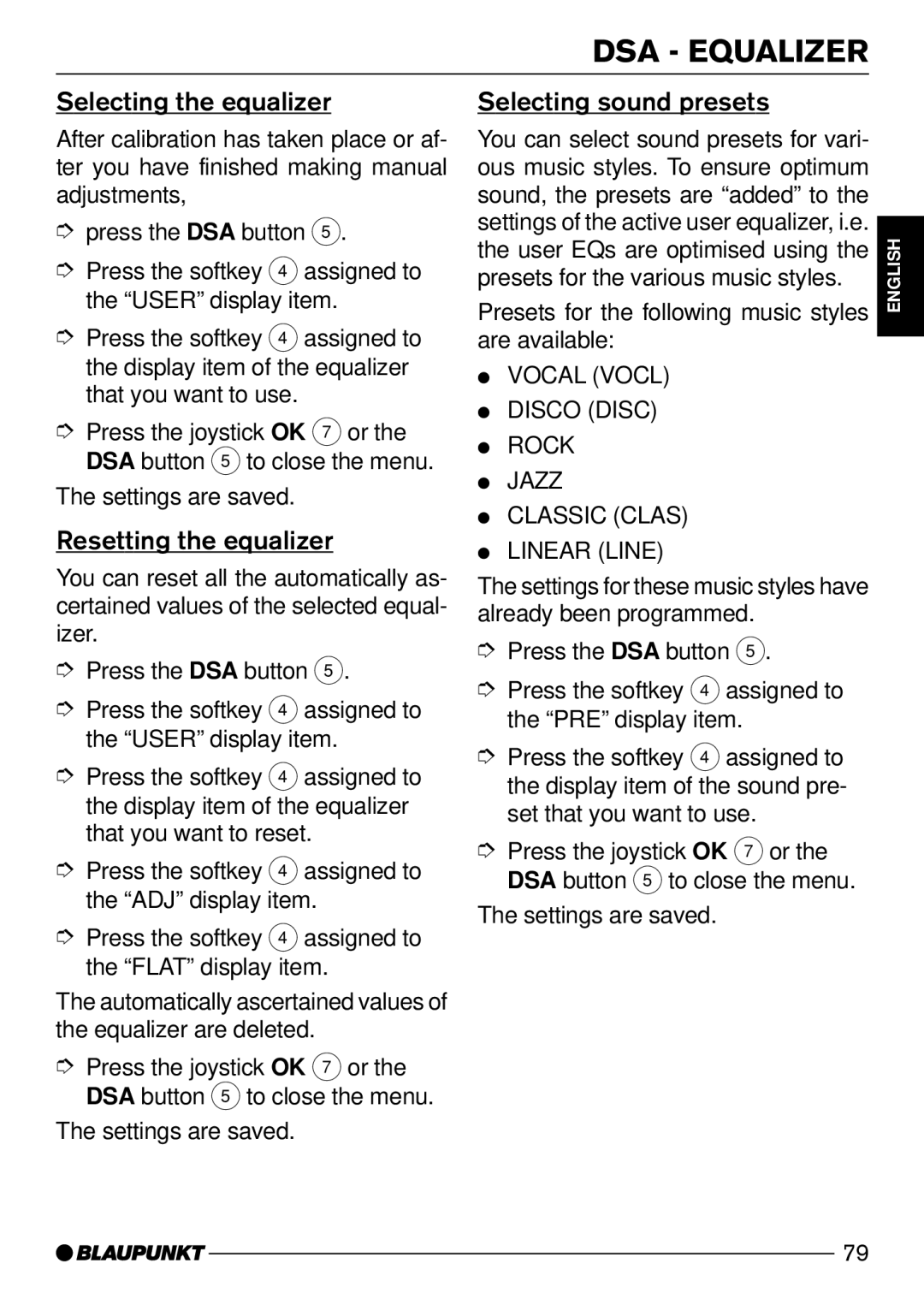Selecting the equalizer
After calibration has taken place or af- ter you have finished making manual adjustments,
➮press the DSA button 5.
➮Press the softkey 4 assigned to the “USER” display item.
➮Press the softkey 4 assigned to the display item of the equalizer that you want to use.
➮Press the joystick OK 7 or the DSA button 5to close the menu.
The settings are saved.
Resetting the equalizer
You can reset all the automatically as- certained values of the selected equal- izer.
➮Press the DSA button 5.
➮Press the softkey 4 assigned to the “USER” display item.
➮Press the softkey 4 assigned to the display item of the equalizer that you want to reset.
➮Press the softkey 4 assigned to the “ADJ” display item.
➮Press the softkey 4 assigned to the “FLAT” display item.
The automatically ascertained values of the equalizer are deleted.
➮Press the joystick OK 7 or the DSA button 5to close the menu.
The settings are saved.
DSA - EQUALIZER
Selecting sound presets |
|
|
| |
|
| DEUTSCH | ||
You can select sound presets for vari- |
|
| ||
|
|
| ||
ous music styles. To ensure optimum |
|
|
| |
sound, the presets are “added” to the |
|
| ||
settings of the active user equalizer, i.e. |
|
| ||
| ENGLISH | |||
the user EQs are optimised using the |
| |||
|
| |||
presets for the various music styles. |
|
| ||
Presets for the following music styles |
|
| ||
are available: |
|
|
| |
|
| FRANÇAIS | ||
● | VOCAL (VOCL) |
|
| |
|
|
| ||
● | DISCO (DISC) |
|
|
|
● | ROCK |
|
|
|
● | JAZZ |
|
| ITALIANO |
● | CLASSIC (CLAS) |
|
| |
|
|
| ||
● | LINEAR (LINE) |
|
|
|
The settings for these music styles have |
|
| NEDERLANDS | |
already been programmed. |
|
| ||
|
|
| ||
➮ Press the DSA button 5. |
|
|
| |
➮ Press the softkey 4 assigned to |
|
|
| |
➮ | the “PRE” display item. |
|
| SVENSKA |
set that you want to use. |
|
| ||
Press the softkey 4 assigned to |
|
|
| |
| the display item of the sound pre- |
|
|
|
➮ Press the joystick OK 7 or the |
|
|
| |
| DSA button 5to close the menu. |
|
| ESPAÑOL |
The settings are saved. |
|
| ||
|
|
| ||
|
|
|
| PORTUGUÊS |
|
|
|
| DANSK |
|
|
|
|
|
79