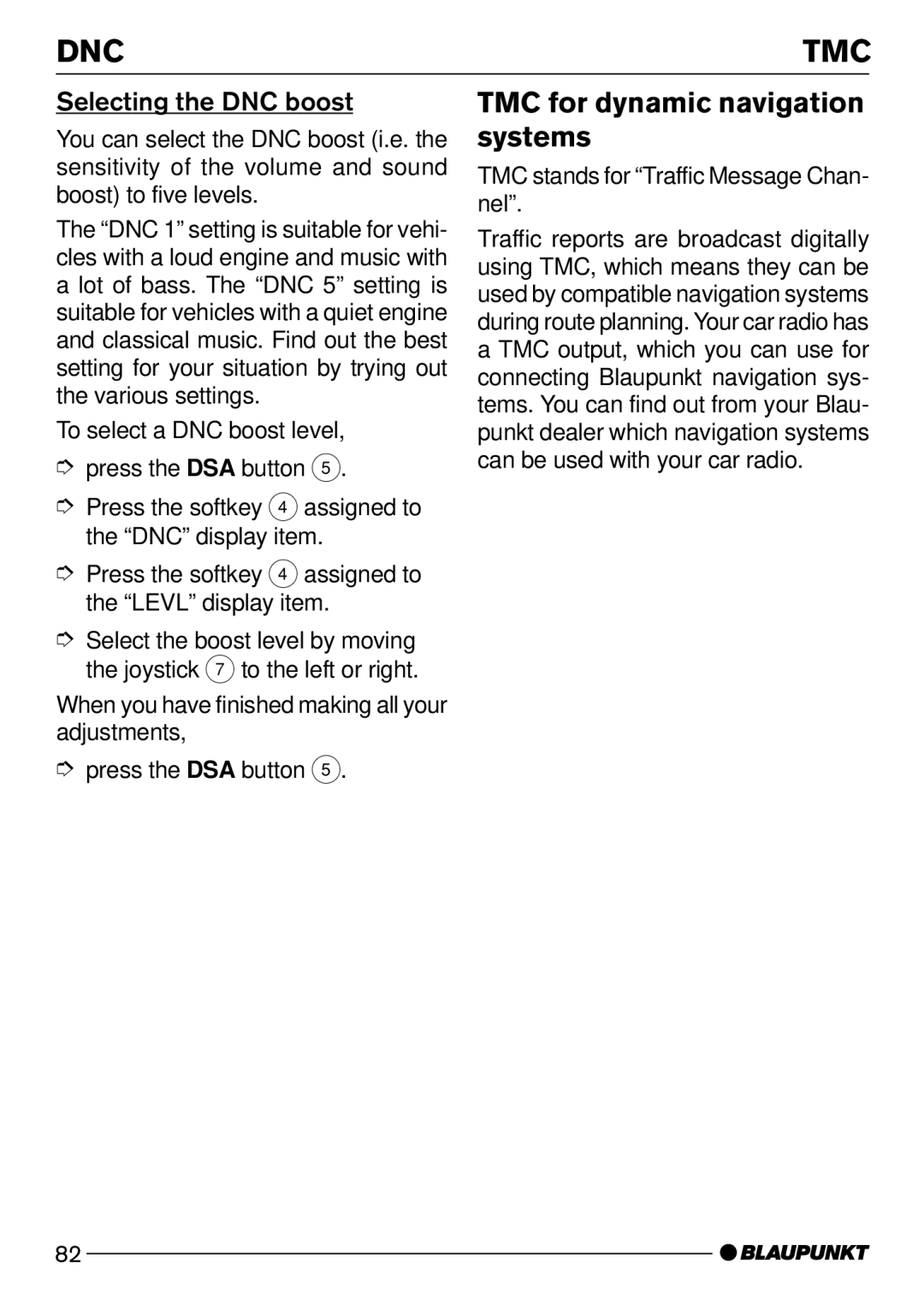DNC | TMC |
Selecting the DNC boost
You can select the DNC boost (i.e. the sensitivity of the volume and sound boost) to five levels.
The “DNC 1” setting is suitable for vehi- cles with a loud engine and music with a lot of bass. The “DNC 5” setting is suitable for vehicles with a quiet engine and classical music. Find out the best setting for your situation by trying out the various settings.
To select a DNC boost level,
➮press the DSA button 5.
➮Press the softkey 4 assigned to the “DNC” display item.
➮Press the softkey 4 assigned to the “LEVL” display item.
➮Select the boost level by moving the joystick 7 to the left or right.
When you have finished making all your adjustments,
➮press the DSA button 5.
TMC for dynamic navigation systems
TMC stands for “Traffic Message Chan- nel”.
Traffic reports are broadcast digitally using TMC, which means they can be used by compatible navigation systems during route planning. Your car radio has a TMC output, which you can use for connecting Blaupunkt navigation sys- tems. You can find out from your Blau- punkt dealer which navigation systems can be used with your car radio.
82