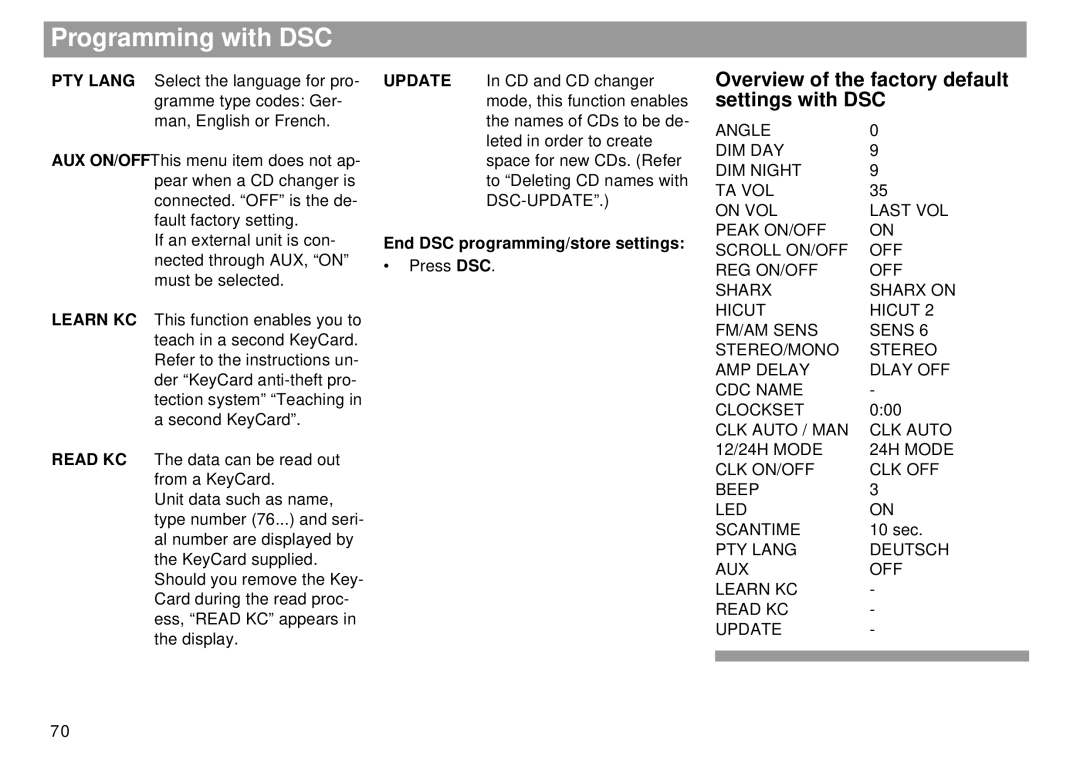RMD 169 specifications
The Blaupunkt RMD 169 is a sophisticated multimedia receiver that seamlessly blends modern technology with user-friendly features, making it a popular choice for car audio enthusiasts. This unit is designed to enhance the driving experience by providing superior sound quality along with a variety of connectivity options.One of the standout features of the RMD 169 is its compatibility with multiple media formats. It supports USB flash drives, SD cards, and auxiliary inputs, allowing users to easily connect their smartphones or other devices. This versatility ensures that drivers can enjoy their favorite tracks, whether they are stored on a digital device or streamed directly.
The receiver boasts a crisp, high-resolution LCD display, which provides clear visibility of track information, settings, and system status. The interface is user-friendly, allowing drivers to navigate through songs, playlists, and settings with minimal distraction. Furthermore, the RMD 169 comes equipped with Bluetooth technology, facilitating hands-free calling and audio streaming directly from smartphones.
Sound quality is a prominent highlight of the Blaupunkt RMD 169. The receiver features a robust equalizer with customizable sound settings, enabling users to tailor the audio output to their personal preferences. With a built-in amplifier, the RMD 169 delivers powerful sound while minimizing distortion, ensuring an enjoyable listening experience even at high volumes.
In terms of compatibility, the RMD 169 works seamlessly with a wide range of vehicles and audio systems. Its standard-sized design means it can replace most existing car stereo units without requiring additional modification. The installation process is straightforward, further simplifying the upgrade for users who want to modernize their car’s audio setup.
Safety and convenience are also prioritized with the RMD 169. The receiver includes features like a detachable front panel for added security and adjustable brightness settings for the display, making it easier to read in various lighting conditions. Additionally, the unit supports multiple languages, catering to a diverse user base.
Overall, the Blaupunkt RMD 169 combines cutting-edge technology, exceptional sound quality, and user-focused design in a compact and stylish package. Whether you’re an audiophile or a casual listener, this multimedia receiver stands out as an excellent option for enhancing any car audio experience.