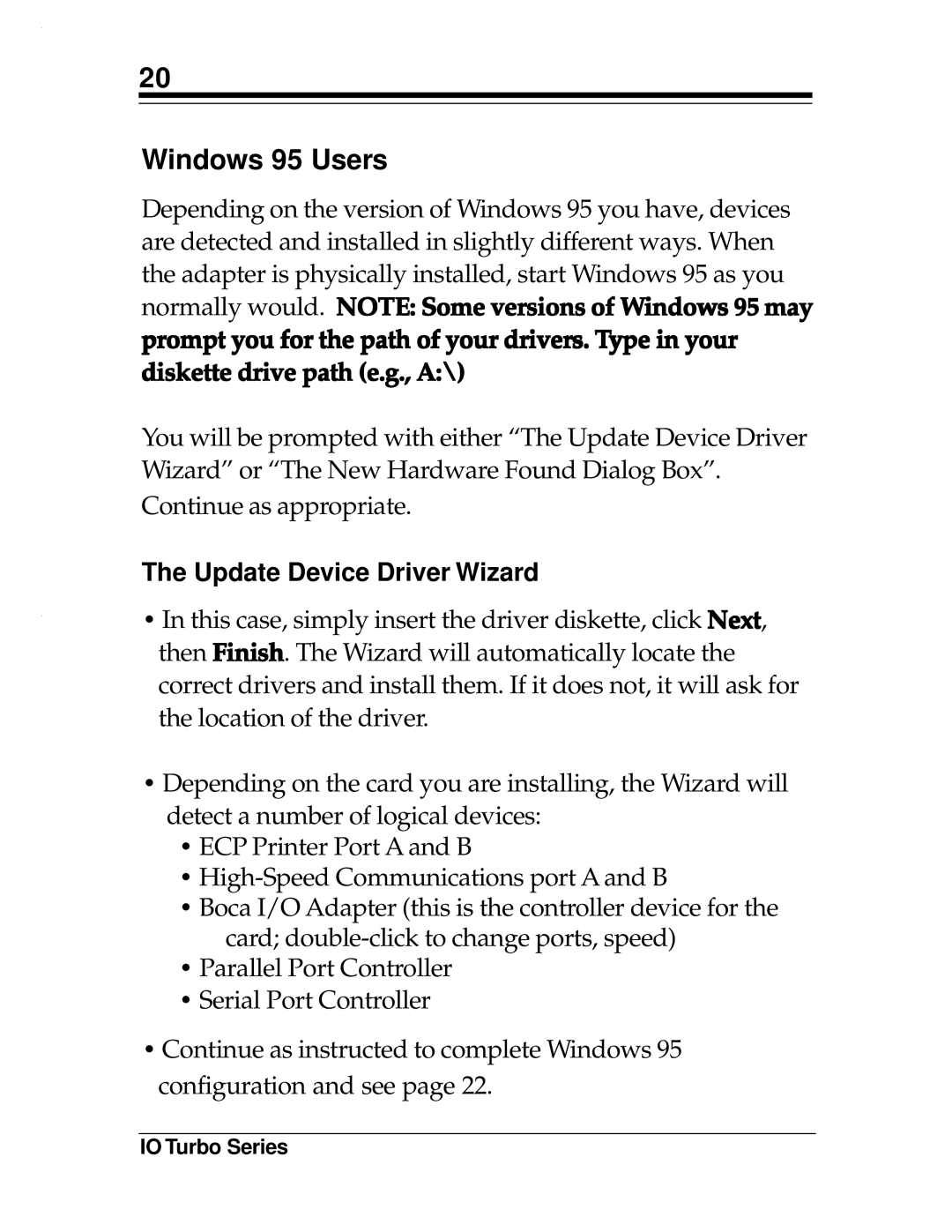20
Windows 95 Users
Depending on the version of Windows 95 you have, devices are detected and installed in slightly different ways. When the adapter is physically installed, start Windows 95 as you normally would. NOTE: Some versions of Windows 95 may prompt you for the path of your drivers. Type in your diskette drive path (e.g., A:\)
You will be prompted with either “The Update Device Driver Wizard” or “The New Hardware Found Dialog Box”. Continue as appropriate.
The Update Device Driver Wizard
•In this case, simply insert the driver diskette, click Next, then Finish. The Wizard will automatically locate the correct drivers and install them. If it does not, it will ask for the location of the driver.
•Depending on the card you are installing, the Wizard will detect a number of logical devices:
•ECP Printer Port A and B
•
•Boca I/O Adapter (this is the controller device for the card;
•Parallel Port Controller
•Serial Port Controller
•Continue as instructed to complete Windows 95 configuration and see page 22.