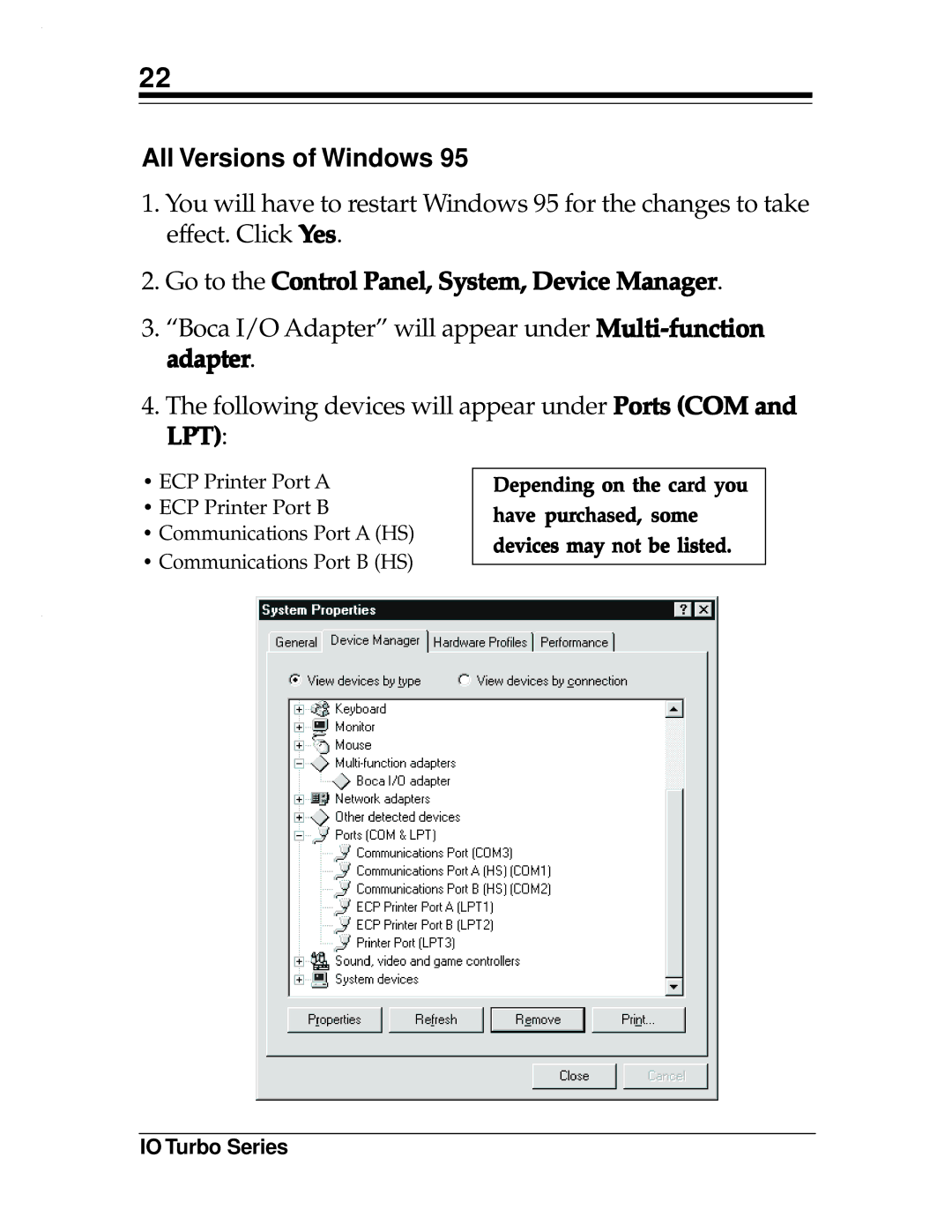22
All Versions of Windows 95
1.You will have to restart Windows 95 for the changes to take effect. Click Yes.
2.Go to the Control Panel, System, Device Manager.
3.“Boca I/O Adapter” will appear under
4.The following devices will appear under Ports (COM and LPT):
•ECP Printer Port A
•ECP Printer Port B
•Communications Port A (HS)
•Communications Port B (HS)
Depending on the card you have purchased, some devices may not be listed.