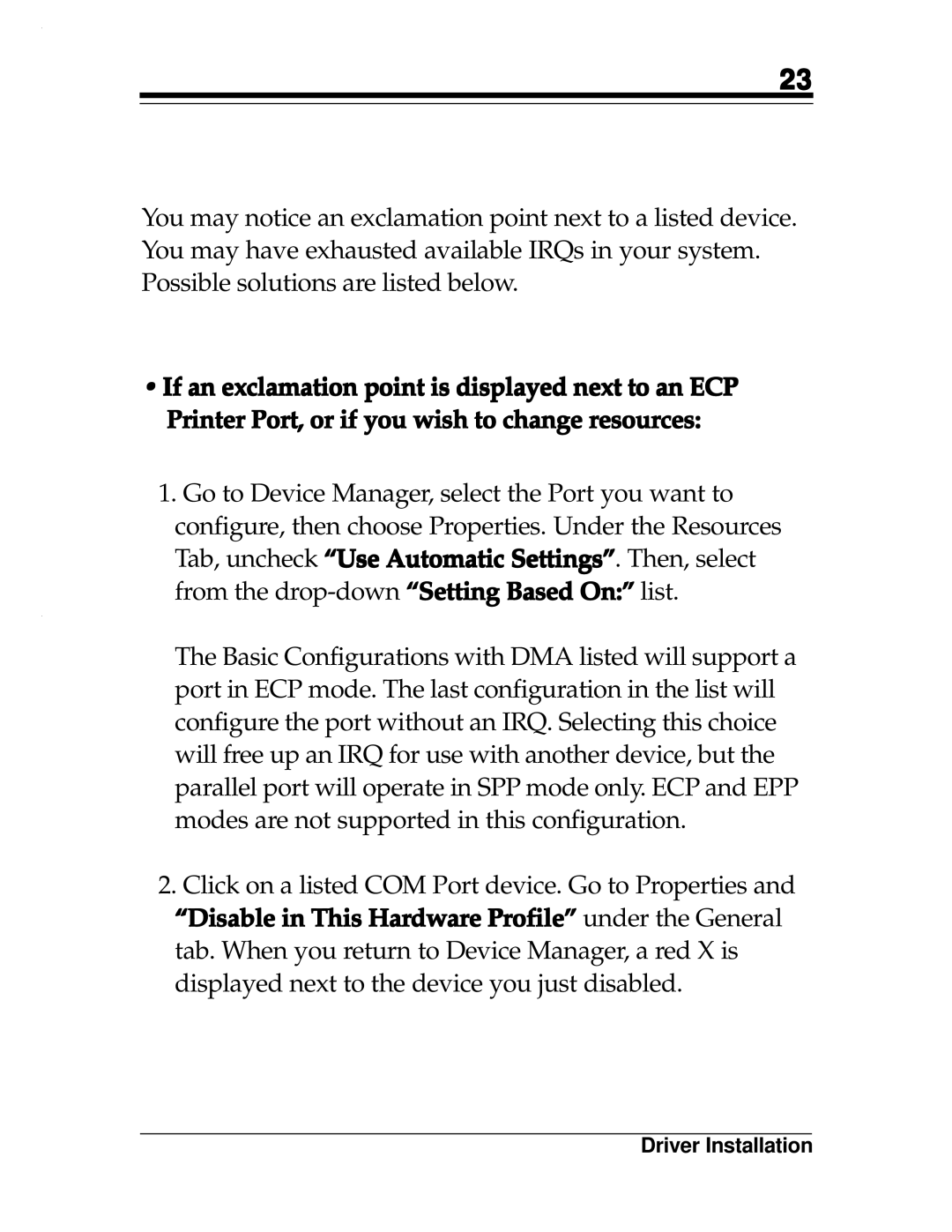23
You may notice an exclamation point next to a listed device. You may have exhausted available IRQs in your system. Possible solutions are listed below.
•If an exclamation point is displayed next to an ECP Printer Port, or if you wish to change resources:
1.Go to Device Manager, select the Port you want to configure, then choose Properties. Under the Resources Tab, uncheck “Use Automatic Settings”. Then, select from the
The Basic Configurations with DMA listed will support a port in ECP mode. The last configuration in the list will configure the port without an IRQ. Selecting this choice will free up an IRQ for use with another device, but the parallel port will operate in SPP mode only. ECP and EPP modes are not supported in this configuration.
2.Click on a listed COM Port device. Go to Properties and “Disable in This Hardware Profile” under the General tab. When you return to Device Manager, a red X is displayed next to the device you just disabled.