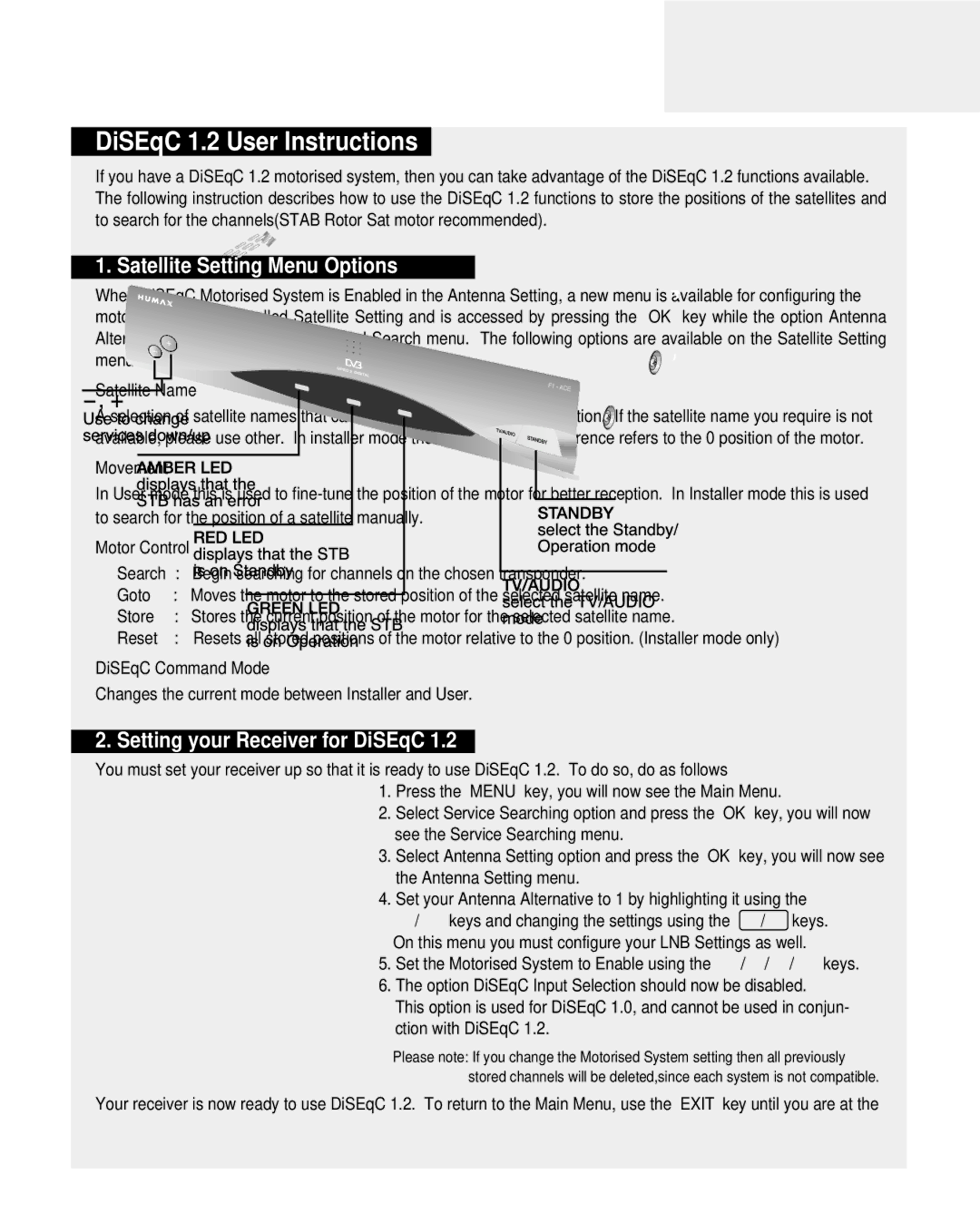Motorised
System
DiSEqC 1.2 User Instructions
If you have a DiSEqC 1.2 motorised system, then you can take advantage of the DiSEqC 1.2 functions available. The following instruction describes how to use the DiSEqC 1.2 functions to store the positions of the satellites and to search for the channels(STAB Rotor Sat motor recommended).
1. Satellite Setting Menu Options
When DiSEqC Motorised System is Enabled in the Antenna Setting, a new menu is available for configuring the motor. This menu is called Satellite Setting and is accessed by pressing the OK key while the option Antenna Alternative is highlighted in the Manual Search menu. The following options are available on the Satellite Setting menu.
Satellite Name
A selection of satellite names that can be used to identify a motor position. If the satellite name you require is not available, please use other. In installer mode the Satellite Name Reference refers to the 0 position of the motor.
Movement
In User mode this is used to
Motor Control
Search | : Begin searching for channels on the chosen transponder. | |
Goto | : Moves the motor to the stored position of the selected satellite name. | |
Store | : | Stores the current position of the motor for the selected satellite name. |
Reset | : | Resets all stored positions of the motor relative to the 0 position. (Installer mode only) |
DiSEqC Command Mode
Changes the current mode between Installer and User.
2. Setting your Receiver for DiSEqC 1.2
You must set your receiver up so that it is ready to use DiSEqC 1.2. To do so, do as follows
1.Press the MENU key, you will now see the Main Menu.
2.Select Service Searching option and press the OK key, you will now see the Service Searching menu.
3.Select Antenna Setting option and press the OK key, you will now see the Antenna Setting menu.
4.Set your Antenna Alternative to 1 by highlighting it using the
/ | keys and changing the settings using the | / | keys. | |
On this menu you must configure your LNB Settings as well. |
| |||
5. Set the Motorised System to Enable using the | / / | / | keys. | |
6.The option DiSEqC Input Selection should now be disabled.
This option is used for DiSEqC 1.0, and cannot be used in conjun- ction with DiSEqC 1.2.
Please note: If you change the Motorised System setting then all previously stored channels will be deleted,since each system is not compatible.
Your receiver is now ready to use DiSEqC 1.2. To return to the Main Menu, use the EXIT key until you are at the Main Menu.
34