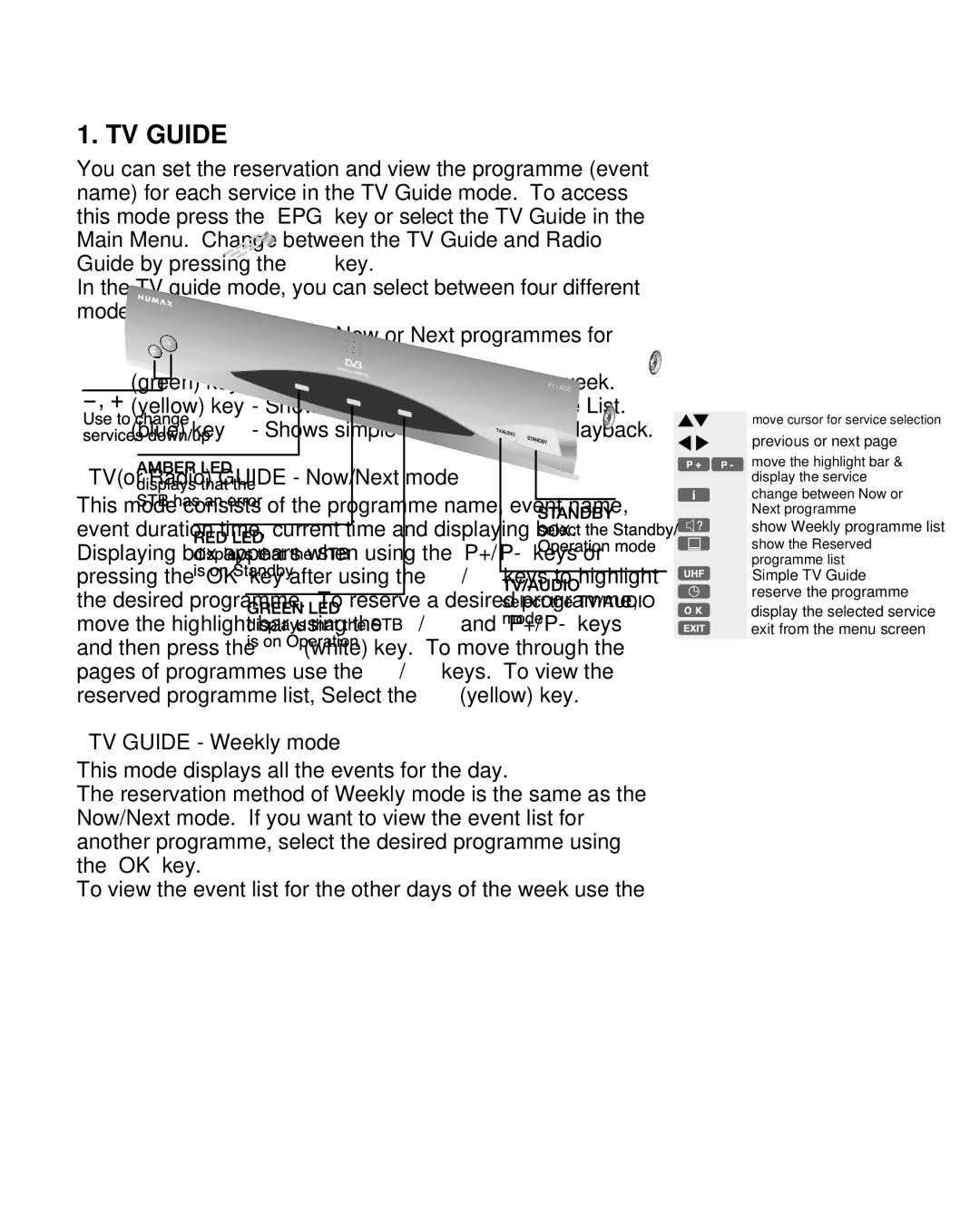1. TV GUIDE
You can set the reservation and view the programme (event name) for each service in the TV Guide mode. To access
this mode press the EPG | key or select the TV Guide in the |
Main Menu. Change between the TV Guide and Radio | |
Guide by pressing the | key. |
In the TV guide mode, you can select between four different
modes. |
|
i (red) key | - Shows Now or Next programmes for |
| the day. |
(green) key | - Shows programme list for one week. |
(yellow) key - Shows the Reserved programme List. | |
UHF (blue) key | - Shows simple TV Guide on the playback. |
 TV(or Radio) GUIDE - Now/Next mode
TV(or Radio) GUIDE - Now/Next mode
This mode consists of the programme name, event name, event duration time, current time and displaying box. Displaying box appears when using the P+/P- keys or pressing the OK key after using the ![]() /
/ ![]() keys to highlight the desired programme. To reserve a desired programme, move the highlight bar using the
keys to highlight the desired programme. To reserve a desired programme, move the highlight bar using the ![]() /
/ ![]() and P+/P- keys
and P+/P- keys
and then press the ![]() (white) key. To move through the pages of programmes use the
(white) key. To move through the pages of programmes use the ![]() /
/ ![]() keys. To view the
keys. To view the
reserved programme list, Select the ![]()
![]()
![]() (yellow) key.
(yellow) key.
 TV GUIDE - Weekly mode
TV GUIDE - Weekly mode
This mode displays all the events for the day.
The reservation method of Weekly mode is the same as the Now/Next mode. If you want to view the event list for another programme, select the desired programme using the OK key.
To view the event list for the other days of the week use the
 /
/  keys.
keys.
 TV GUIDE - Reserved mode
TV GUIDE - Reserved mode
This mode shows the reserved programme(event) list. You can reserve up a maximum of twenty programmes. The list displays the programme name, date, duration time, timer mode and event name. If you want to cancel the reserved programme, select the programme
using the ![]() /
/ ![]() keys and press the
keys and press the ![]() (white) key.
(white) key.
Guide of
Main Menu
move cursor for service selection
previous or next page
move the highlight bar & display the service change between Now or Next programme
show Weekly programme list
show the Reserved programme list
Simple TV Guide reserve the programme display the selected service exit from the menu screen
18