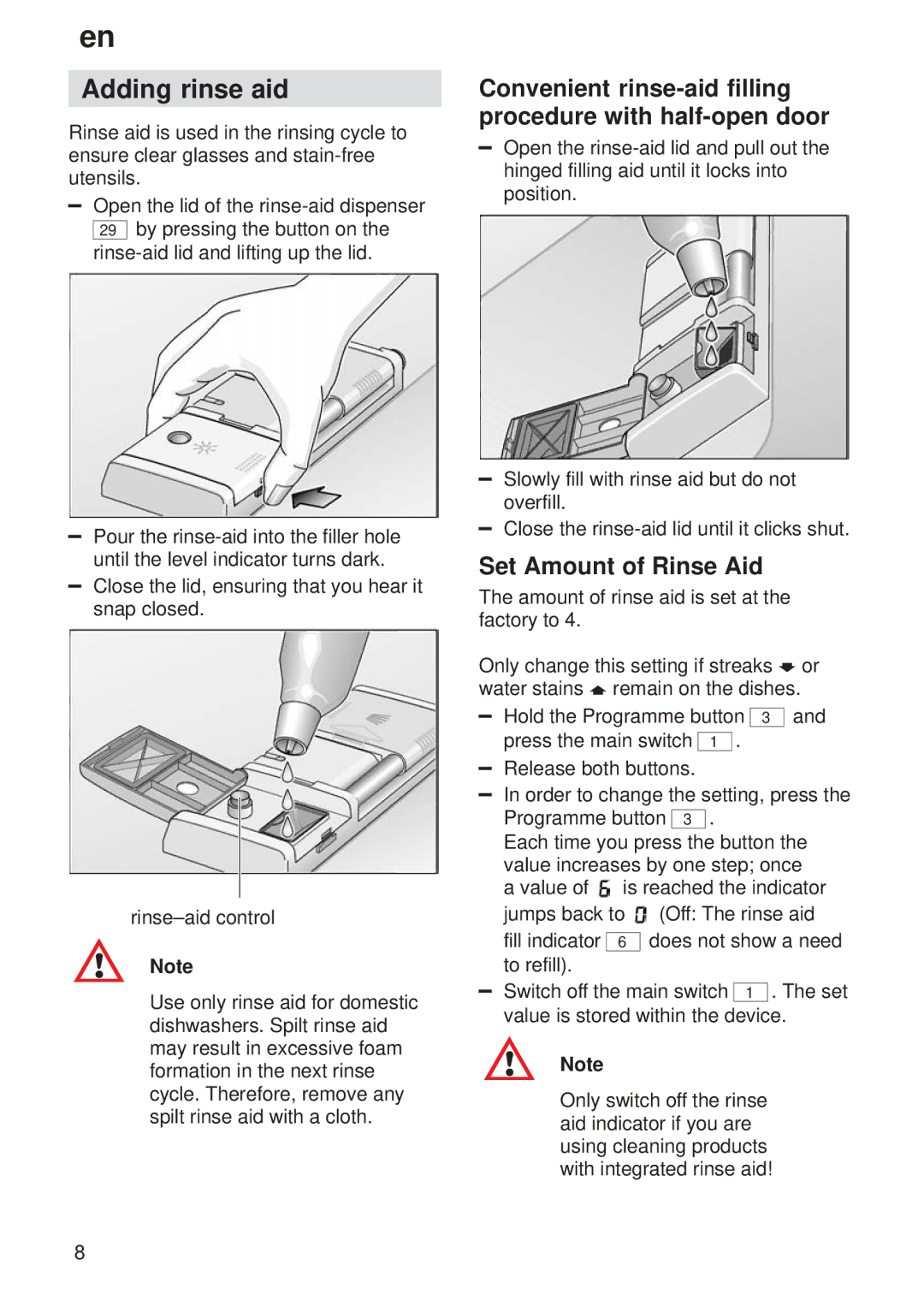9000 035918 (8406 0) specifications
Bosch Appliances has consistently upheld its reputation for high-quality engineering, and the Bosch model 9000 035918 (8406 0) is no exception. This multifaceted appliance stands out in various kitchen settings, known for its user-friendly features and efficient performance.One of the notable characteristics of the Bosch 9000 035918 is its sleek, modern design, which fits seamlessly into any contemporary kitchen. The appliance is constructed with durable materials, ensuring longevity while maintaining a stylish appearance. Its thoughtful layout offers both aesthetic appeal and functional efficiency.
The Bosch 9000 035918 is equipped with advanced technologies that enhance its usability. For example, it features an intuitive control panel with easy-to-read displays, allowing users to operate the appliance with minimal effort. This user-centric design is complemented by programmable settings, enabling customization based on specific cooking needs.
Energy efficiency is another critical aspect of the Bosch 9000 035918. This appliance is designed to meet stringent energy consumption standards, which not only helps reduce utility bills but also promotes environmentally friendly practices. The energy-efficient technologies used within make it a sustainable option for eco-conscious consumers.
Furthermore, this Bosch model is engineered with innovative cooking technologies that help achieve consistent results. The precise temperature control ensures evenly cooked dishes, while various cooking modes cater to a variety of meals, from baking to steaming. This versatility allows home chefs to experiment with different culinary techniques, making it a valuable addition to any kitchen.
In addition to its robust performance features, the Bosch 9000 035918 promotes ease of maintenance. The interior is designed for easy cleaning, with removable components that simplify the upkeep process. This focus on convenience saves users time and effort, making cooking an enjoyable experience rather than a chore.
Finally, Bosch Appliances backs its products with reliable customer service and warranty options, providing peace of mind for buyers. The Bosch 9000 035918 (8406 0) is more than just an appliance; it is an investment in quality and efficiency that enhances the overall cooking experience, blending innovative technology with exceptional design.