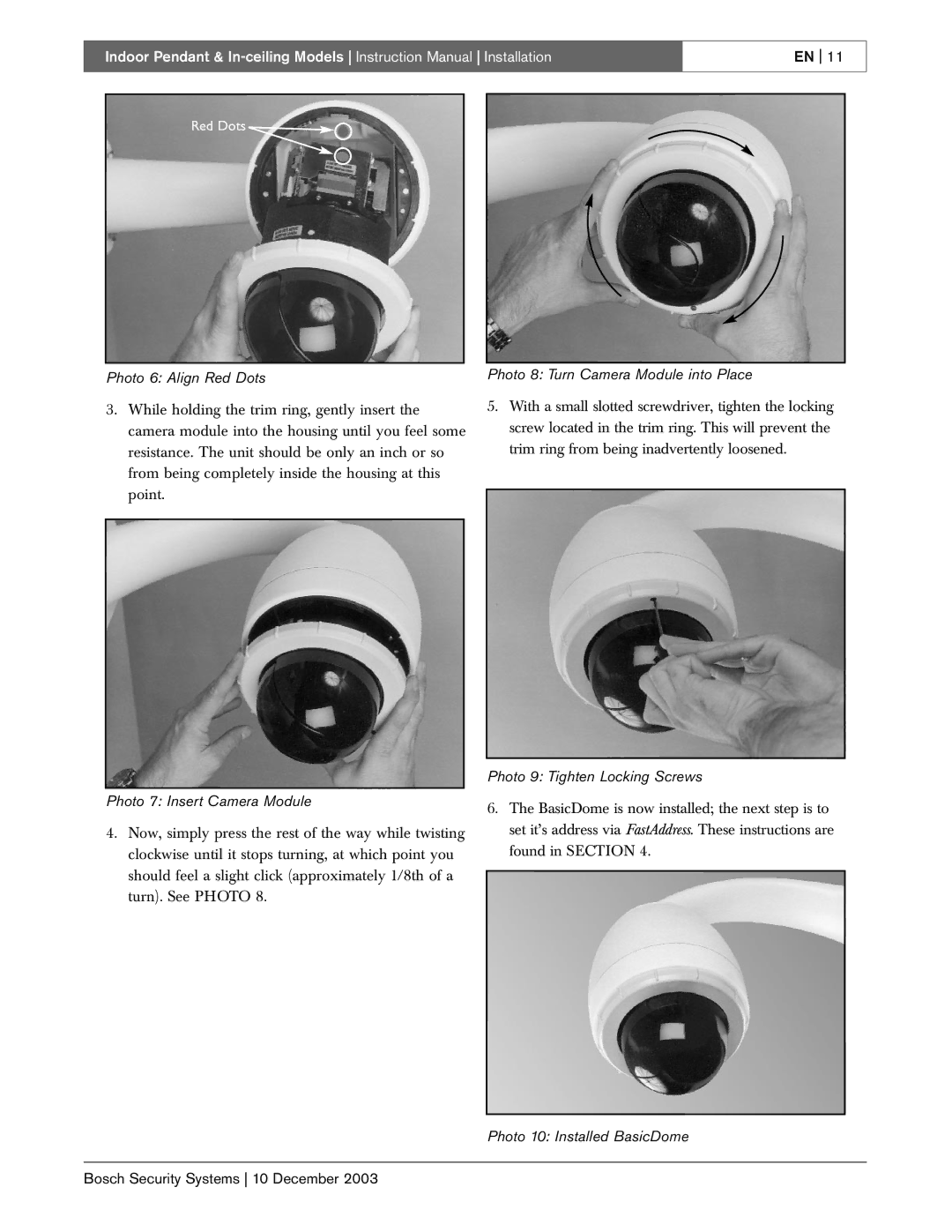Indoor Pendant & | EN 11 |
|
|
Red Dots ![]()
Photo 6: Align Red Dots
3.While holding the trim ring, gently insert the camera module into the housing until you feel some resistance. The unit should be only an inch or so from being completely inside the housing at this point.
Photo 7: Insert Camera Module
4.Now, simply press the rest of the way while twisting clockwise until it stops turning, at which point you should feel a slight click (approximately 1/8th of a turn). See PHOTO 8.
Photo 8: Turn Camera Module into Place
5.With a small slotted screwdriver, tighten the locking screw located in the trim ring. This will prevent the trim ring from being inadvertently loosened.
Photo 9: Tighten Locking Screws
6.The BasicDome is now installed; the next step is to set it’s address via FastAddress. These instructions are found in SECTION 4.
Photo 10: Installed BasicDome
Bosch Security Systems 10 December 2003