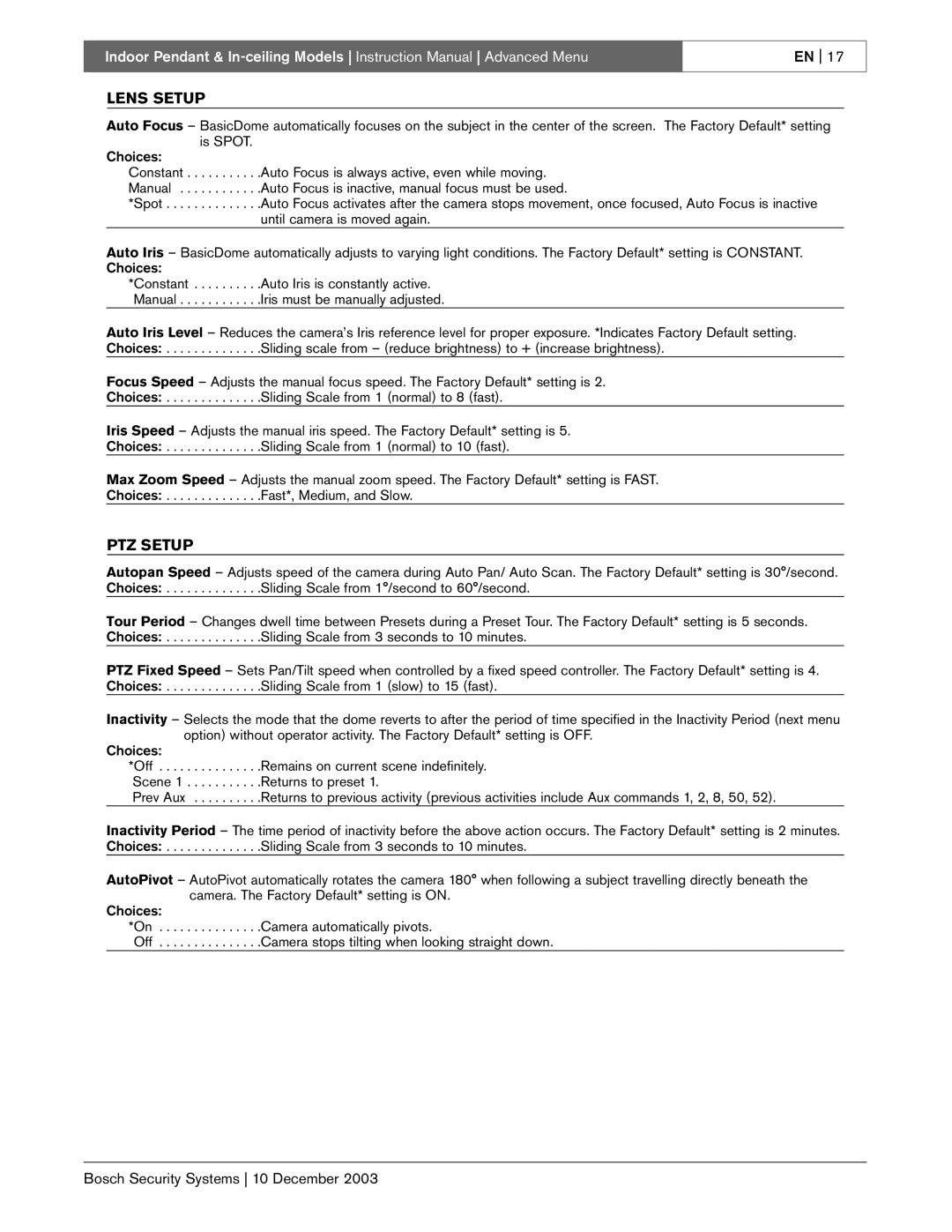Indoor Pendant & | EN 17 |
|
|
LENS SETUP
Auto Focus – BasicDome automatically focuses on the subject in the center of the screen. The Factory Default* setting is SPOT.
Choices:
Constant . . . . . . . . . . .Auto Focus is always active, even while moving. Manual . . . . . . . . . . . .Auto Focus is inactive, manual focus must be used.
*Spot . . . . . . . . . . . . . .Auto Focus activates after the camera stops movement, once focused, Auto Focus is inactive until camera is moved again.
Auto Iris – BasicDome automatically adjusts to varying light conditions. The Factory Default* setting is CONSTANT. Choices:
*Constant . . . . . . . . . .Auto Iris is constantly active. Manual . . . . . . . . . . . .Iris must be manually adjusted.
Auto Iris Level – Reduces the camera’s Iris reference level for proper exposure. *Indicates Factory Default setting. Choices: . . . . . . . . . . . . . .Sliding scale from – (reduce brightness) to + (increase brightness).
Focus Speed – Adjusts the manual focus speed. The Factory Default* setting is 2.
Choices: . . . . . . . . . . . . . .Sliding Scale from 1 (normal) to 8 (fast).
Iris Speed – Adjusts the manual iris speed. The Factory Default* setting is 5.
Choices: . . . . . . . . . . . . . .Sliding Scale from 1 (normal) to 10 (fast).
Max Zoom Speed – Adjusts the manual zoom speed. The Factory Default* setting is FAST. Choices: . . . . . . . . . . . . . .Fast*, Medium, and Slow.
PTZ SETUP
Autopan Speed – Adjusts speed of the camera during Auto Pan/ Auto Scan. The Factory Default* setting is 30°/second. Choices: . . . . . . . . . . . . . .Sliding Scale from 1°/second to 60°/second.
Tour Period – Changes dwell time between Presets during a Preset Tour. The Factory Default* setting is 5 seconds. Choices: . . . . . . . . . . . . . .Sliding Scale from 3 seconds to 10 minutes.
PTZ Fixed Speed – Sets Pan/Tilt speed when controlled by a fixed speed controller. The Factory Default* setting is 4. Choices: . . . . . . . . . . . . . .Sliding Scale from 1 (slow) to 15 (fast).
Inactivity – Selects the mode that the dome reverts to after the period of time specified in the Inactivity Period (next menu option) without operator activity. The Factory Default* setting is OFF.
Choices:
*Off . . . . . . . . . . . . . . .Remains on current scene indefinitely. Scene 1 . . . . . . . . . . .Returns to preset 1.
Prev Aux . . . . . . . . . .Returns to previous activity (previous activities include Aux commands 1, 2, 8, 50, 52).
Inactivity Period – The time period of inactivity before the above action occurs. The Factory Default* setting is 2 minutes. Choices: . . . . . . . . . . . . . .Sliding Scale from 3 seconds to 10 minutes.
AutoPivot – AutoPivot automatically rotates the camera 180° when following a subject travelling directly beneath the camera. The Factory Default* setting is ON.
Choices:
*On . . . . . . . . . . . . . . .Camera automatically pivots.
Off . . . . . . . . . . . . . . .Camera stops tilting when looking straight down.
Bosch Security Systems 10 December 2003