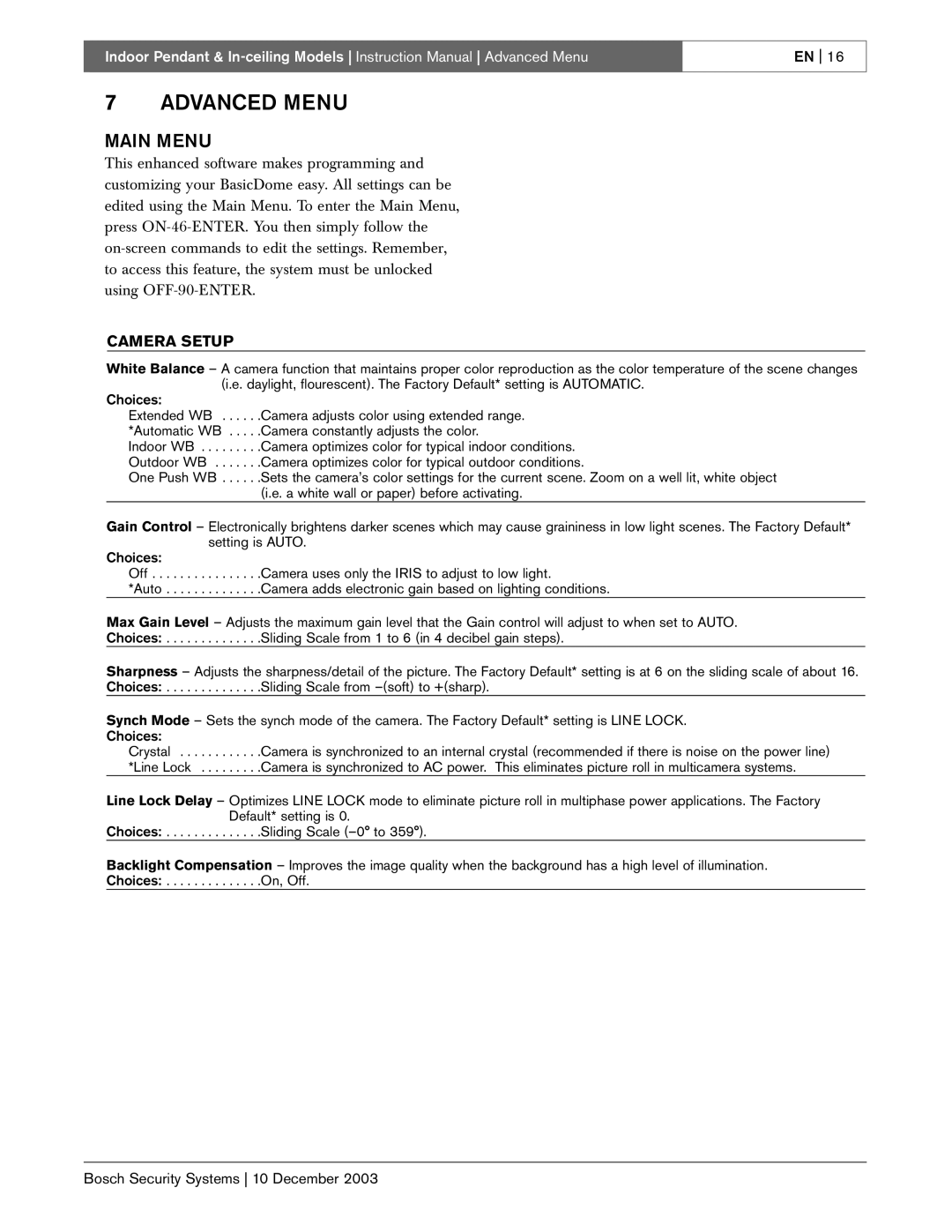Indoor Pendant & | EN 16 |
|
|
7ADVANCED MENU
MAIN MENU
This enhanced software makes programming and customizing your BasicDome easy. All settings can be edited using the Main Menu. To enter the Main Menu, press
CAMERA SETUP
White Balance – A camera function that maintains proper color reproduction as the color temperature of the scene changes (i.e. daylight, flourescent). The Factory Default* setting is AUTOMATIC.
Choices: |
|
Extended WB | .Camera adjusts color using extended range. |
*Automatic WB . . . . | .Camera constantly adjusts the color. |
Indoor WB | .Camera optimizes color for typical indoor conditions. |
Outdoor WB | .Camera optimizes color for typical outdoor conditions. |
One Push WB | .Sets the camera’s color settings for the current scene. Zoom on a well lit, white object |
| (i.e. a white wall or paper) before activating. |
Gain Control – Electronically brightens darker scenes which may cause graininess in low light scenes. The Factory Default* setting is AUTO.
Choices:
Off . . . . . . . . . . . . . . . .Camera uses only the IRIS to adjust to low light.
*Auto . . . . . . . . . . . . . .Camera adds electronic gain based on lighting conditions.
Max Gain Level – Adjusts the maximum gain level that the Gain control will adjust to when set to AUTO. Choices: . . . . . . . . . . . . . .Sliding Scale from 1 to 6 (in 4 decibel gain steps).
Sharpness – Adjusts the sharpness/detail of the picture. The Factory Default* setting is at 6 on the sliding scale of about 16. Choices: . . . . . . . . . . . . . .Sliding Scale from
Synch Mode – Sets the synch mode of the camera. The Factory Default* setting is LINE LOCK. Choices:
Crystal . . . . . . . . . . . .Camera is synchronized to an internal crystal (recommended if there is noise on the power line) *Line Lock . . . . . . . . .Camera is synchronized to AC power. This eliminates picture roll in multicamera systems.
Line Lock Delay – Optimizes LINE LOCK mode to eliminate picture roll in multiphase power applications. The Factory Default* setting is 0.
Choices: . . . . . . . . . . . . . .Sliding Scale
Backlight Compensation – Improves the image quality when the background has a high level of illumination. Choices: . . . . . . . . . . . . . .On, Off.
Bosch Security Systems 10 December 2003