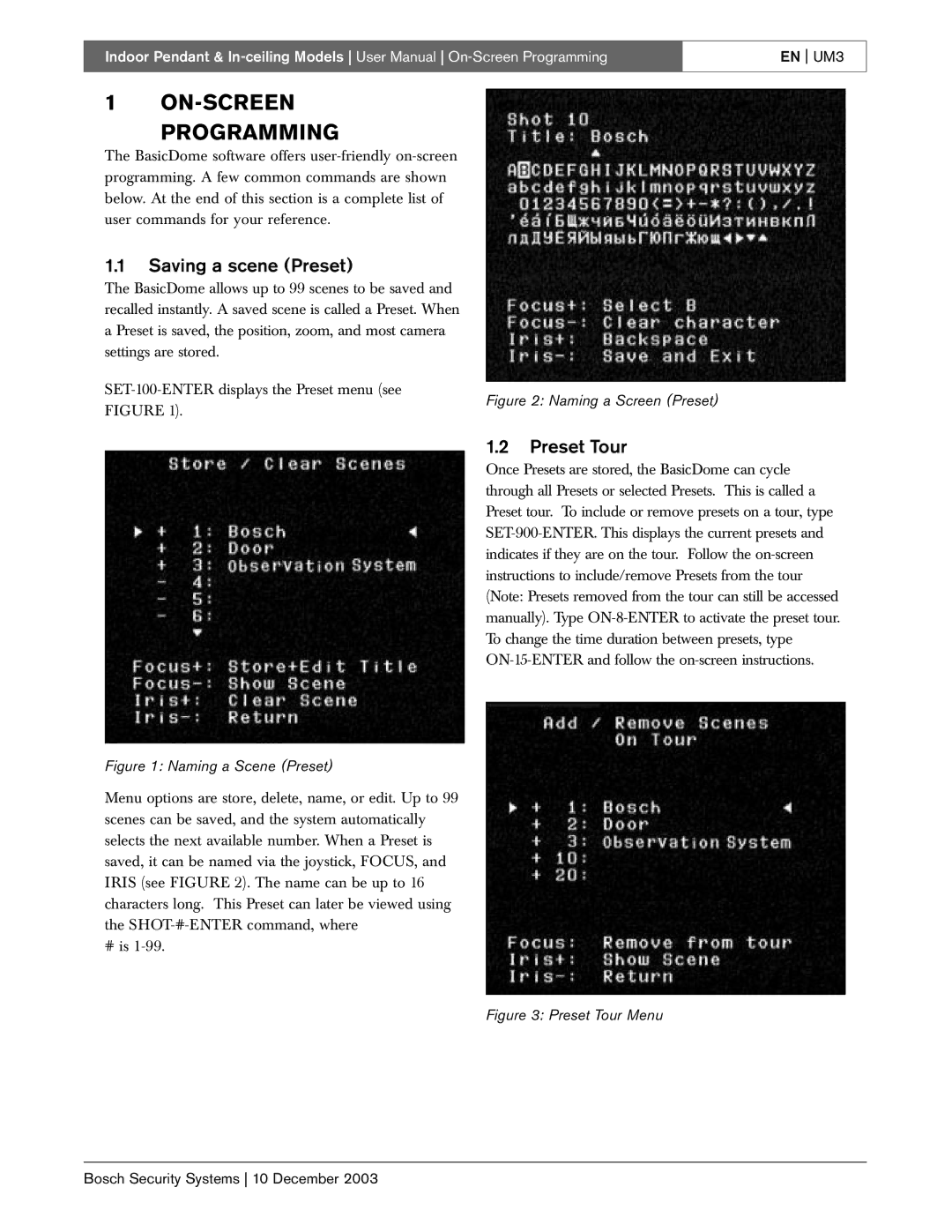Indoor Pendant & | EN UM3 |
|
|
1ON-SCREEN
PROGRAMMING
The BasicDome software offers
1.1Saving a scene (Preset)
The BasicDome allows up to 99 scenes to be saved and recalled instantly. A saved scene is called a Preset. When a Preset is saved, the position, zoom, and most camera settings are stored.
FIGURE 1).
Figure 2: Naming a Screen (Preset)
1.2 Preset Tour
Once Presets are stored, the BasicDome can cycle through all Presets or selected Presets. This is called a Preset tour. To include or remove presets on a tour, type
Figure 1: Naming a Scene (Preset)
Menu options are store, delete, name, or edit. Up to 99 scenes can be saved, and the system automatically selects the next available number. When a Preset is saved, it can be named via the joystick, FOCUS, and IRIS (see FIGURE 2). The name can be up to 16 characters long. This Preset can later be viewed using the
# is
Figure 3: Preset Tour Menu
Bosch Security Systems 10 December 2003