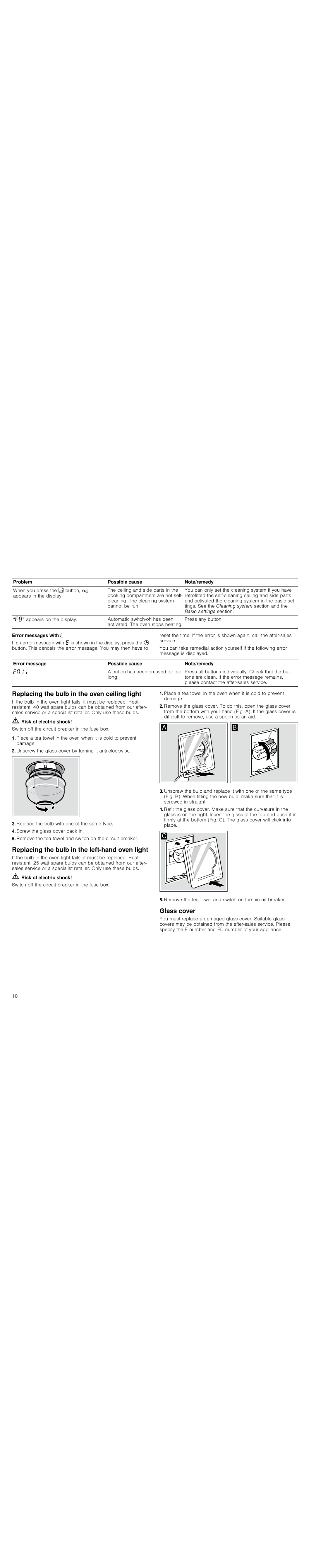HBA36B6.0W specifications
The Bosch Appliances HBA36B6.0W is a sophisticated built-in oven that combines elegant design with advanced technology, making it a perfect addition to any modern kitchen. With a sleek stainless-steel exterior and a robust build, this oven is not only designed for functionality but also to enhance the aesthetic appeal of your culinary space.One of the standout features of the HBA36B6.0W is its impressive 71-liter capacity. This generous space allows for cooking large meals or multiple dishes simultaneously, making it ideal for families or those who enjoy entertaining guests. The oven's interior is designed with easy-to-clean materials, ensuring that maintenance is a breeze after cooking.
Bosch has incorporated various cooking modes into this oven, including conventional cooking, fan-assisted cooking, and grilling. The 3D hot air technology is particularly noteworthy, providing even heat distribution throughout the oven. This ensures that your dishes cook evenly, whether you are baking, roasting, or grilling. The addition of a steam function allows for healthier cooking options, retaining moisture and flavor in your meals.
Another key characteristic of the HBA36B6.0W is its intuitive control system. The oven features a digital display that is user-friendly, allowing for easy navigation through cooking settings and temperatures. Multi-functional timers ensure that you never overcook your meals, providing alerts when your dishes are ready, which is especially useful when juggling multiple courses.
Safety is also a priority in this Bosch appliance. The HBA36B6.0W is equipped with a child lock feature to prevent accidental operation, making it a safe option for families with young children. Furthermore, the cool door technology minimizes exterior temperatures, reducing the risk of burns during operation.
In terms of energy efficiency, the Bosch HBA36B6.0W boasts an A energy rating, which not only helps in reducing energy bills but also underscores Bosch's commitment to environmentally friendly practices. With its blend of innovative features and user-centric design, the Bosch Appliances HBA36B6.0W stands out as a top choice for anyone seeking a reliable and stylish built-in oven that meets the demands of today's cooking enthusiasts.