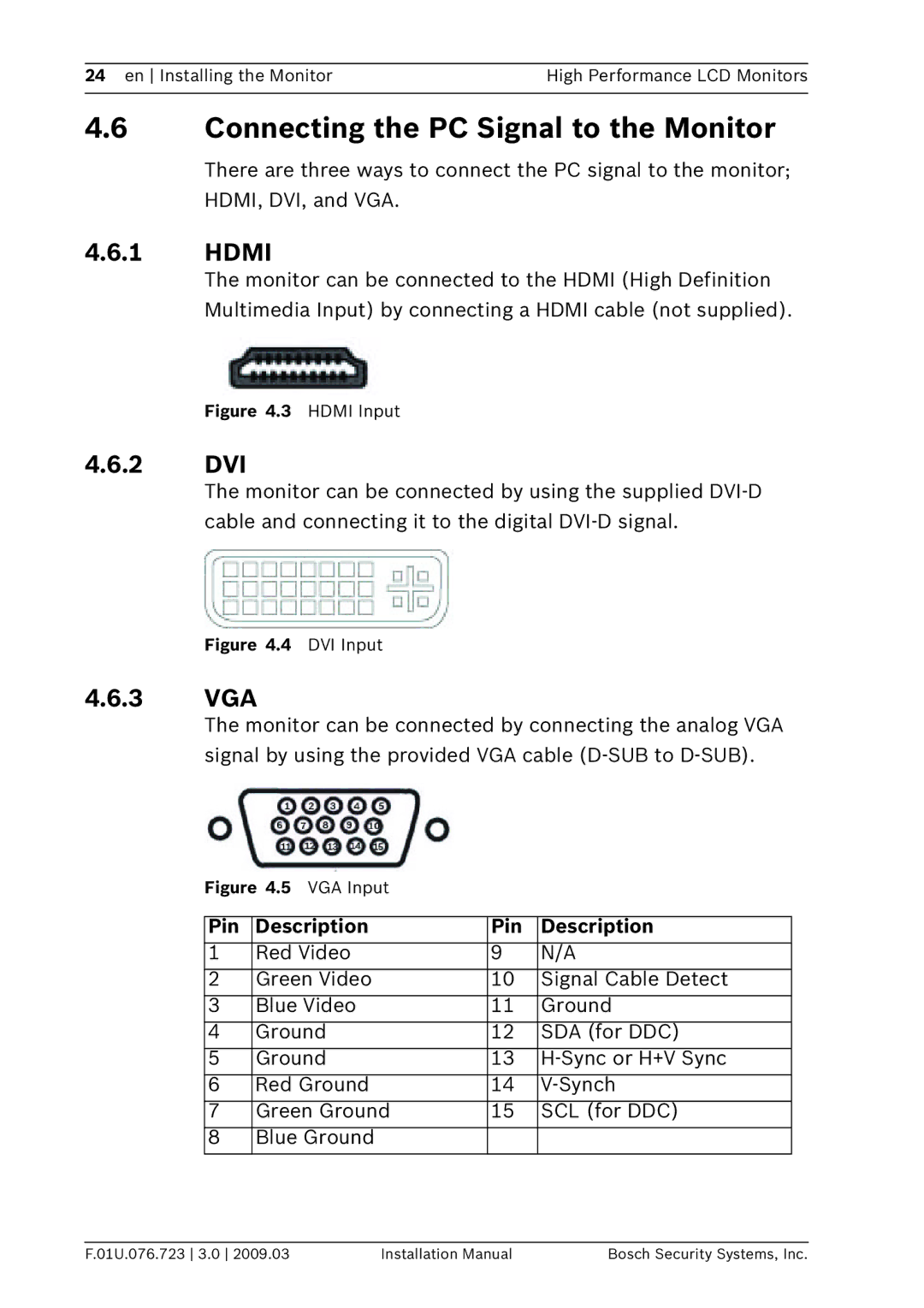24 en Installing the Monitor | High Performance LCD Monitors |
|
|
4.6Connecting the PC Signal to the Monitor
There are three ways to connect the PC signal to the monitor; HDMI, DVI, and VGA.
4.6.1HDMI
The monitor can be connected to the HDMI (High Definition Multimedia Input) by connecting a HDMI cable (not supplied).
Figure 4.3 HDMI Input
4.6.2DVI
The monitor can be connected by using the supplied
Figure 4.4 DVI Input
4.6.3VGA
The monitor can be connected by connecting the analog VGA signal by using the provided VGA cable
Figure 4.5 VGA Input
Pin | Description | Pin | Description |
1 | Red Video | 9 | N/A |
2 | Green Video | 10 | Signal Cable Detect |
3 | Blue Video | 11 | Ground |
4 | Ground | 12 | SDA (for DDC) |
5 | Ground | 13 | |
6 | Red Ground | 14 | |
7 | Green Ground | 15 | SCL (for DDC) |
8 | Blue Ground |
|
|
F.01U.076.723 3.0 2009.03 | Installation Manual | Bosch Security Systems, Inc. |