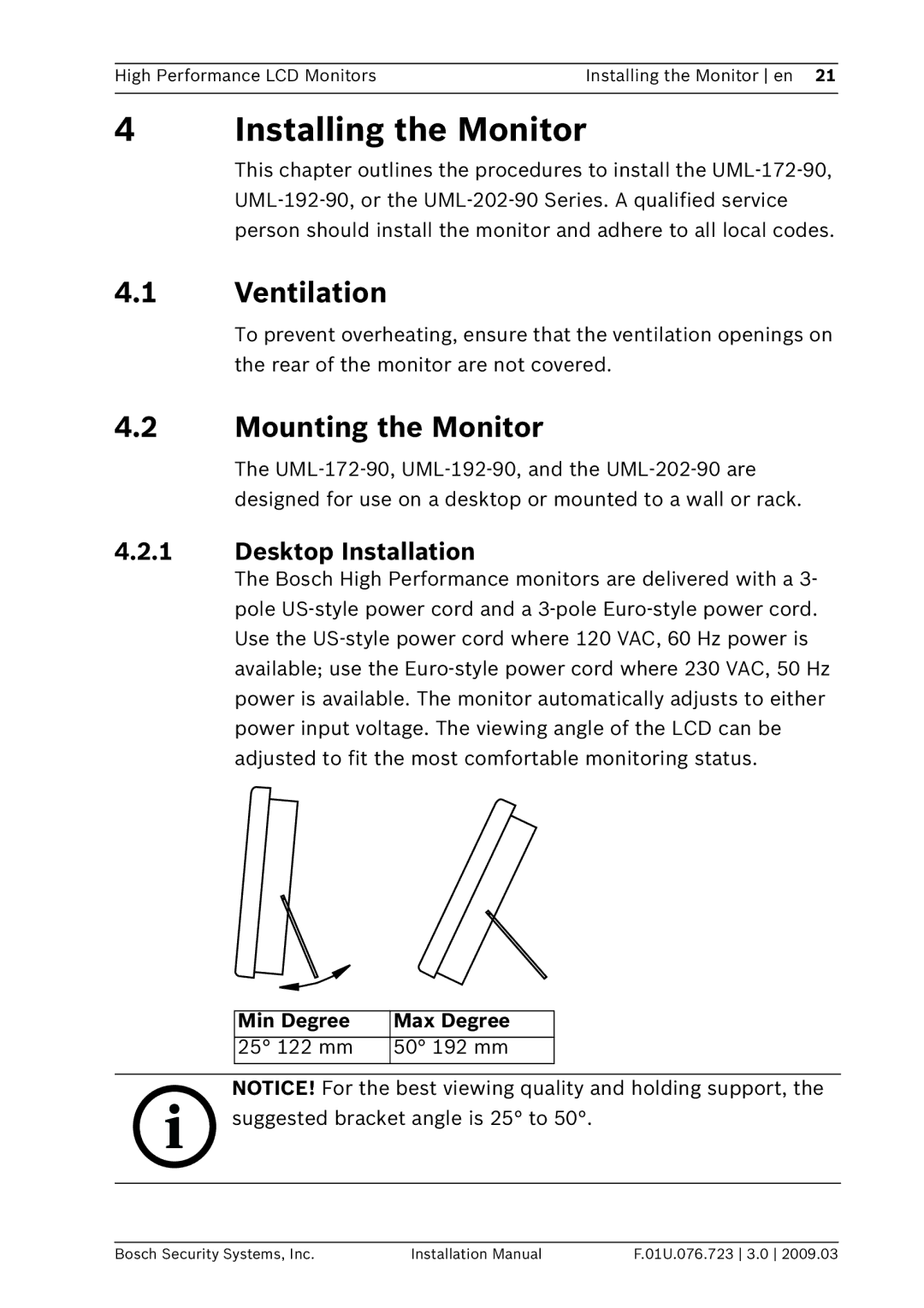High Performance LCD Monitors | Installing the Monitor en 21 |
|
|
4Installing the Monitor
This chapter outlines the procedures to install the
4.1Ventilation
To prevent overheating, ensure that the ventilation openings on the rear of the monitor are not covered.
4.2Mounting the Monitor
The
4.2.1Desktop Installation
The Bosch High Performance monitors are delivered with a 3- pole
| Min Degree | Max Degree |
|
| 25° 122 mm | 50° 192 mm |
|
|
|
|
|
i | NOTICE! For the best viewing quality and holding support, the | |
suggested bracket angle is 25° to 50°. | ||
|
Bosch Security Systems, Inc. | Installation Manual | F.01U.076.723 3.0 2009.03 |