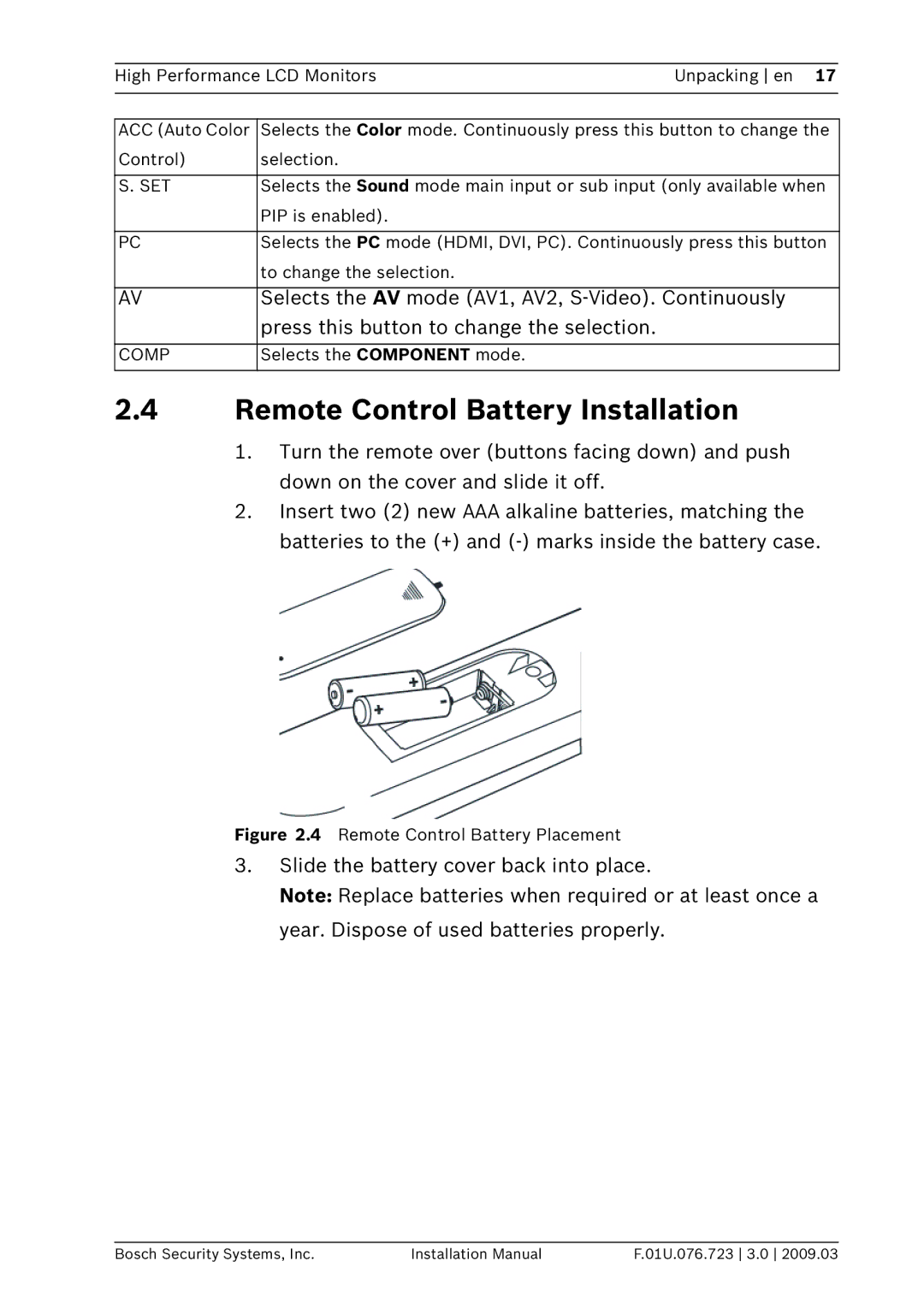High Performance LCD Monitors | Unpacking en 17 | |
|
| |
|
| |
ACC (Auto Color | Selects the Color mode. Continuously press this button to change the | |
Control) | selection. |
|
|
| |
S. SET | Selects the Sound mode main input or sub input (only available when | |
| PIP is enabled). |
|
|
| |
PC | Selects the PC mode (HDMI, DVI, PC). Continuously press this button | |
| to change the selection. |
|
|
| |
AV | Selects the AV mode (AV1, AV2, | |
| press this button to change the selection. |
|
|
|
|
COMP | Selects the COMPONENT mode. |
|
|
|
|
2.4Remote Control Battery Installation
1.Turn the remote over (buttons facing down) and push down on the cover and slide it off.
2.Insert two (2) new AAA alkaline batteries, matching the batteries to the (+) and
Figure 2.4 Remote Control Battery Placement
3.Slide the battery cover back into place.
Note: Replace batteries when required or at least once a year. Dispose of used batteries properly.
Bosch Security Systems, Inc. | Installation Manual | F.01U.076.723 3.0 2009.03 |