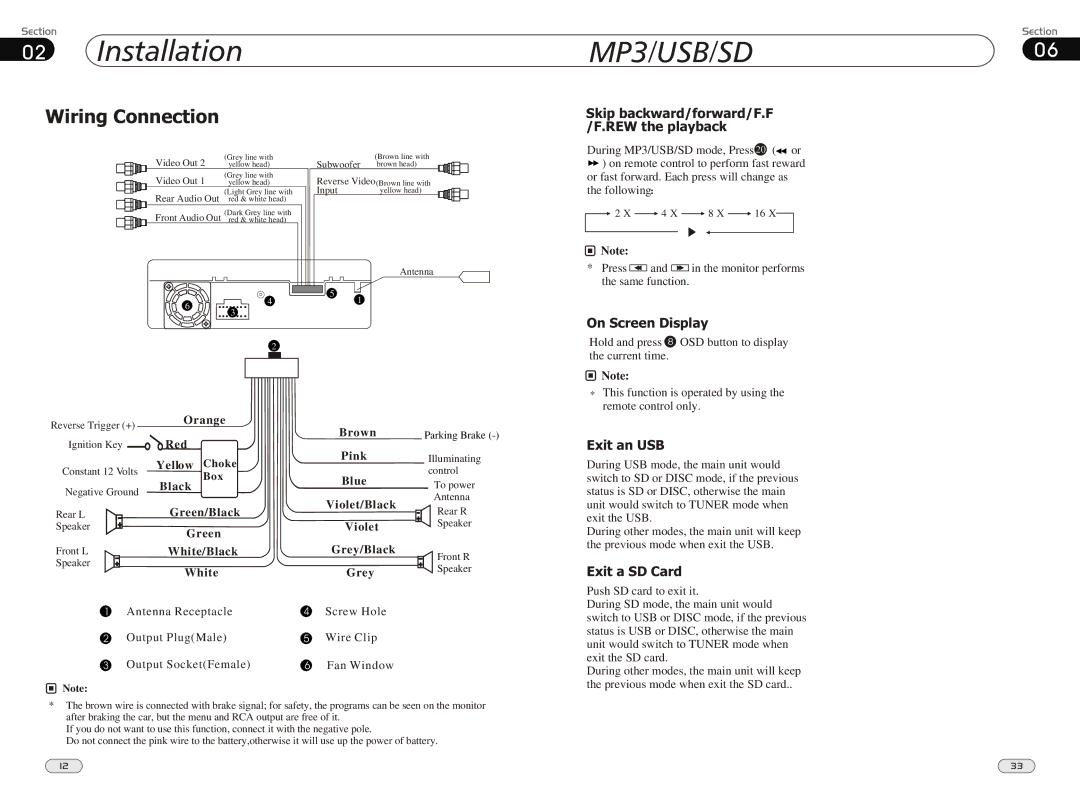02Installation
MP3/USB/SD06
Wiring Connection
| Video Out 2 | (Grey line with |
| |
| yellow head) |
| ||
| Video Out 1 | (Grey line with |
| |
| yellow head) |
| ||
| Rear Audio Out | (Light Grey line with |
| |
| red & white head) |
|
| |
| Front Audio Out | (Dark Grey line with |
| |
| red & white head) |
| ||
6 | 4 | |
3 | ||
|
2
Subwoofer | (Brown line with |
brown head) |
Reverse Video(Brown line with
Input | yellow head) |
Antenna
5
1
Skip backward/forward/F.F /F.REW the playback
During MP3/USB/SD mode, Press 20 (![]() or
or
) on remote control to perform fast reward
or fast forward. Each press will change as the following![]()
2 X | 4 X | 8 X | 16 X |
![]() Note:
Note:
*Press ![]() and
and ![]() in the monitor performs the same function.
in the monitor performs the same function.
On Screen Display
Hold and press ![]() OSD button to display the current time.
OSD button to display the current time.
![]() Note:
Note:
*This function is operated by using the remote control only.
Reverse Trigger (+) | Orange |
| Brown |
| |
|
| Parking Brake | |||
Ignition Key |
| Red |
| ||
|
| Pink | Illuminating | ||
|
| Yellow Choke |
| ||
Constant 12 Volts |
|
| control | ||
Box |
| Blue | |||
Negative Ground | Black |
| To power | ||
|
| ||||
|
| Violet/Black | Antenna | ||
|
|
|
| ||
Rear L |
| Green/Black |
| Rear R | |
|
| Violet | |||
Speaker |
| Green |
| Speaker | |
|
|
|
|
| |
Front L |
| White/Black |
| Grey/Black | Front R |
Speaker |
|
|
|
| |
| White |
| Grey | Speaker | |
|
|
| |||
1 | Antenna Receptacle | 4 | Screw Hole |
| |
2 | Output Plug(Male) | 5 | Wire Clip |
| |
3 | Output Socket(Female) | 6 | Fan Window |
| |
![]() Note:
Note:
*The brown wire is connected with brake signal; for safety, the programs can be seen on the monitor after braking the car, but the menu and RCA output are free of it.
If you do not want to use this function, connect it with the negative pole.
Do not connect the pink wire to the battery,otherwise it will use up the power of battery.
Exit an USB
During USB mode, the main unit would switch to SD or DISC mode, if the previous status is SD or DISC, otherwise the main unit would switch to TUNER mode when exit the USB.
During other modes, the main unit will keep the previous mode when exit the USB.
Exit a SD Card
Push SD card to exit it.
During SD mode, the main unit would switch to USB or DISC mode, if the previous status is USB or DISC, otherwise the main unit would switch to TUNER mode when exit the SD card.
During other modes, the main unit will keep the previous mode when exit the SD card..
12 | 33 |