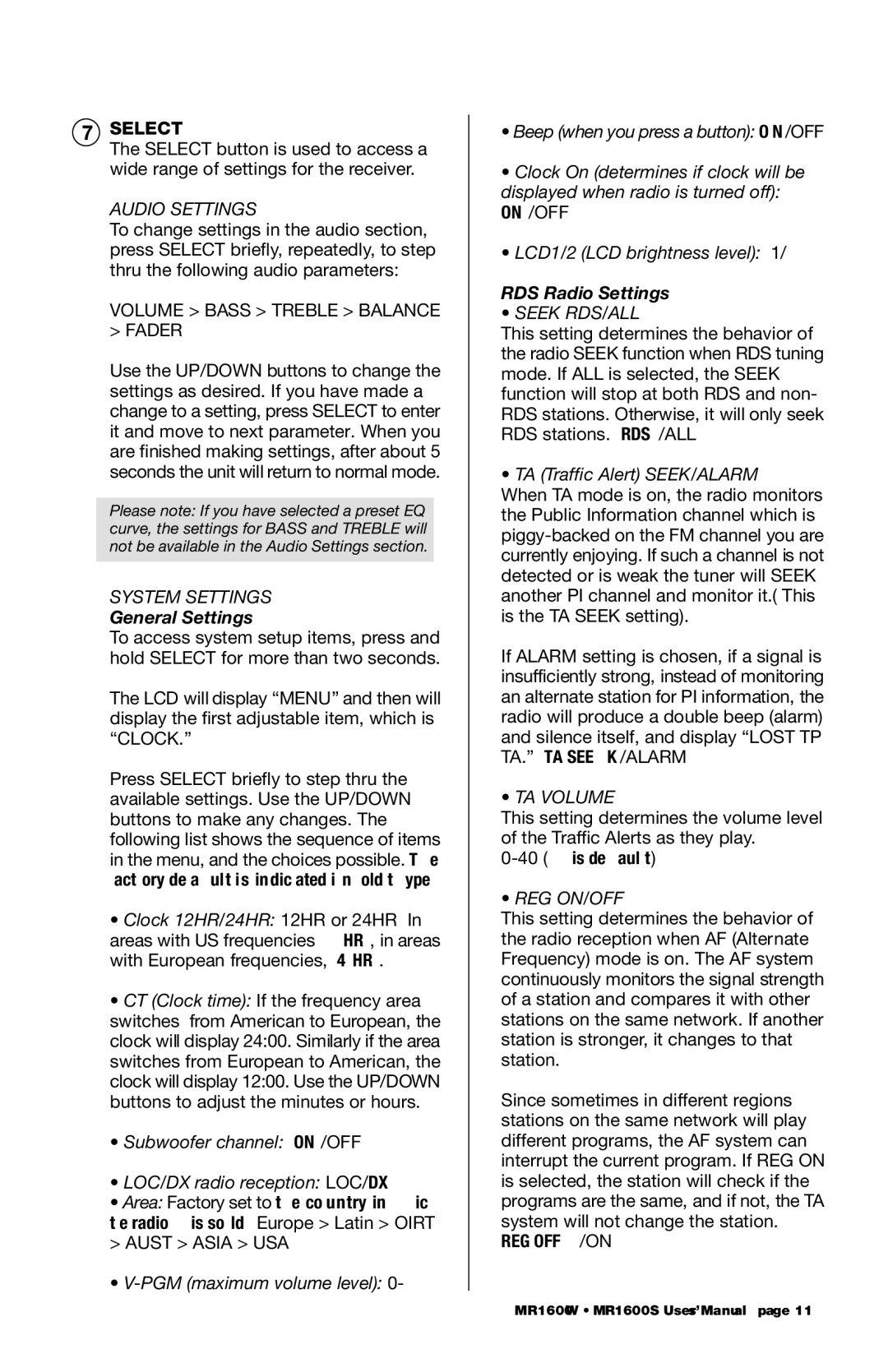7SELECT
The SELECT button is used to access a wide range of settings for the receiver.
AUDIO SETTINGS
To change settings in the audio section, press SELECT briefly, repeatedly, to step thru the following audio parameters:
VOLUME > BASS > TREBLE > BALANCE > FADER
Use the UP/DOWN buttons to change the settings as desired. If you have made a change to a setting, press SELECT to enter it and move to next parameter. When you are finished making settings, after about 5 seconds the unit will return to normal mode.
Please note: If you have selected a preset EQ curve, the settings for BASS and TREBLE will not be available in the Audio Settings section.
SYSTEM SETTINGS
General Settings
To access system setup items, press and hold SELECT for more than two seconds.
The LCD will display “MENU” and then will display the first adjustable item, which is “CLOCK.”
Press SELECT briefly to step thru the available settings. Use the UP/DOWN buttons to make any changes. The following list shows the sequence of items in the menu, and the choices possible. The factory default is indicated in bold type.
•Clock 12HR/24HR: 12HR or 24HR In areas with US frequencies 12 HR, in areas with European frequencies, 24HR.
•CT (Clock time): If the frequency area switches from American to European, the clock will display 24:00. Similarly if the area switches from European to American, the clock will display 12:00. Use the UP/DOWN buttons to adjust the minutes or hours.
•Subwoofer channel: ON/OFF
•LOC/DX radio reception: LOC/DX
•Area: Factory set to the country in which the radio is sold. Europe > Latin > OIRT > AUST > ASIA > USA
•
•Beep (when you press a button): ON/OFF
•Clock On (determines if clock will be displayed when radio is turned off):
ON/OFF
•LCD1/2 (LCD brightness level): 1/2
RDS Radio Settings
• SEEK RDS/ALL
This setting determines the behavior of the radio SEEK function when RDS tuning mode. If ALL is selected, the SEEK function will stop at both RDS and non- RDS stations. Otherwise, it will only seek RDS stations. RDS/ALL
• TA (Traffic Alert) SEEK/ALARM
When TA mode is on, the radio monitors the Public Information channel which is
If ALARM setting is chosen, if a signal is insufficiently strong, instead of monitoring an alternate station for PI information, the radio will produce a double beep (alarm) and silence itself, and display “LOST TP TA.” TA SEEK/ALARM
• TA VOLUME
This setting determines the volume level of the Traffic Alerts as they play.
0-40 (18 is default)
• REG ON/OFF
This setting determines the behavior of the radio reception when AF (Alternate Frequency) mode is on. The AF system continuously monitors the signal strength of a station and compares it with other stations on the same network. If another station is stronger, it changes to that station.
Since sometimes in different regions stations on the same network will play different programs, the AF system can interrupt the current program. If REG ON is selected, the station will check if the programs are the same, and if not, the TA system will not change the station.
REG OFF/ON
MR1600W • MR1600S User’s Manual - page 11