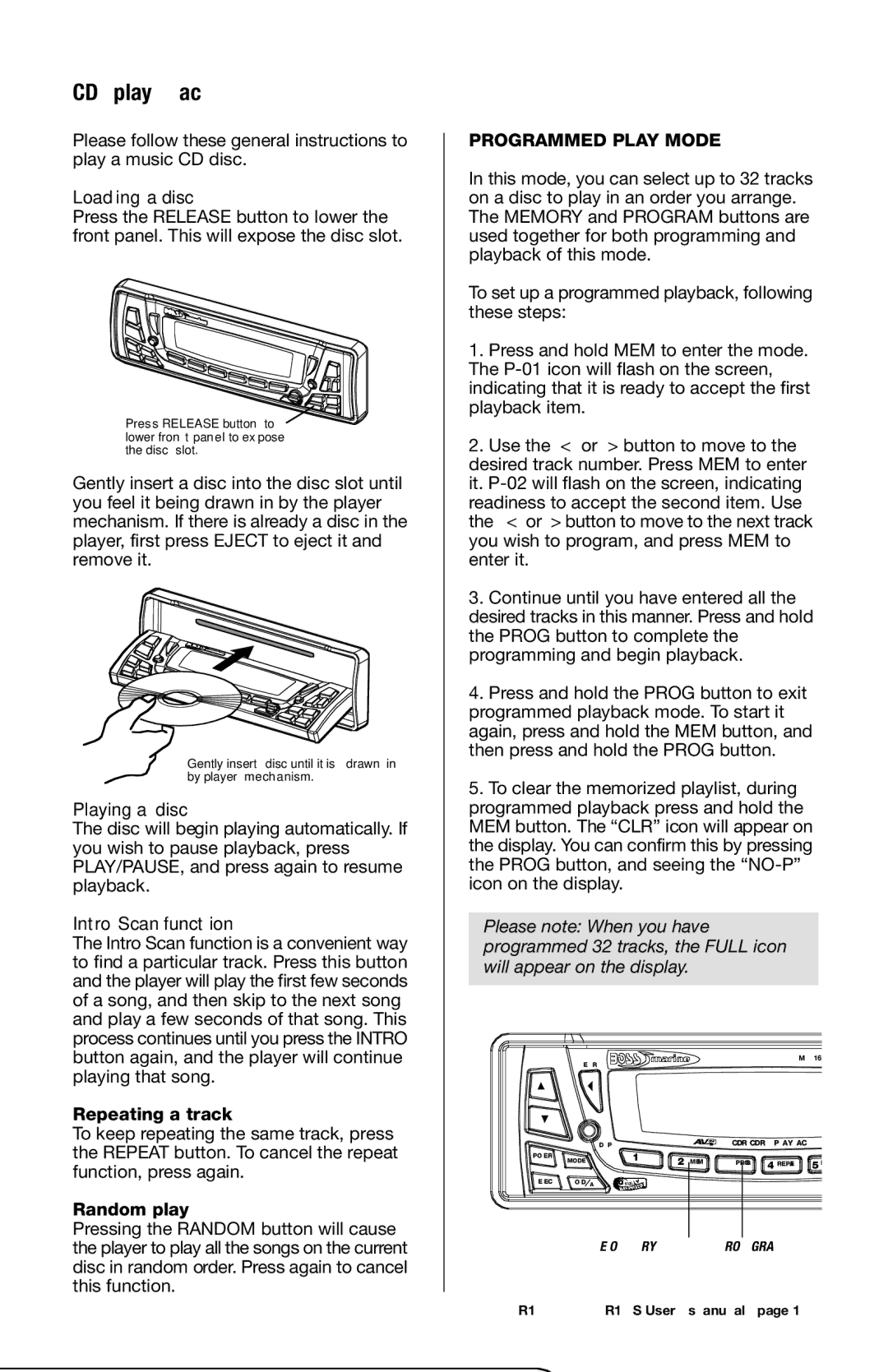CD playback
Please follow these general instructions to play a music CD disc.
Loading a disc
Press the RELEASE button to lower the front panel. This will expose the disc slot.
Press RELEASE button to ![]()
![]()
![]() lower front panel to expose
lower front panel to expose
the disc slot.
Gently insert a disc into the disc slot until you feel it being drawn in by the player mechanism. If there is already a disc in the player, first press EJECT to eject it and remove it.
Gently insert disc until it is drawn in by player mechanism.
Playing a disc
The disc will begin playing automatically. If you wish to pause playback, press PLAY/PAUSE, and press again to resume playback.
Intro Scan function
The Intro Scan function is a convenient way to find a particular track. Press this button and the player will play the first few seconds of a song, and then skip to the next song and play a few seconds of that song. This process continues until you press the INTRO button again, and the player will continue playing that song.
Repeating a track
To keep repeating the same track, press the REPEAT button. To cancel the repeat function, press again.
Random play
Pressing the RANDOM button will cause the player to play all the songs on the current disc in random order. Press again to cancel this function.
PROGRAMMED PLAY MODE
In this mode, you can select up to 32 tracks on a disc to play in an order you arrange. The MEMORY and PROGRAM buttons are used together for both programming and playback of this mode.
To set up a programmed playback, following these steps:
1.Press and hold MEM to enter the mode. The
2.Use the < or > button to move to the desired track number. Press MEM to enter it.
the < or > button to move to the next track you wish to program, and press MEM to enter it.
3.Continue until you have entered all the desired tracks in this manner. Press and hold the PROG button to complete the programming and begin playback.
4.Press and hold the PROG button to exit programmed playback mode. To start it again, press and hold the MEM button, and then press and hold the PROG button.
5.To clear the memorized playlist, during programmed playback press and hold the MEM button. The “CLR” icon will appear on the display. You can confirm this by pressing the PROG button, and seeing the
Please note: When you have programmed 32 tracks, the FULL icon will appear on the display.
MR16
TUNE•TRK
| DISP |
|
| C DR / C D R W PL AY B A C K |
| |
POWER | MODE | 1 | 2 MEM | 3 PROG | 4 REPEAT | 5R |
| ||||||
|
|
| ||||
SELECT | LOUD TA |
|
|
|
|
|
MEMORY button PROGRAM button
MR1600W • MR1600S User’s Manual - page 15