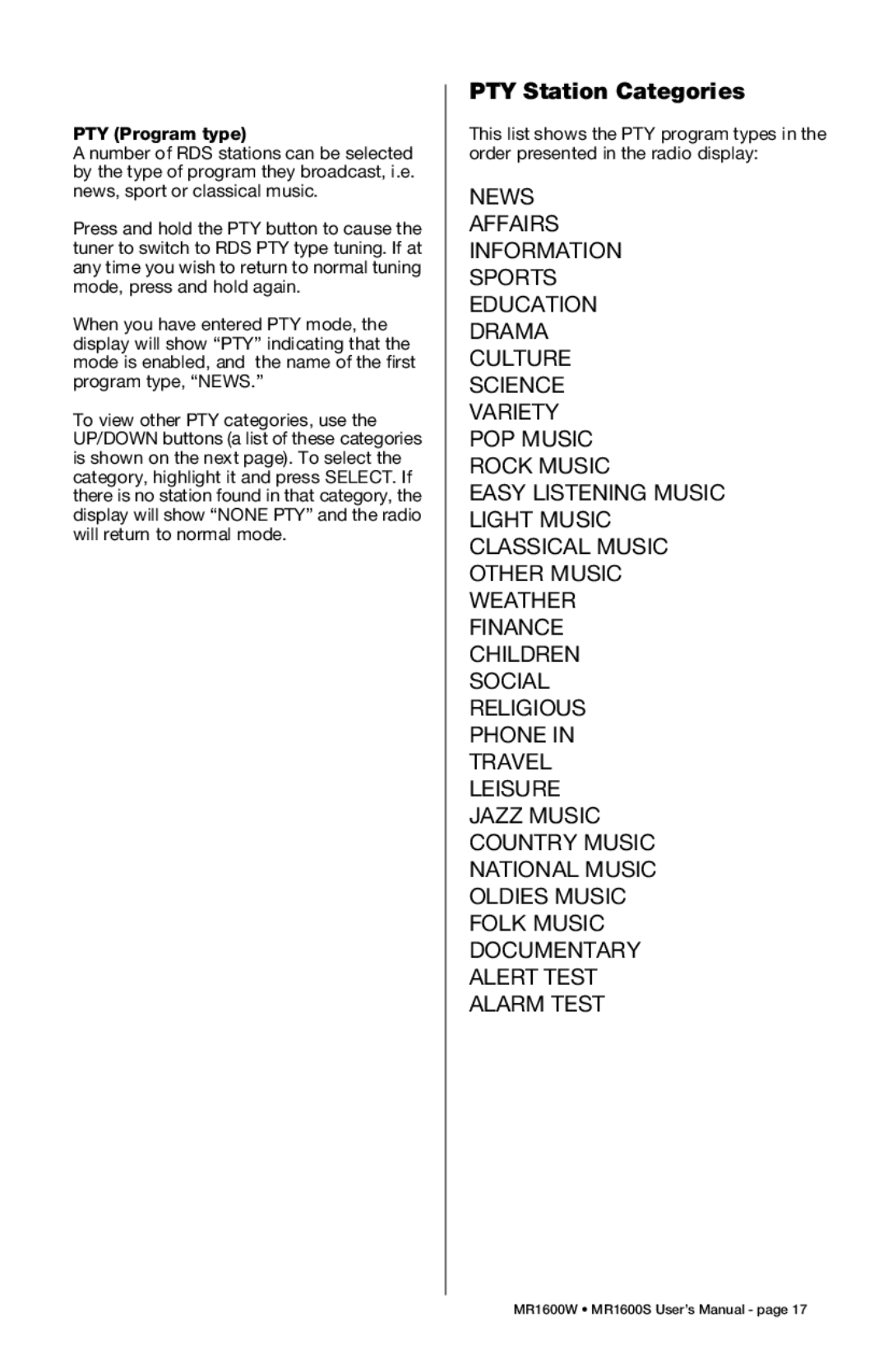PTY (Program type)
A number of RDS stations can be selected by the type of program they broadcast, i.e. news, sport or classical music.
Press and hold the PTY button to cause the tuner to switch to RDS PTY type tuning. If at any time you wish to return to normal tuning mode, press and hold again.
When you have entered PTY mode, the display will show “PTY” indicating that the mode is enabled, and the name of the first program type, “NEWS.”
To view other PTY categories, use the UP/DOWN buttons (a list of these categories is shown on the next page). To select the category, highlight it and press SELECT. If there is no station found in that category, the display will show “NONE PTY” and the radio will return to normal mode.
PTY Station Categories
This list shows the PTY program types in the order presented in the radio display:
NEWS
AFFAIRS
INFORMATION
SPORTS
EDUCATION
DRAMA
CULTURE
SCIENCE
VARIETY
POP MUSIC
ROCK MUSIC
EASY LISTENING MUSIC
LIGHT MUSIC
CLASSICAL MUSIC
OTHER MUSIC
WEATHER
FINANCE
CHILDREN
SOCIAL
RELIGIOUS
PHONE IN
TRAVEL
LEISURE
JAZZ MUSIC
COUNTRY MUSIC
NATIONAL MUSIC
OLDIES MUSIC
FOLK MUSIC
DOCUMENTARY
ALERT TEST
ALARM TEST
MR1600W • MR1600S User’s Manual - page 17