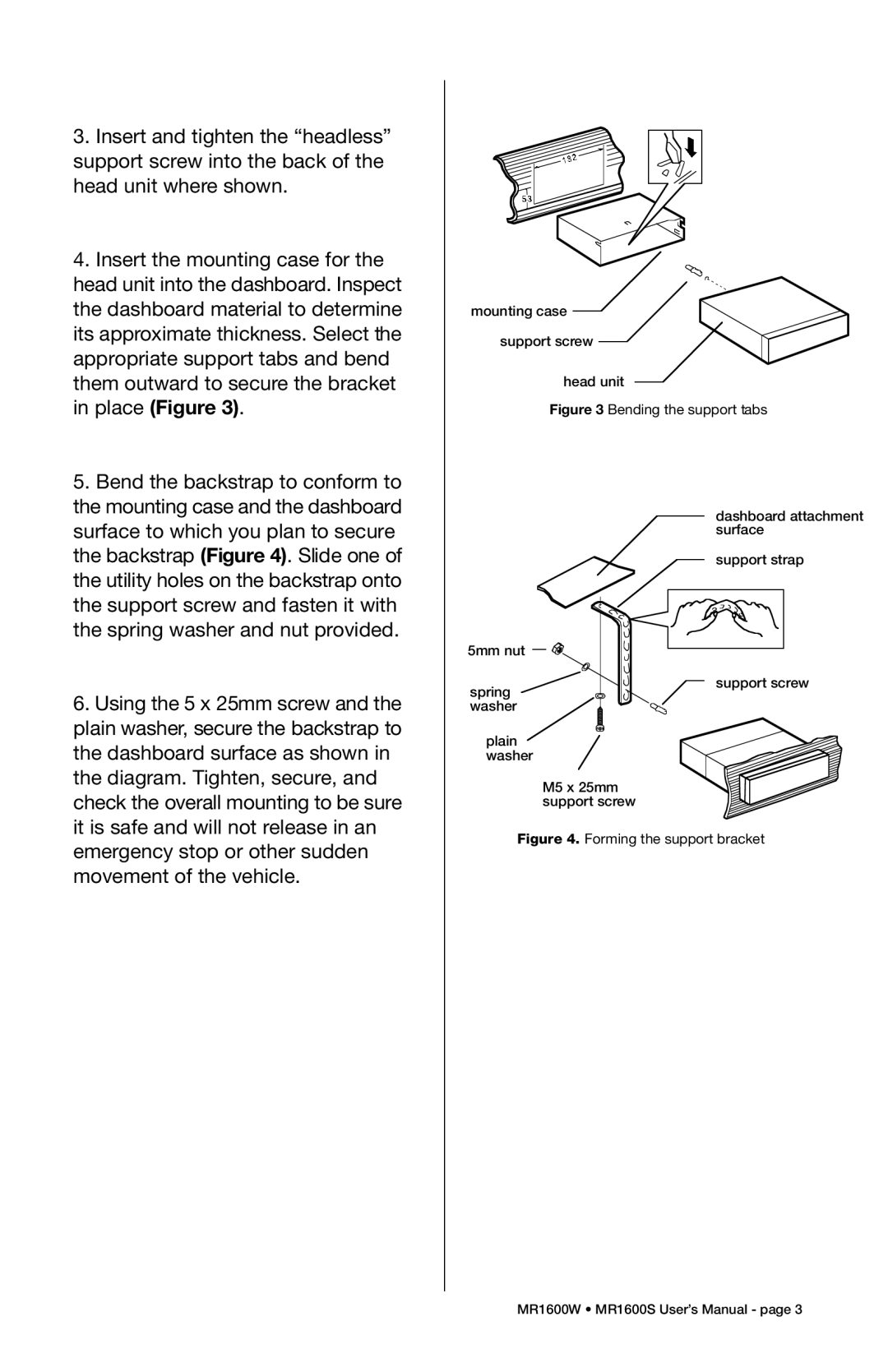English | Español | Português | Français | Deutsch |
3.Insert and tighten the “headless” support screw into the back of the head unit where shown.
4.Insert the mounting case for the head unit into the dashboard. Inspect the dashboard material to determine its approximate thickness. Select the appropriate support tabs and bend them outward to secure the bracket in place (Figure 3).
5.Bend the backstrap to conform to the mounting case and the dashboard surface to which you plan to secure the backstrap (Figure 4). Slide one of the utility holes on the backstrap onto the support screw and fasten it with the spring washer and nut provided.
6.Using the 5 x 25mm screw and the plain washer, secure the backstrap to the dashboard surface as shown in the diagram. Tighten, secure, and check the overall mounting to be sure it is safe and will not release in an emergency stop or other sudden movement of the vehicle.
mounting case ![]() support screw
support screw
head unit