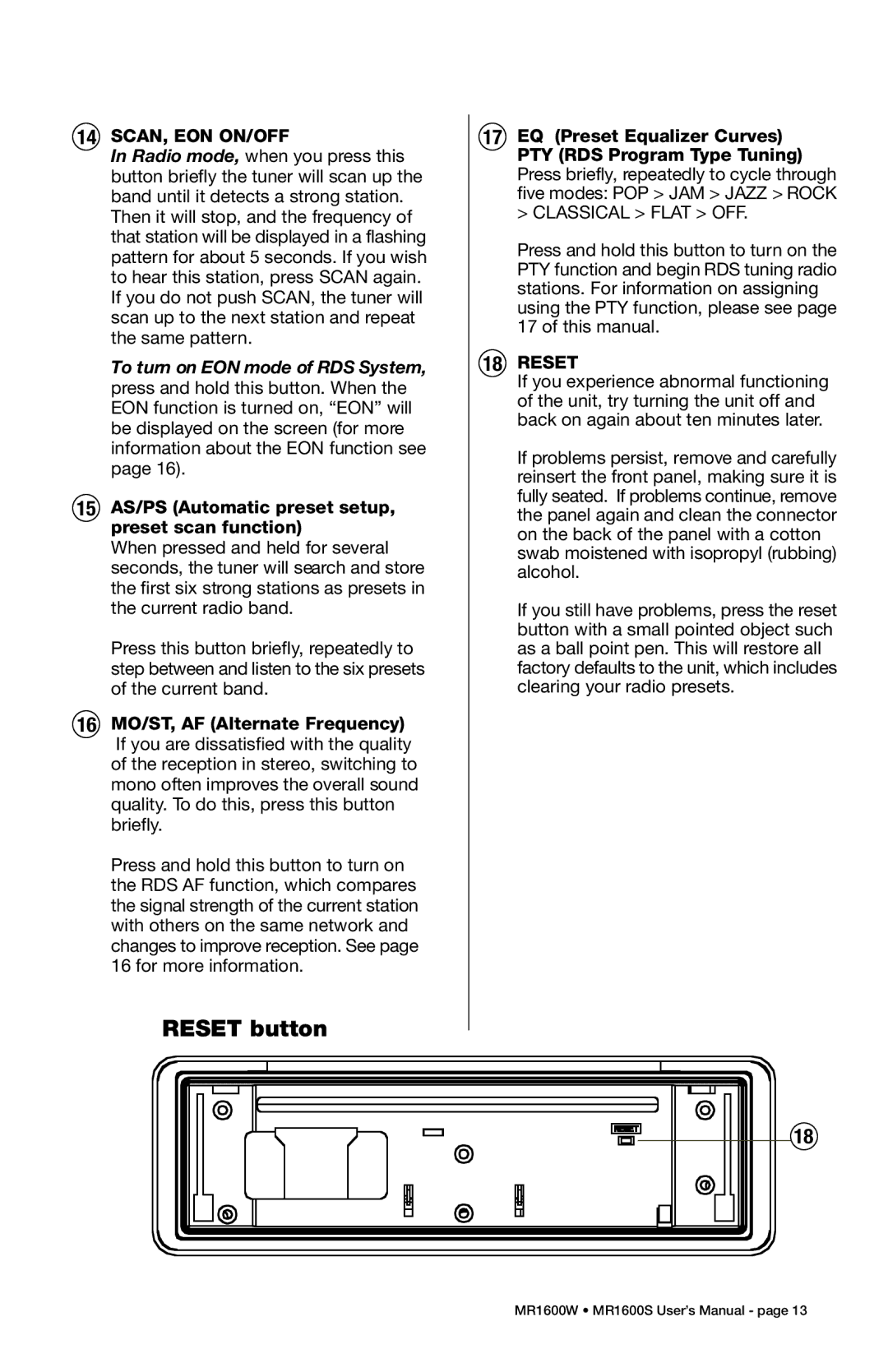14SCAN, EON ON/OFF
In Radio mode, when you press this button briefly the tuner will scan up the band until it detects a strong station. Then it will stop, and the frequency of that station will be displayed in a flashing pattern for about 5 seconds. If you wish to hear this station, press SCAN again. If you do not push SCAN, the tuner will scan up to the next station and repeat the same pattern.
To turn on EON mode of RDS System, press and hold this button. When the EON function is turned on, “EON” will be displayed on the screen (for more information about the EON function see page 16).
15AS/PS (Automatic preset setup, preset scan function)
When pressed and held for several seconds, the tuner will search and store the first six strong stations as presets in the current radio band.
Press this button briefly, repeatedly to step between and listen to the six presets of the current band.
16MO/ST, AF (Alternate Frequency)
If you are dissatisfied with the quality of the reception in stereo, switching to mono often improves the overall sound quality. To do this, press this button briefly.
Press and hold this button to turn on the RDS AF function, which compares the signal strength of the current station with others on the same network and changes to improve reception. See page 16 for more information.
RESET button
17EQ (Preset Equalizer Curves) PTY (RDS Program Type Tuning) Press briefly, repeatedly to cycle through five modes: POP > JAM > JAZZ > ROCK > CLASSICAL > FLAT > OFF.
Press and hold this button to turn on the PTY function and begin RDS tuning radio stations. For information on assigning using the PTY function, please see page 17 of this manual.
18RESET
If you experience abnormal functioning of the unit, try turning the unit off and back on again about ten minutes later.
If problems persist, remove and carefully reinsert the front panel, making sure it is fully seated. If problems continue, remove the panel again and clean the connector on the back of the panel with a cotton swab moistened with isopropyl (rubbing) alcohol.
If you still have problems, press the reset button with a small pointed object such as a ball point pen. This will restore all factory defaults to the unit, which includes clearing your radio presets.
18
MR1600W • MR1600S User’s Manual - page 13