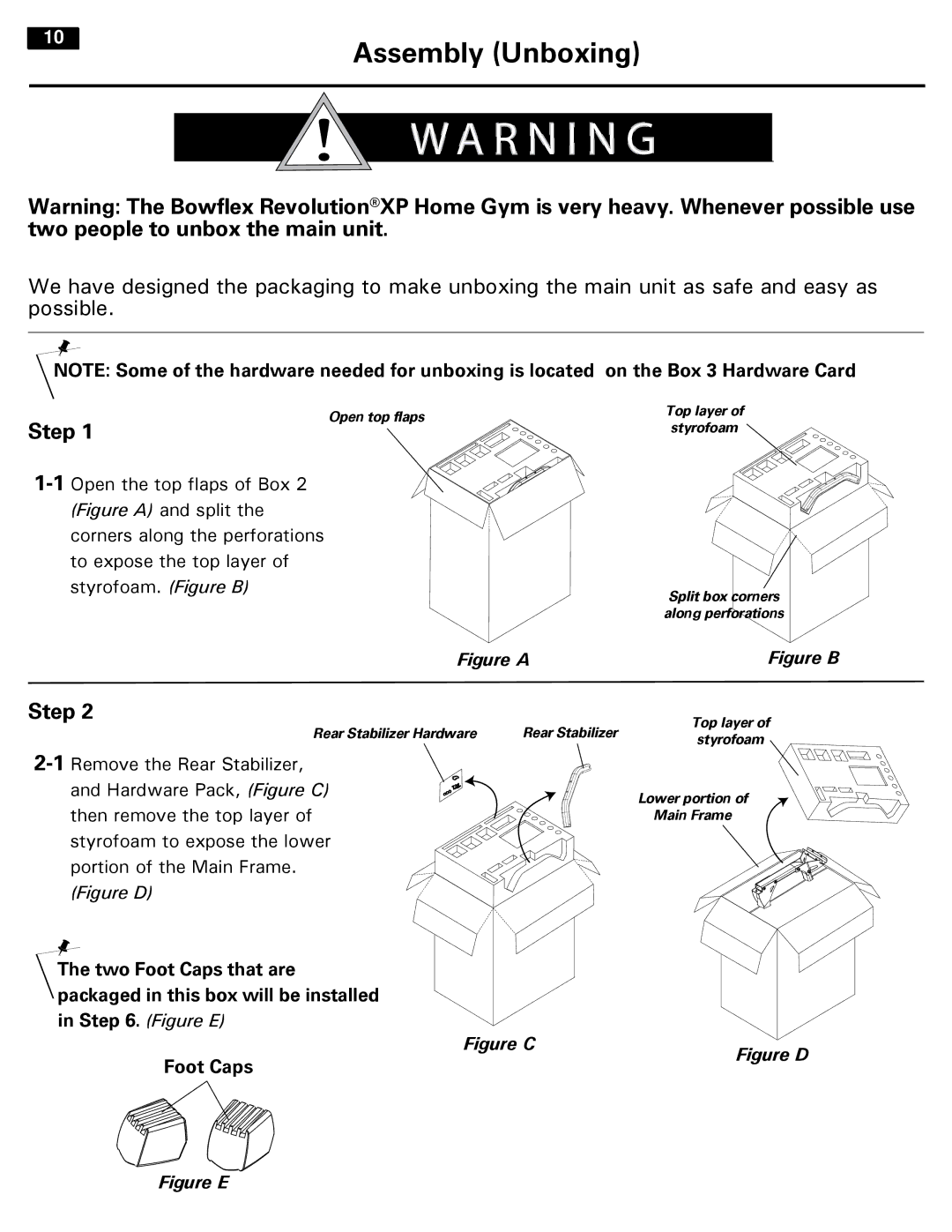10 |
Assembly (Unboxing)
WA R N I N G
N G
Warning: The Bowflex Revolution®XP Home Gym is very heavy. Whenever possible use two people to unbox the main unit.
We have designed the packaging to make unboxing the main unit as safe and easy as possible.
NOTE: Some of the hardware needed for unboxing is located on the Box 3 Hardware Card
Step 1
Open top flaps
Top layer of styrofoam ![]()
Figure A
Step 2
Rear Stabilizer Hardware | Rear Stabilizer |
The two Foot Caps that are packaged in this box will be installed in Step 6. (Figure E)
Figure C
Foot Caps
Split box corners along perforations
Figure B
Top layer of
styrofoam
Lower portion of
Main Frame