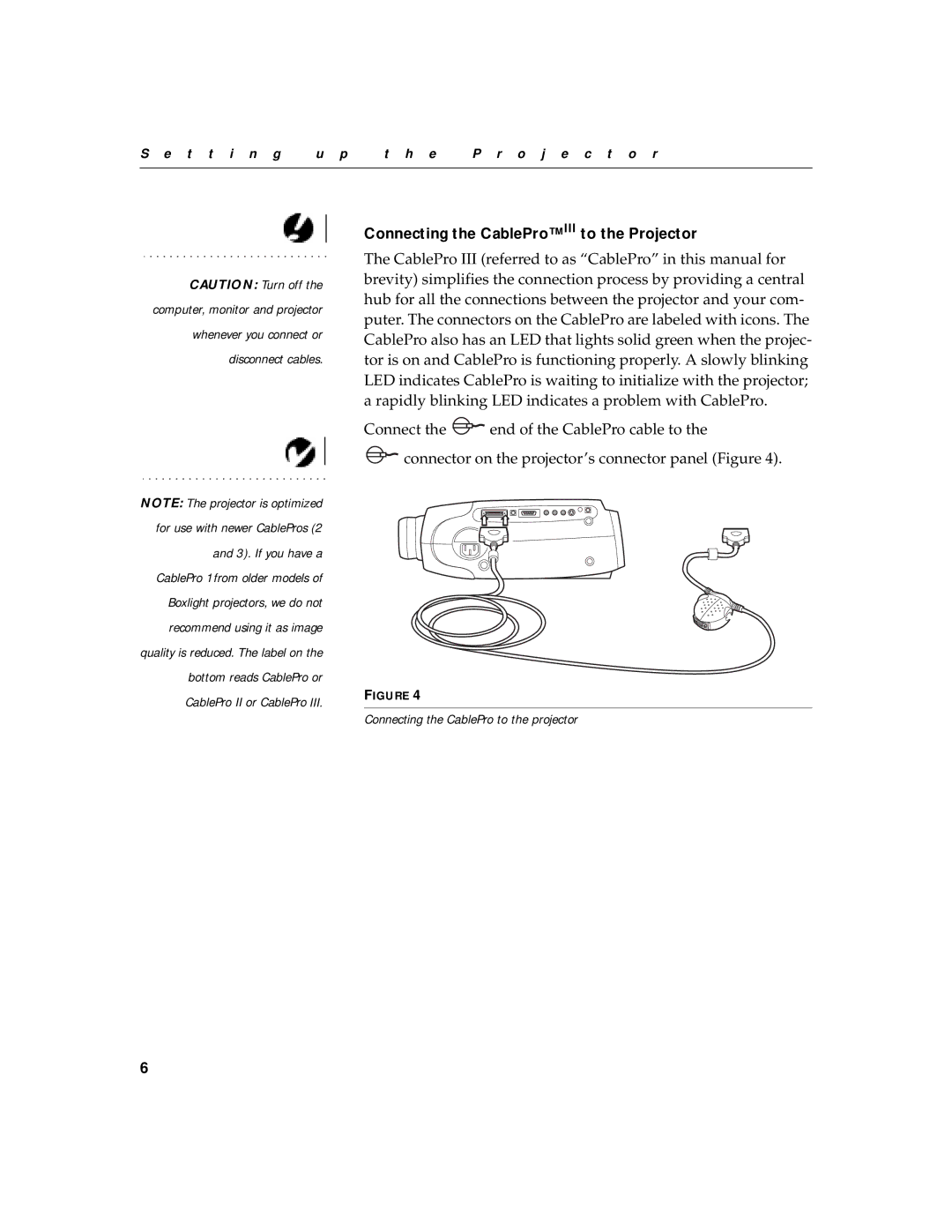S e t t i n g | u p | t h e | P r o j e c t o r |
|
|
|
|
CAUTION: Turn off the computer, monitor and projector whenever you connect or disconnect cables.
NOTE: The projector is optimized for use with newer CablePros (2 and 3). If you have a CablePro 1from older models of Boxlight projectors, we do not recommend using it as image
quality is reduced. The label on the bottom reads CablePro or CablePro II or CablePro III.
Connecting the CablePro™III to the Projector
The CablePro III (referred to as “CablePro” in this manual for brevity) simplifies the connection process by providing a central hub for all the connections between the projector and your com- puter. The connectors on the CablePro are labeled with icons. The CablePro also has an LED that lights solid green when the projec- tor is on and CablePro is functioning properly. A slowly blinking LED indicates CablePro is waiting to initialize with the projector; a rapidly blinking LED indicates a problem with CablePro.
Connect the ![]()
![]() end of the CablePro cable to the
end of the CablePro cable to the ![]()
![]() connector on the projector’s connector panel (Figure 4).
connector on the projector’s connector panel (Figure 4).
FIGURE 4
Connecting the CablePro to the projector
6