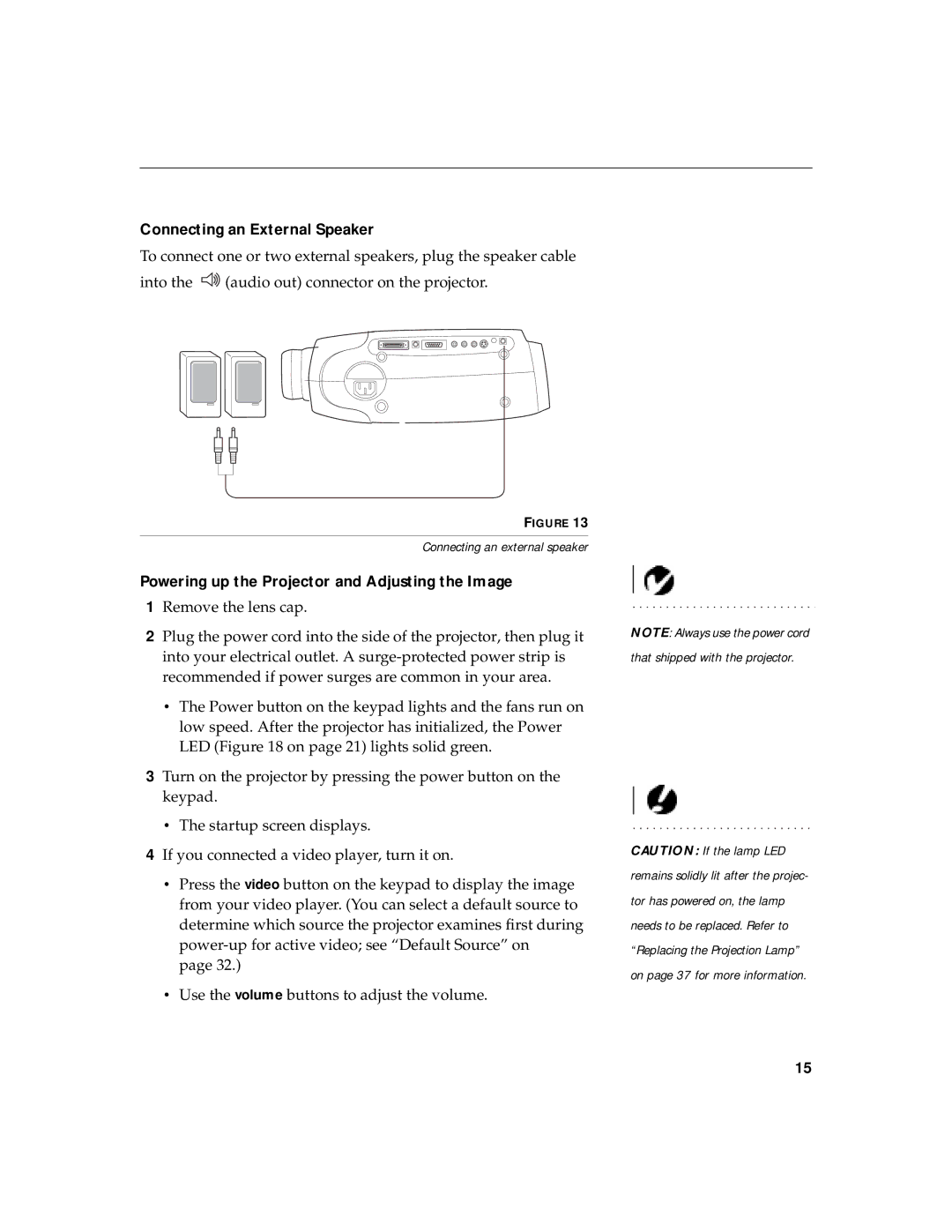Connecting an External Speaker
To connect one or two external speakers, plug the speaker cable into the ![]() (audio out) connector on the projector.
(audio out) connector on the projector.
FIGURE 13
Connecting an external speaker
Powering up the Projector and Adjusting the Image
1Remove the lens cap.
2Plug the power cord into the side of the projector, then plug it into your electrical outlet. A
•The Power button on the keypad lights and the fans run on low speed. After the projector has initialized, the Power LED (Figure 18 on page 21) lights solid green.
3Turn on the projector by pressing the power button on the keypad.
•The startup screen displays.
4If you connected a video player, turn it on.
•Press the video button on the keypad to display the image from your video player. (You can select a default source to determine which source the projector examines first during
page 32.)
•Use the volume buttons to adjust the volume.
NOTE: Always use the power cord that shipped with the projector.
CAUTION: If the lamp LED remains solidly lit after the projec- tor has powered on, the lamp needs to be replaced. Refer to “Replacing the Projection Lamp” on page 37 for more information.
15