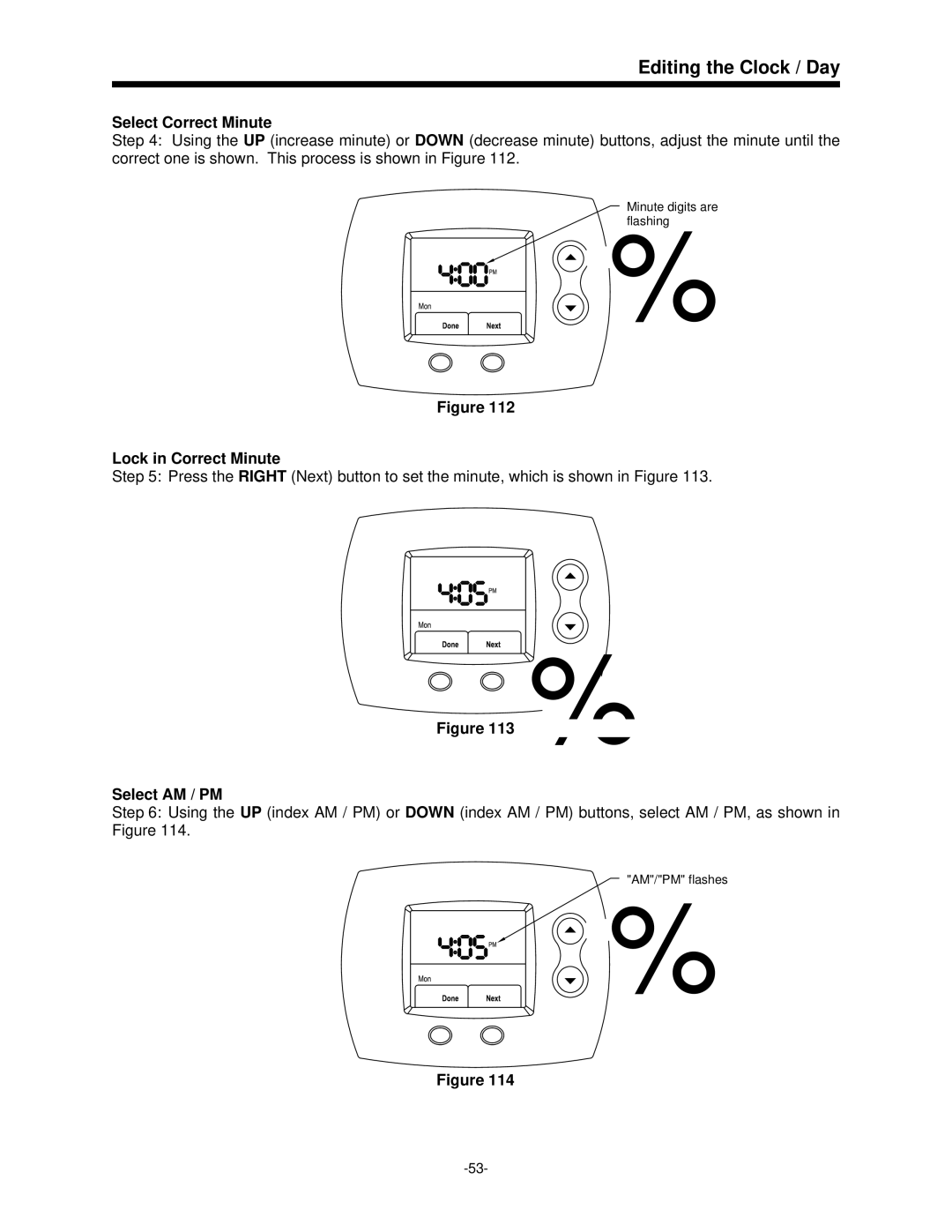Editing the Clock / Day
Select Correct Minute
Step 4: Using the UP (increase minute) or DOWN (decrease minute) buttons, adjust the minute until the correct one is shown. This process is shown in Figure 112.
Minute digits are flashing
Figure 112
Lock in Correct Minute
Step 5: Press the RIGHT (Next) button to set the minute, which is shown in Figure 113.
Figure 113
Select AM / PM
Step 6: Using the UP (index AM / PM) or DOWN (index AM / PM) buttons, select AM / PM, as shown in Figure 114.
"AM"/"PM" flashes
Figure 114