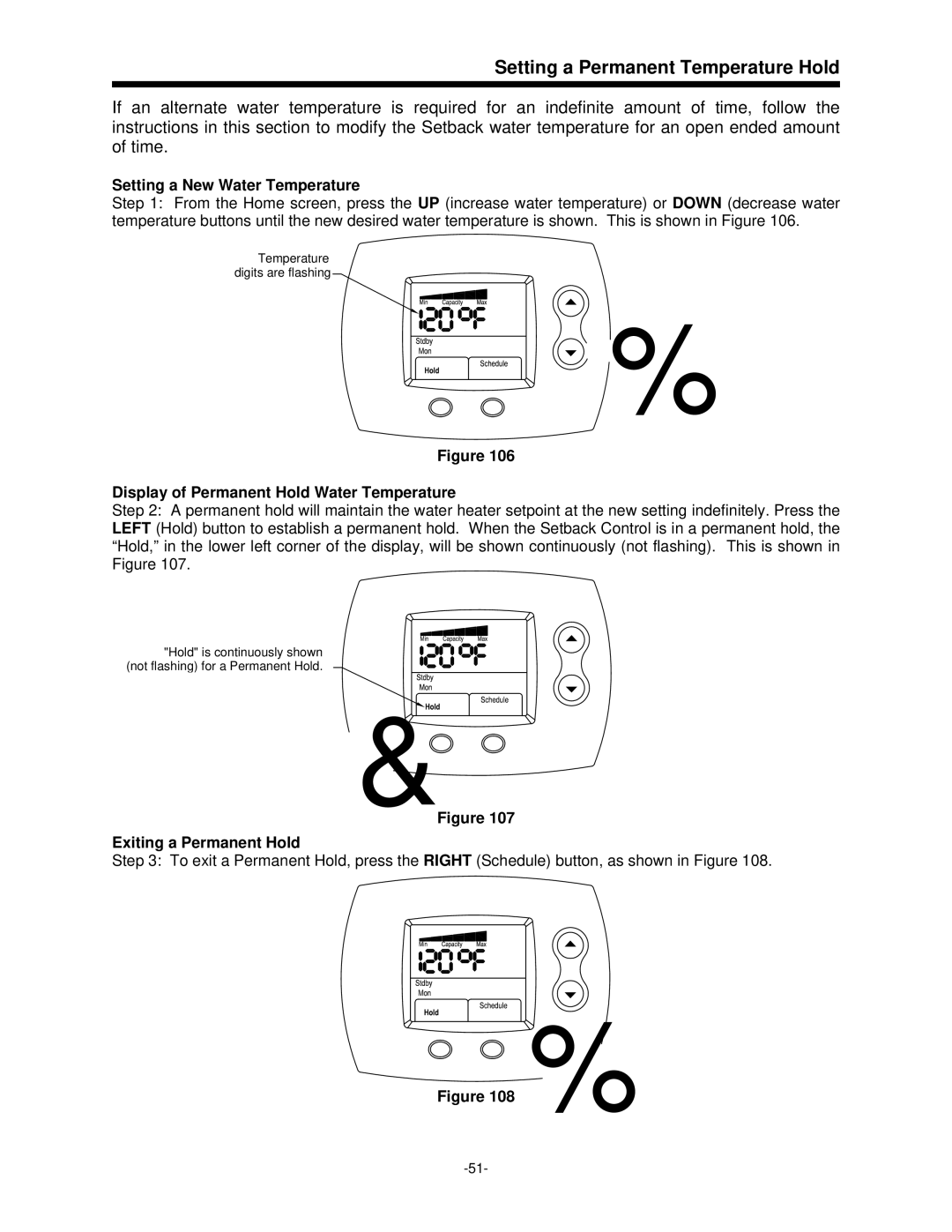Setting a Permanent Temperature Hold
If an alternate water temperature is required for an indefinite amount of time, follow the instructions in this section to modify the Setback water temperature for an open ended amount of time.
Setting a New Water Temperature
Step 1: From the Home screen, press the UP (increase water temperature) or DOWN (decrease water temperature buttons until the new desired water temperature is shown. This is shown in Figure 106.
Temperature digits are flashing
Figure 106
Display of Permanent Hold Water Temperature
Step 2: A permanent hold will maintain the water heater setpoint at the new setting indefinitely. Press the LEFT (Hold) button to establish a permanent hold. When the Setback Control is in a permanent hold, the “Hold,” in the lower left corner of the display, will be shown continuously (not flashing). This is shown in Figure 107.
"Hold" is continuously shown (not flashing) for a Permanent Hold.
Figure 107
Exiting a Permanent Hold
Step 3: To exit a Permanent Hold, press the RIGHT (Schedule) button, as shown in Figure 108.
Figure 108