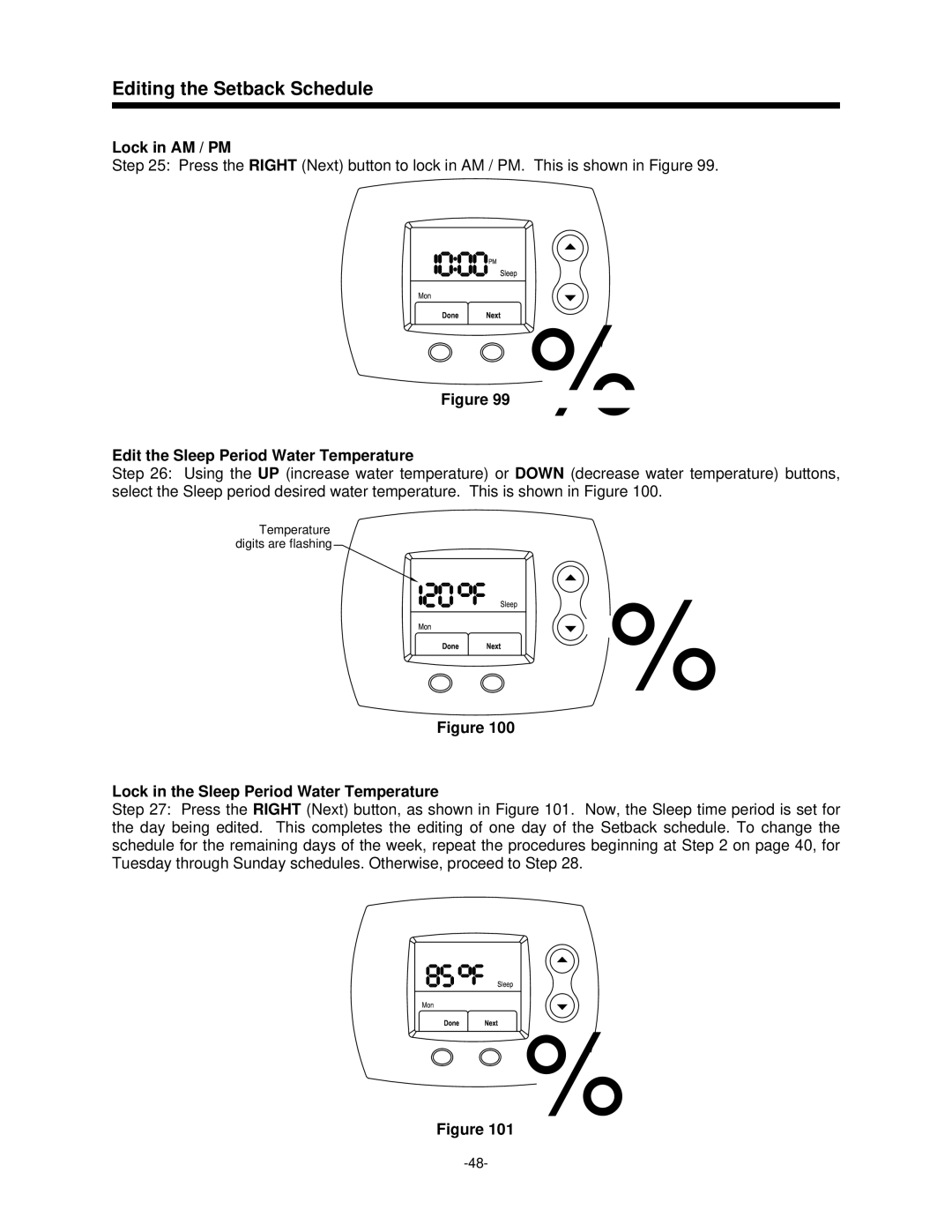Editing the Setback Schedule
Lock in AM / PM
Step 25: Press the RIGHT (Next) button to lock in AM / PM. This is shown in Figure 99.
Figure 99
Edit the Sleep Period Water Temperature
Step 26: Using the UP (increase water temperature) or DOWN (decrease water temperature) buttons, select the Sleep period desired water temperature. This is shown in Figure 100.
Temperature digits are flashing
Figure 100
Lock in the Sleep Period Water Temperature
Step 27: Press the RIGHT (Next) button, as shown in Figure 101. Now, the Sleep time period is set for the day being edited. This completes the editing of one day of the Setback schedule. To change the schedule for the remaining days of the week, repeat the procedures beginning at Step 2 on page 40, for Tuesday through Sunday schedules. Otherwise, proceed to Step 28.
Figure 101