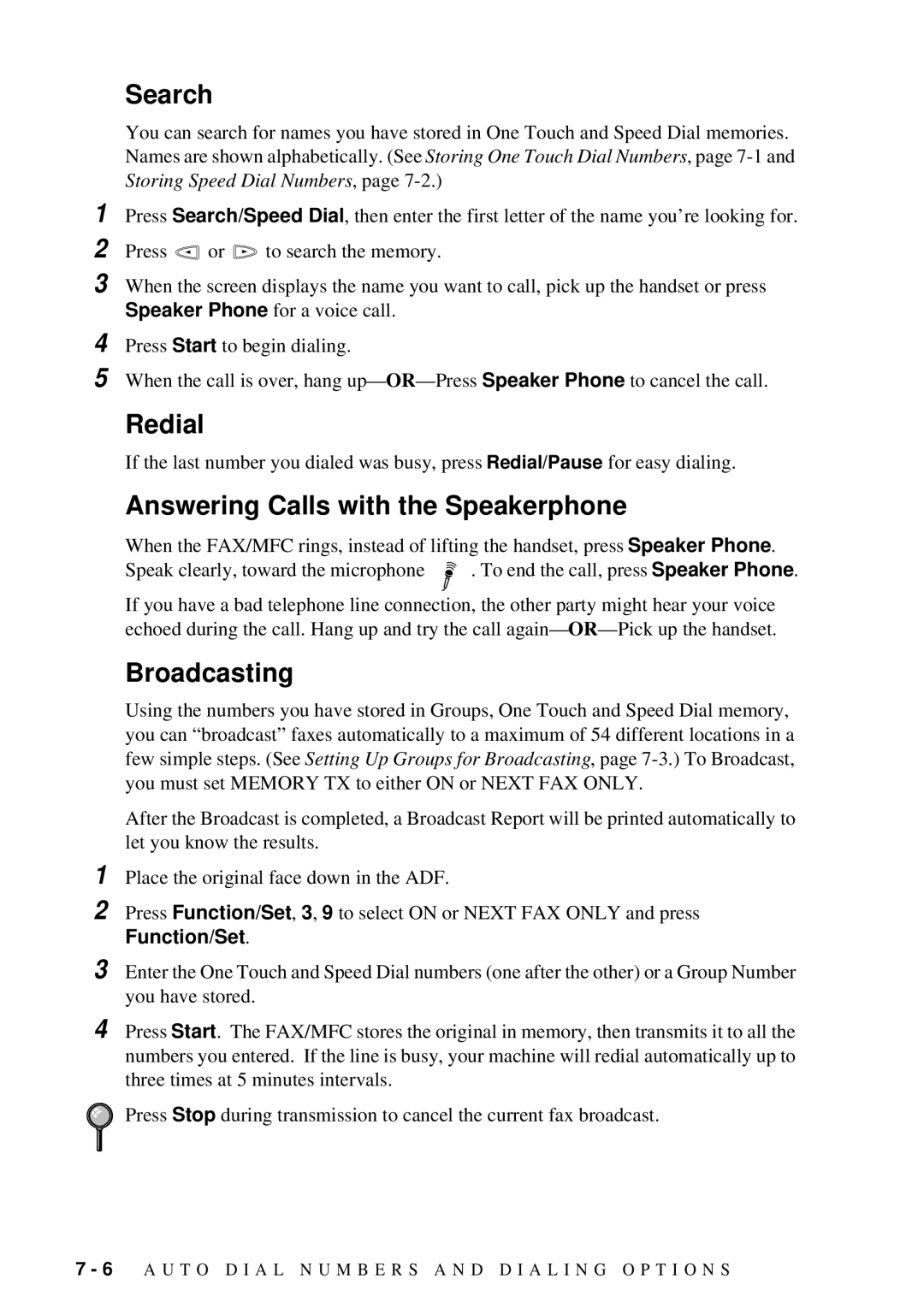Search
1
2
3
You can search for names you have stored in One Touch and Speed Dial memories. Names are shown alphabetically. (See Storing One Touch Dial Numbers, page
Press Search/Speed Dial, then enter the first letter of the name you’re looking for.
Press ![]() or
or ![]() to search the memory.
to search the memory.
When the screen displays the name you want to call, pick up the handset or press Speaker Phone for a voice call.
4 | Press Start to begin dialing. |
|
5 | When the call is over, hang up— | Speaker Phone to cancel the call. |
| Redial |
|
| If the last number you dialed was busy, press Redial/Pause for easy dialing. | |
| Answering Calls with the Speakerphone | |
| When the FAX/MFC rings, instead of lifting the handset, press Speaker Phone. | |
| Speak clearly, toward the microphone | . To end the call, press Speaker Phone. |
If you have a bad telephone line connection, the other party might hear your voice echoed during the call. Hang up and try the call again—
Broadcasting
1
2
Using the numbers you have stored in Groups, One Touch and Speed Dial memory, you can “broadcast” faxes automatically to a maximum of 54 different locations in a few simple steps. (See Setting Up Groups for Broadcasting, page
After the Broadcast is completed, a Broadcast Report will be printed automatically to let you know the results.
Place the original face down in the ADF.
Press Function/Set, 3, 9 to select ON or NEXT FAX ONLY and press
Function/Set.
3 Enter the One Touch and Speed Dial numbers (one after the other) or a Group Number you have stored.
4 Press Start. The FAX/MFC stores the original in memory, then transmits it to all the numbers you entered. If the line is busy, your machine will redial automatically up to three times at 5 minutes intervals.
Press Stop during transmission to cancel the current fax broadcast.
7 - 6 A U T O D I A L N U M B E R S A N D D I A L I N G O P T I O N S