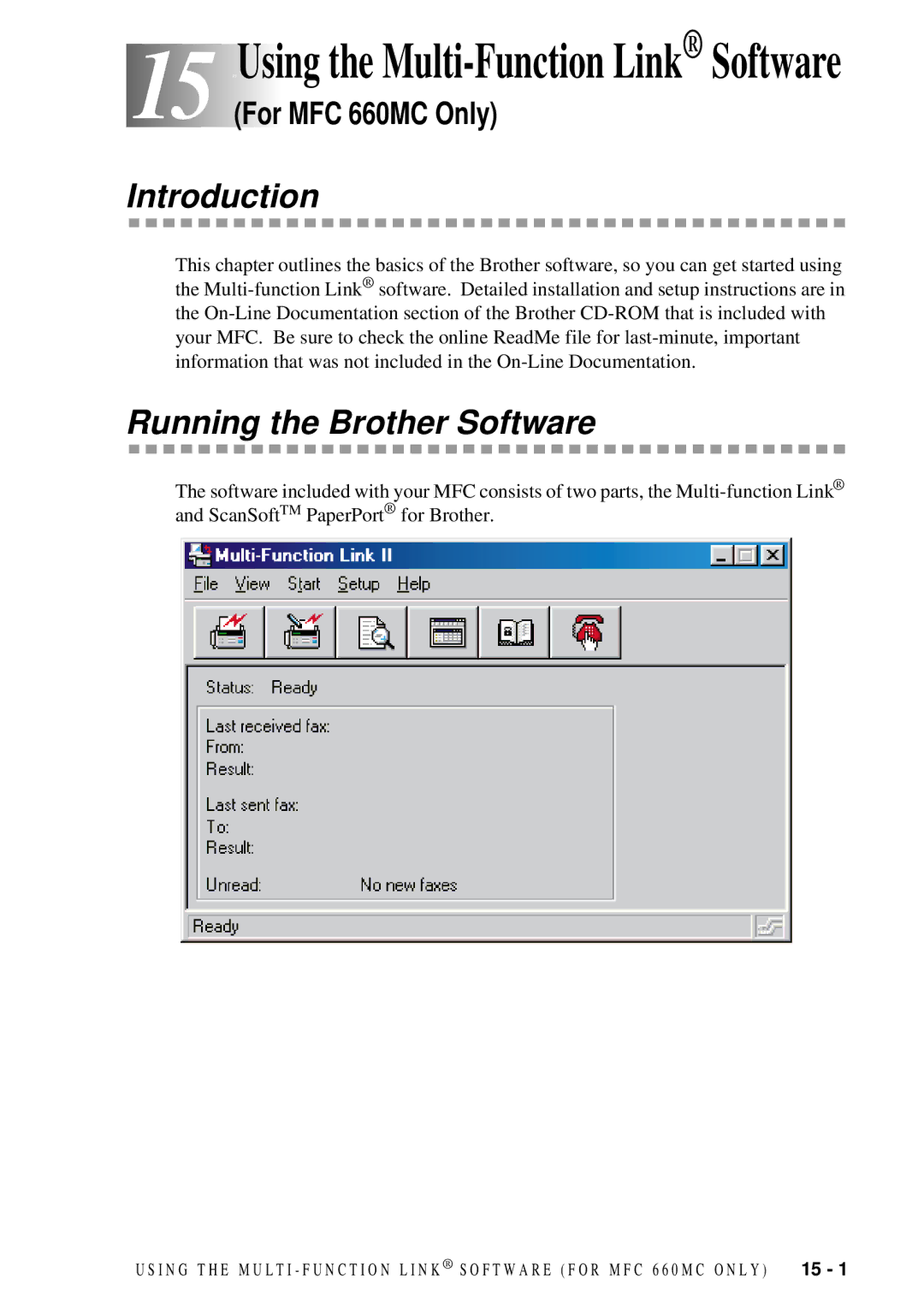15 15 Using the Multi-Function Link® Software
(For MFC 660MC Only)
Introduction
This chapter outlines the basics of the Brother software, so you can get started using the
Running the Brother Software
The software included with your MFC consists of two parts, the
U S I N G T H E M U L T I - F U N C T I O N L I N K ® S O F T W A R E ( F O R M F C 6 6 0 M C O N L Y ) | 15 - 1 |