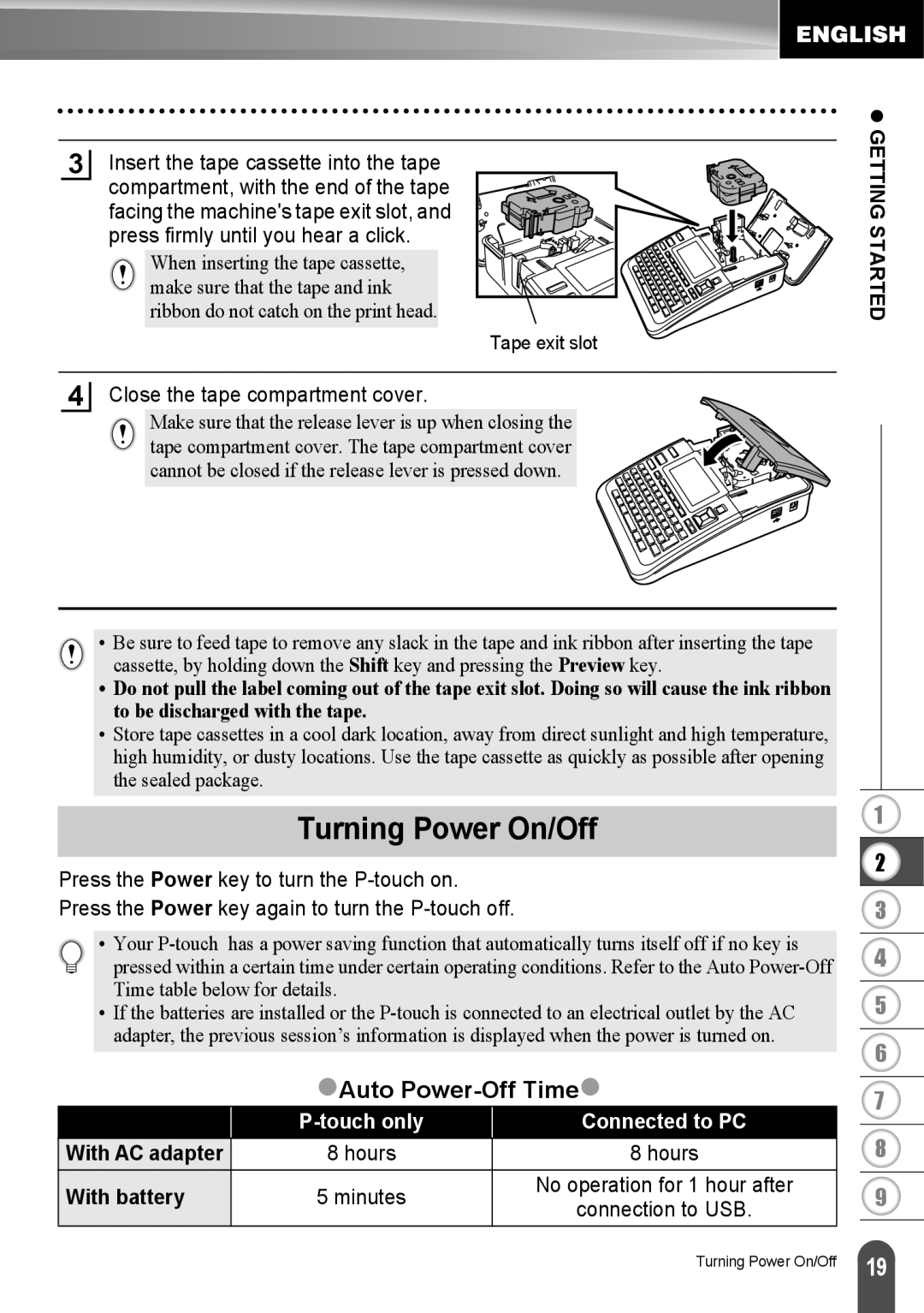3Insert the tape cassette into the tape
compartment, with the end of the tape facing the machine's tape exit slot, and press firmly until you hear a click.
When inserting the tape cassette, make sure that the tape and ink ribbon do not catch on the print head.
Tape exit slot
4Close the tape compartment cover.
Make sure that the release lever is up when closing the tape compartment cover. The tape compartment cover cannot be closed if the release lever is pressed down.
• Be sure to feed tape to remove any slack in the tape and ink ribbon after inserting the tape cassette, by holding down the Shift key and pressing the Preview key.
•Do not pull the label coming out of the tape exit slot. Doing so will cause the ink ribbon to be discharged with the tape.
•Store tape cassettes in a cool dark location, away from direct sunlight and high temperature, high humidity, or dusty locations. Use the tape cassette as quickly as possible after opening the sealed package.
z GETTING STARTED
Turning Power On/Off
Press the Power key to turn the
Press the Power key again to turn the
• Your
•If the batteries are installed or the
zAuto Power-Off Timez
|
| Connected to PC | |
With AC adapter | 8 hours | 8 hours | |
With battery | 5 minutes | No operation for 1 hour after | |
connection to USB. | |||
|
|
1
2
3
4
5
6
7
8
9
Turning Power On/Off
19 |