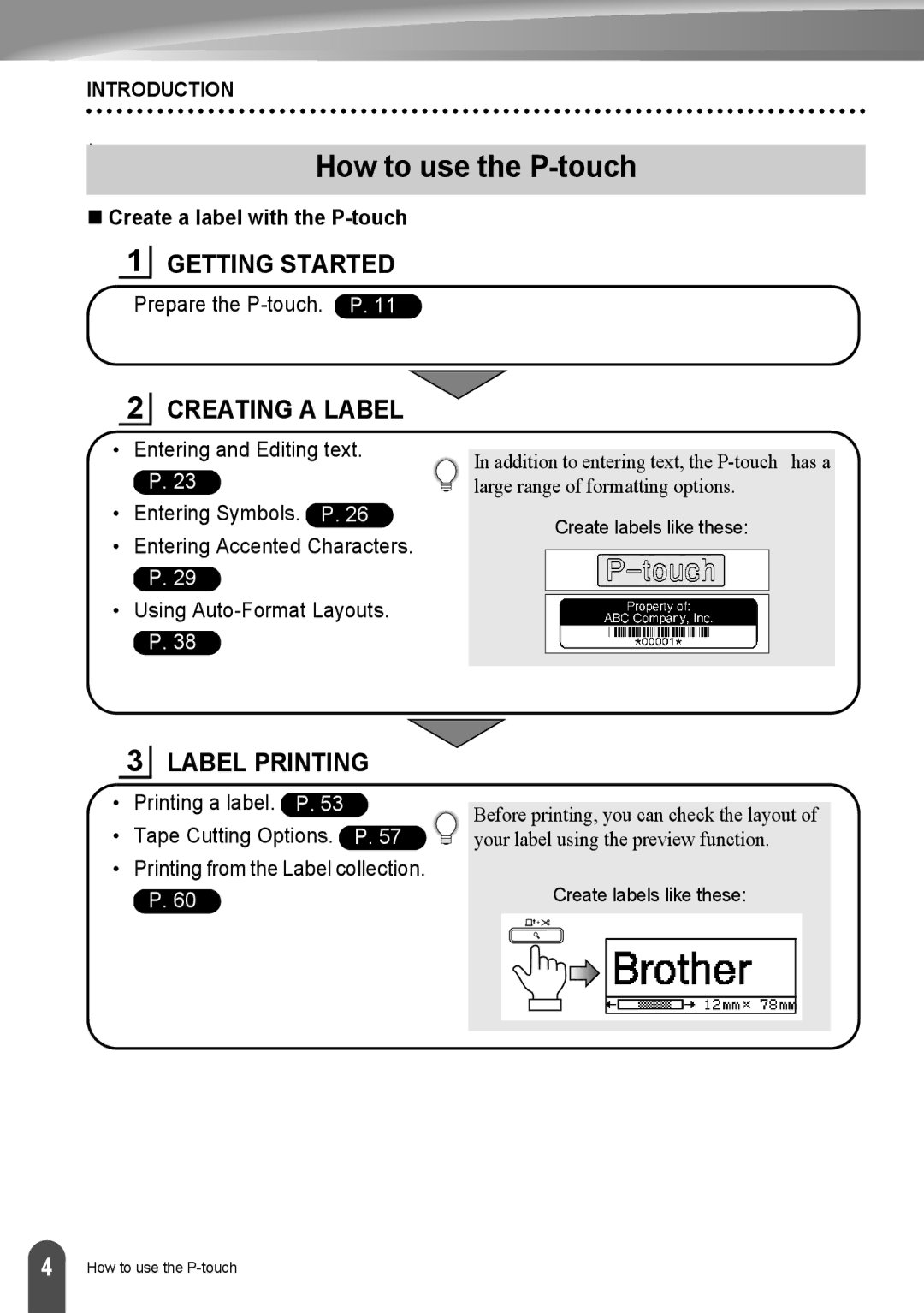INTRODUCTION
I
How to use the P-touch
Create a label with the P-touch
1
GETTING STARTED
Prepare the
2CREATING A LABEL
•Entering and Editing text.
P.23
•Entering Symbols. P. 26
•Entering Accented Characters.
P.29
•Using
P.38
In addition to entering text, the
Create labels like these:
3LABEL PRINTING
•Printing a label. P. 53
• Tape Cutting Options. P. 57
•Printing from the Label collection. P. 60
Before printing, you can check the layout of your label using the preview function.
Create labels like these:
4 |
How to use the