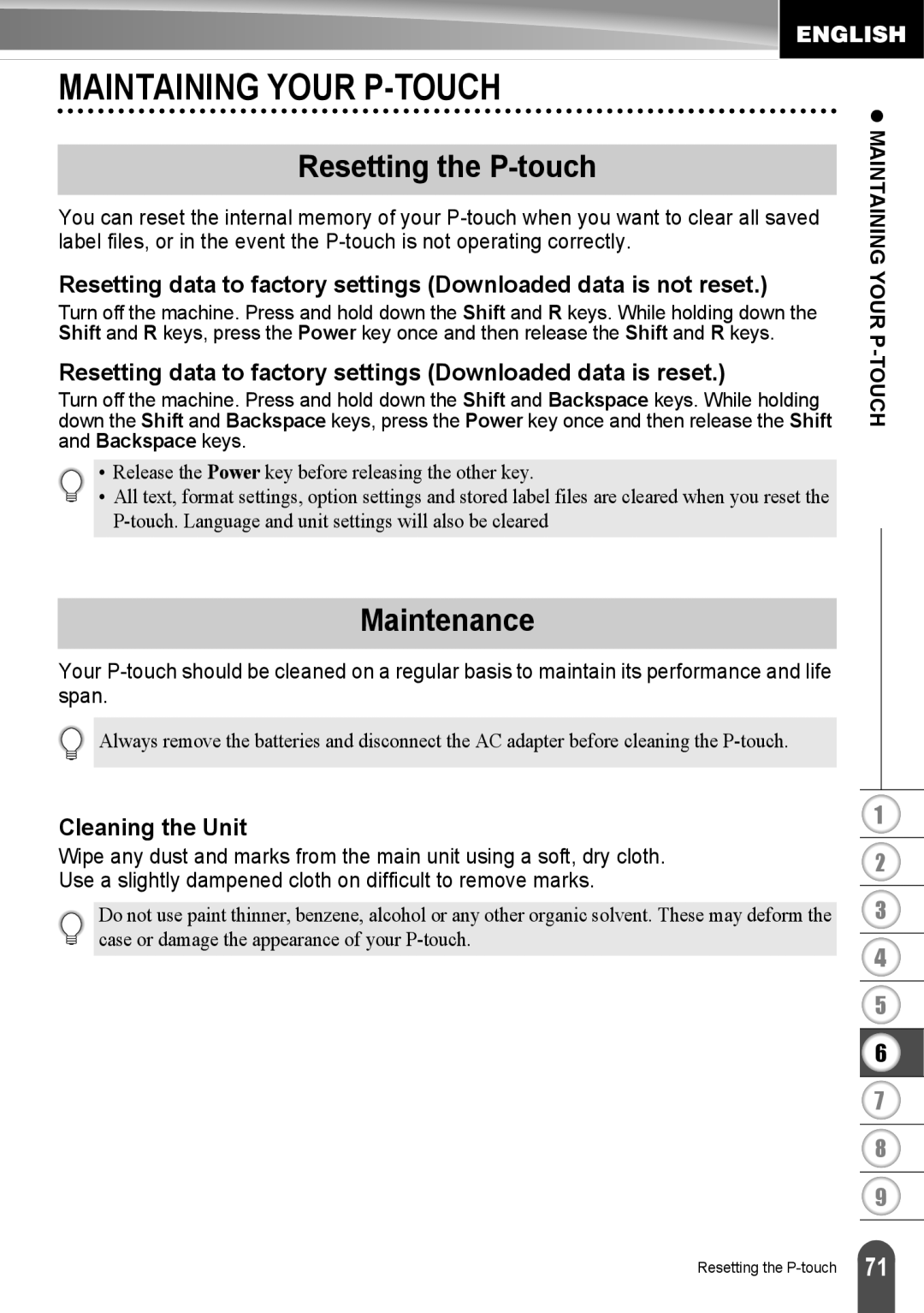MAINTAINING YOUR P-TOUCH
Resetting the P-touch
You can reset the internal memory of your
Resetting data to factory settings (Downloaded data is not reset.)
Turn off the machine. Press and hold down the Shift and R keys. While holding down the Shift and R keys, press the Power key once and then release the Shift and R keys.
Resetting data to factory settings (Downloaded data is reset.)
Turn off the machine. Press and hold down the Shift and Backspace keys. While holding down the Shift and Backspace keys, press the Power key once and then release the Shift and Backspace keys.
• Release the Power key before releasing the other key.
• All text, format settings, option settings and stored label files are cleared when you reset the
z MAINTAINING YOUR
Maintenance
Your
Always remove the batteries and disconnect the AC adapter before cleaning the
Cleaning the Unit
Wipe any dust and marks from the main unit using a soft, dry cloth. Use a slightly dampened cloth on difficult to remove marks.
Do not use paint thinner, benzene, alcohol or any other organic solvent. These may deform the case or damage the appearance of your
1
2
3
4
5
6
7
8
9
Resetting the
71 |