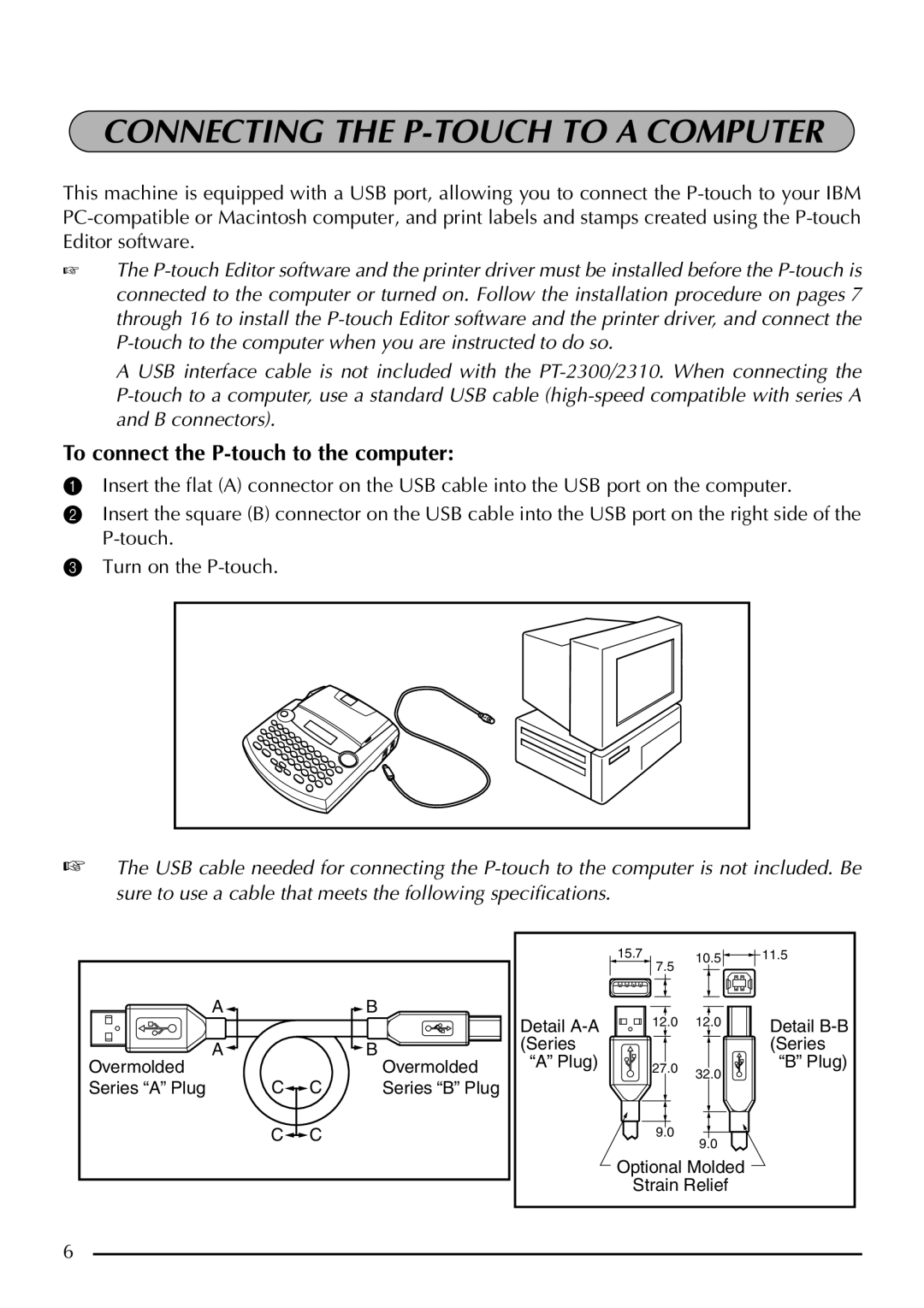CONNECTING THE P-TOUCH TO A COMPUTER
This machine is equipped with a USB port, allowing you to connect the
☞The
A USB interface cable is not included with the
To connect the P-touch to the computer:
1Insert the flat (A) connector on the USB cable into the USB port on the computer.
2Insert the square (B) connector on the USB cable into the USB port on the right side of the
3Turn on the
☞ The USB cable needed for connecting the
|
|
|
|
| 15.7 | 7.5 | 10.5 | 11.5 |
|
|
|
|
|
|
|
| |
| A |
| B |
| Detail | 12.0 | 12.0 | Detail |
|
|
|
|
| ||||
| A |
| B |
| (Series |
|
| (Series |
Overmolded |
| Overmolded | “A” Plug) |
|
| “B” Plug) | ||
|
|
| 27.0 | 32.0 | ||||
|
|
|
|
| ||||
Series “A” Plug | C | C |
| Series “B” Plug |
|
|
| |
|
|
|
|
| ||||
| C | C |
|
|
| 9.0 | 9.0 |
|
|
|
|
|
|
|
|
| |
|
|
|
|
| Optional Molded |
| ||
|
|
|
|
| Strain Relief |
| ||
6