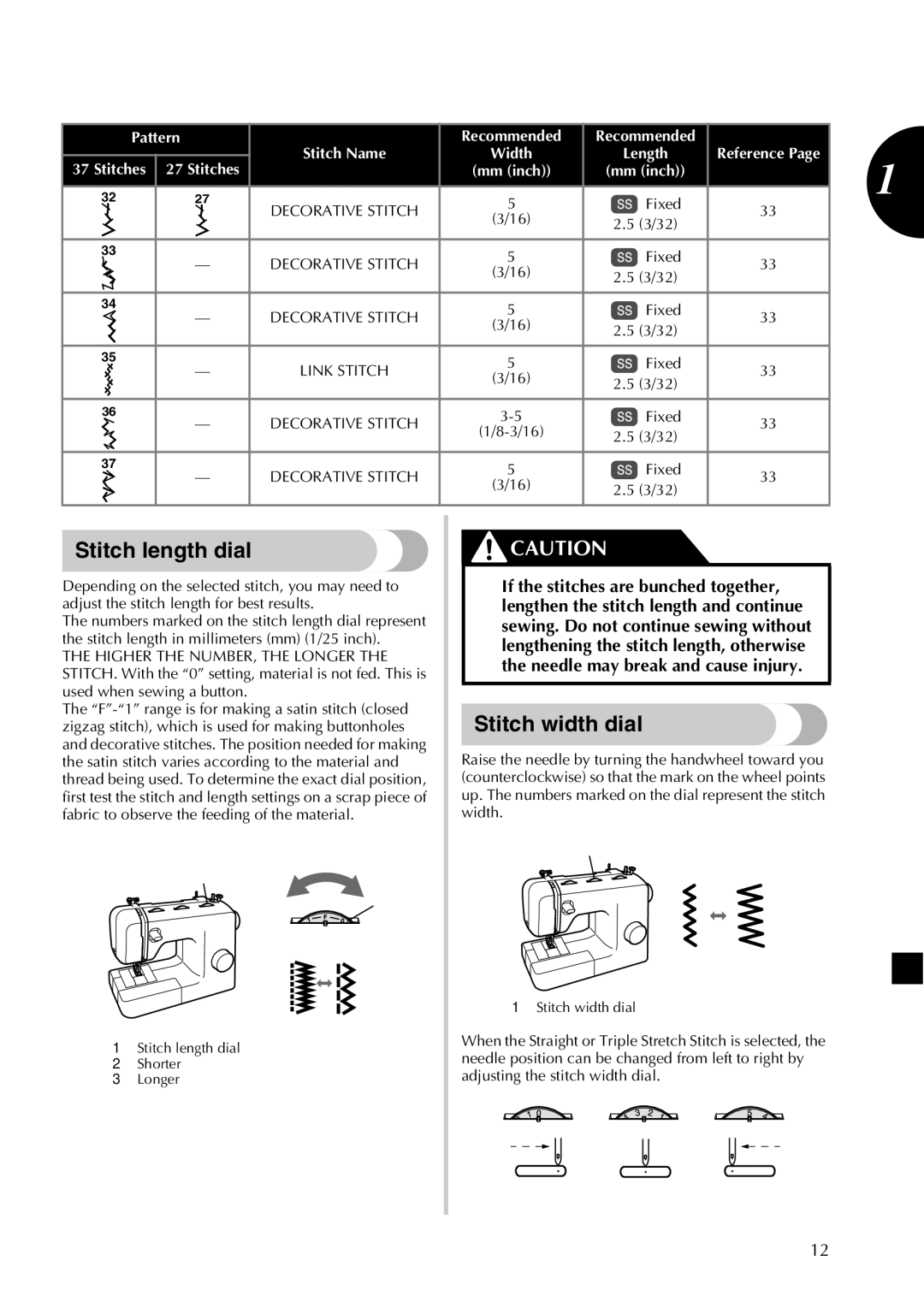Pattern | Stitch Name | Recommended | Recommended | Reference Page |
| |
|
| Width | Length | 1 | ||
37 Stitches | 27 Stitches |
| (mm (inch)) | (mm (inch)) |
| |
|
|
|
|
|
| |
32 | 27 | DECORATIVE STITCH | 5 | Fixed | 33 | |
|
|
| ||||
|
| (3/16) | 2.5 (3/32) |
| ||
|
|
|
|
| ||
|
|
|
|
|
| |
|
|
|
|
|
|
|
33 | — | DECORATIVE STITCH | 5 | Fixed | 33 |
|
|
| |||||
| (3/16) | 2.5 (3/32) |
| |||
|
|
|
|
| ||
|
|
|
|
|
| |
|
|
|
|
|
|
|
34 | — | DECORATIVE STITCH | 5 | Fixed | 33 |
|
|
| |||||
| (3/16) | 2.5 (3/32) |
| |||
|
|
|
|
| ||
|
|
|
|
|
| |
|
|
|
|
|
|
|
35 | — | LINK STITCH | 5 | Fixed | 33 |
|
|
| |||||
| (3/16) | 2.5 (3/32) |
| |||
|
|
|
|
| ||
|
|
|
|
|
| |
|
|
|
|
|
|
|
36 | — | DECORATIVE STITCH | Fixed | 33 |
| |
| 2.5 (3/32) |
| ||||
|
|
|
|
| ||
|
|
|
|
|
| |
|
|
|
|
|
|
|
37 | — | DECORATIVE STITCH | 5 | Fixed | 33 |
|
|
| |||||
| (3/16) | 2.5 (3/32) |
| |||
|
|
|
|
| ||
|
|
|
|
|
| |
|
|
|
|
|
|
|
Stitch length dial
Depending on the selected stitch, you may need to adjust the stitch length for best results.
The numbers marked on the stitch length dial represent the stitch length in millimeters (mm) (1/25 inch).
THE HIGHER THE NUMBER, THE LONGER THE STITCH. With the “0” setting, material is not fed. This is used when sewing a button.
The
1 | 2 | 3 |
|
| 1 |
1Stitch length dial
2Shorter
3Longer
![]() CAUTION
CAUTION
●If the stitches are bunched together, lengthen the stitch length and continue sewing. Do not continue sewing without lengthening the stitch length, otherwise the needle may break and cause injury.
Stitch width dial
Raise the needle by turning the handwheel toward you (counterclockwise) so that the mark on the wheel points up. The numbers marked on the dial represent the stitch width.
1
1Stitch width dial
When the Straight or Triple Stretch Stitch is selected, the needle position can be changed from left to right by adjusting the stitch width dial.
12