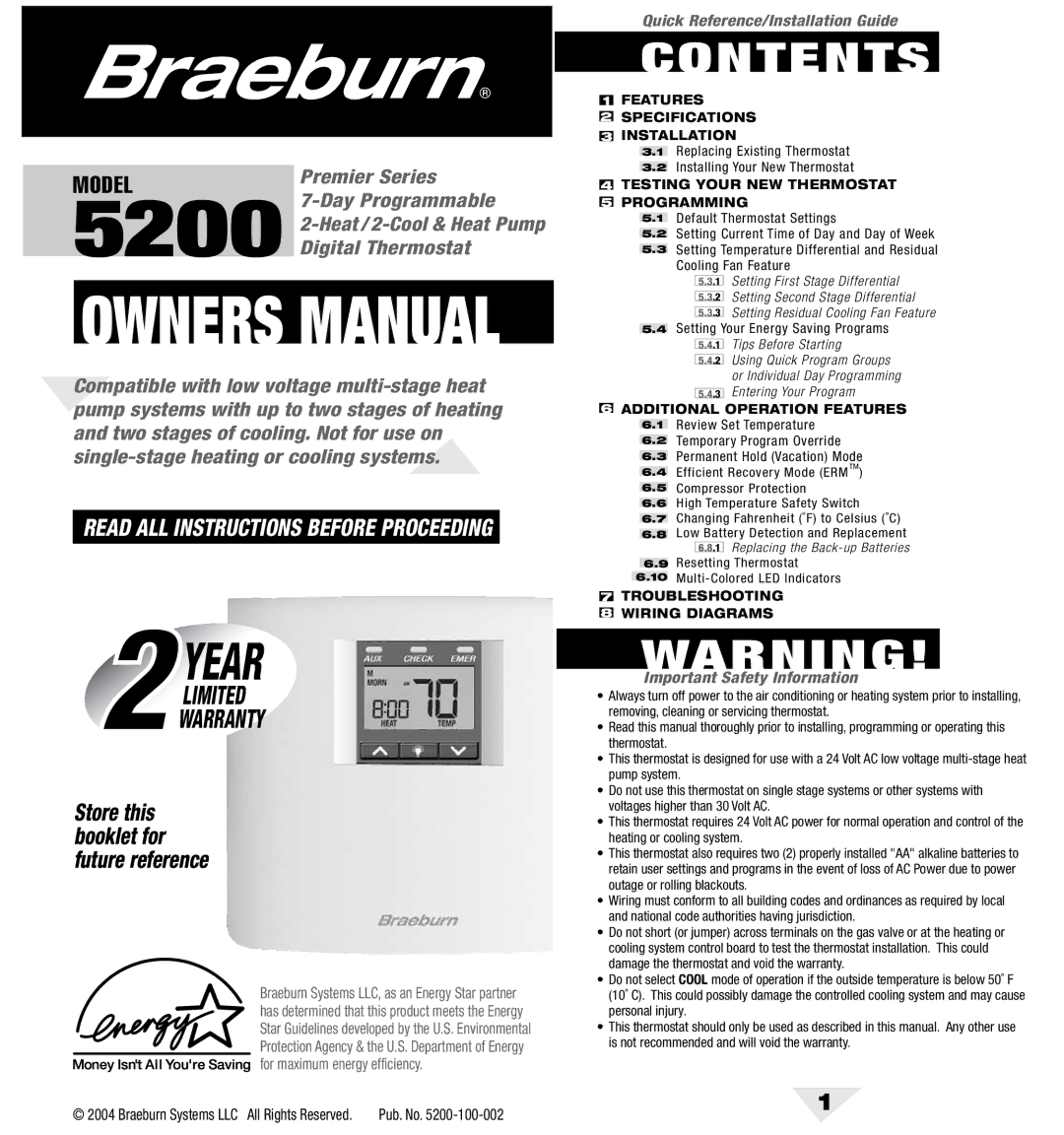MODEL | Premier Series |
5200 | |
|
Digital Thermostat
OWNERS MANUAL
Compatible with low voltage
READ ALL INSTRUCTIONS BEFORE PROCEEDING
 YEAR
YEAR
LIMITED
WARRANTY
Store this booklet for future reference
Braeburn Systems LLC, as an Energy Star partner has determined that this product meets the Energy Star Guidelines developed by the U.S. Environmental Protection Agency & the U.S. Department of Energy ![]()
![]()
![]()
![]()
![]()
![]()
![]()
![]()
![]()
![]()
![]()
![]() for maximum energy efficiency.
for maximum energy efficiency.
© 2004 Braeburn Systems LLC All Rights Reserved. | Pub. No. |
Quick Reference/Installation Guide
CONTENTS
1FEATURES
2SPECIFICATIONS
3 INSTALLATION
3.1Replacing Existing Thermostat
3.2Installing Your New Thermostat
4TESTING YOUR NEW THERMOSTAT
5PROGRAMMING
5.1Default Thermostat Settings
5.2Setting Current Time of Day and Day of Week
5.3Setting Temperature Differential and Residual Cooling Fan Feature
5.3.1 Setting First Stage Differential
5.3.2 Setting Second Stage Differential
5.3.3 Setting Residual Cooling Fan Feature
5.4Setting Your Energy Saving Programs
5.4.1 Tips Before Starting
5.4.2 Using Quick Program Groups
or Individual Day Programming
5.4.3 Entering Your Program
6ADDITIONAL OPERATION FEATURES
6.1Review Set Temperature
6.2Temporary Program Override
6.3Permanent Hold (Vacation) Mode
6.4Efficient Recovery Mode (ERM™)
6.5Compressor Protection
6.6High Temperature Safety Switch
6.7Changing Fahrenheit (˚F) to Celsius (˚C)
6.8Low Battery Detection and Replacement 6.8.1 Replacing the
6.9Resetting Thermostat
6.10
7TROUBLESHOOTING
8WIRING DIAGRAMS
WARNING!
Important Safety Information
•Always turn off power to the air conditioning or heating system prior to installing, removing, cleaning or servicing thermostat.
•Read this manual thoroughly prior to installing, programming or operating this thermostat.
•This thermostat is designed for use with a 24 Volt AC low voltage
•Do not use this thermostat on single stage systems or other systems with voltages higher than 30 Volt AC.
•This thermostat requires 24 Volt AC power for normal operation and control of the heating or cooling system.
•This thermostat also requires two (2) properly installed "AA" alkaline batteries to retain user settings and programs in the event of loss of AC Power due to power outage or rolling blackouts.
•Wiring must conform to all building codes and ordinances as required by local and national code authorities having jurisdiction.
•Do not short (or jumper) across terminals on the gas valve or at the heating or cooling system control board to test the thermostat installation. This could damage the thermostat and void the warranty.
•Do not select COOL mode of operation if the outside temperature is below 50˚ F (10˚ C). This could possibly damage the controlled cooling system and may cause personal injury.
•This thermostat should only be used as described in this manual. Any other use is not recommended and will void the warranty.
1