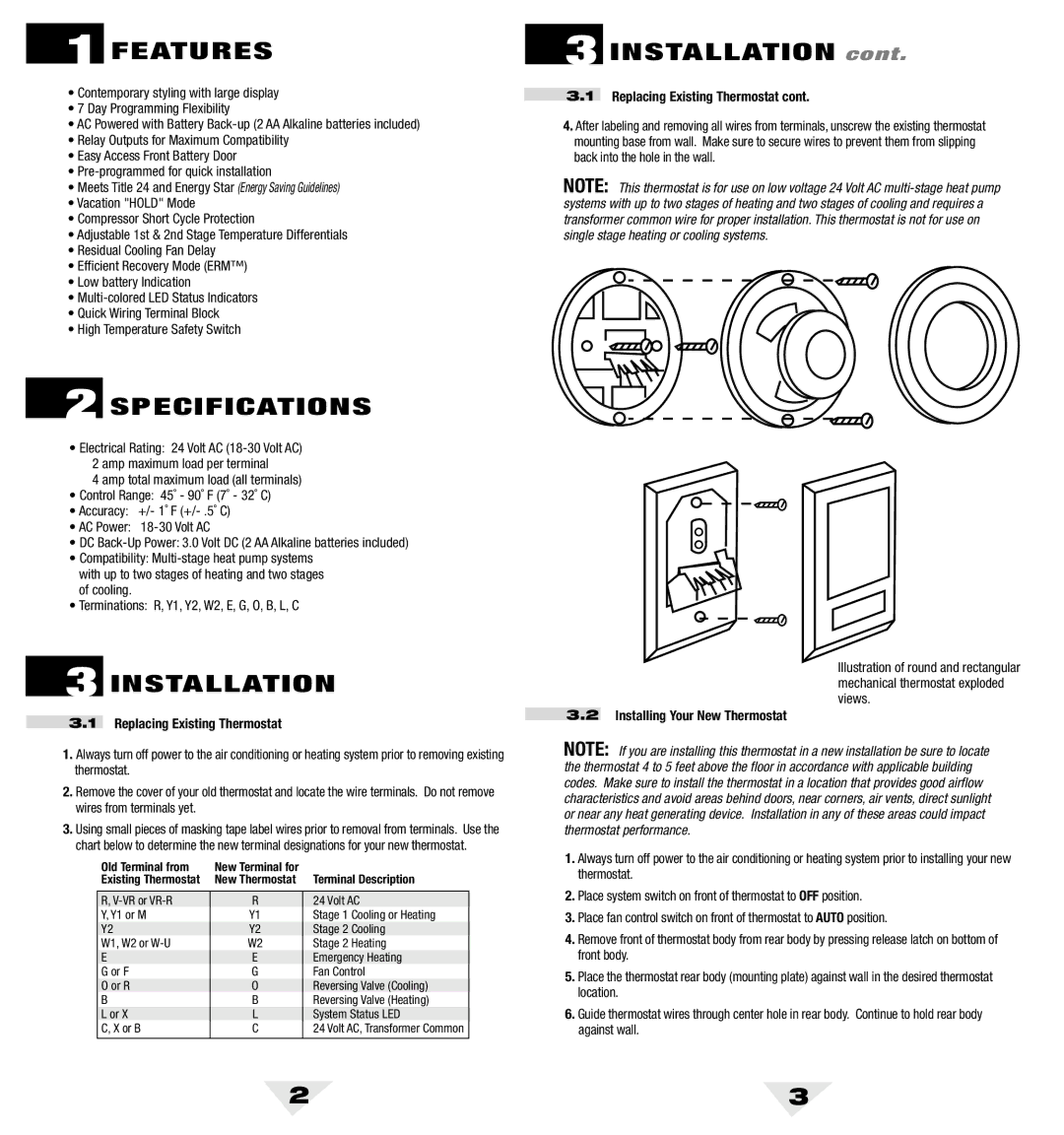1 FEATURES
•Contemporary styling with large display
•7 Day Programming Flexibility
•AC Powered with Battery
•Relay Outputs for Maximum Compatibility
•Easy Access Front Battery Door
•
•Meets Title 24 and Energy Star (Energy Saving Guidelines)
•Vacation "HOLD" Mode
•Compressor Short Cycle Protection
•Adjustable 1st & 2nd Stage Temperature Differentials
•Residual Cooling Fan Delay
•Efficient Recovery Mode (ERM™)
•Low battery Indication
•
•Quick Wiring Terminal Block
•High Temperature Safety Switch
2 SPECIFICATIONS
•Electrical Rating: 24 Volt AC
4 amp total maximum load (all terminals)
•Control Range: 45˚ - 90˚ F (7˚ - 32˚ C)
•Accuracy: +/- 1˚ F
•AC Power:
•DC
•Compatibility:
•Terminations: R, Y1, Y2, W2, E, G, O, B, L, C
3 INSTALLATION
3.1Replacing Existing Thermostat
1.Always turn off power to the air conditioning or heating system prior to removing existing thermostat.
2.Remove the cover of your old thermostat and locate the wire terminals. Do not remove wires from terminals yet.
3.Using small pieces of masking tape label wires prior to removal from terminals. Use the chart below to determine the new terminal designations for your new thermostat.
Old Terminal from | New Terminal for |
Existing Thermostat | New Thermostat Terminal Description |
3 INSTALLATION cont .
3.1Replacing Existing Thermostat cont.
4.After labeling and removing all wires from terminals, unscrew the existing thermostat mounting base from wall. Make sure to secure wires to prevent them from slipping back into the hole in the wall.
NOTE: This thermostat is for use on low voltage 24 Volt AC
Illustration of round and rectangular mechanical thermostat exploded views.
3.2Installing Your New Thermostat
NOTE: If you are installing this thermostat in a new installation be sure to locate the thermostat 4 to 5 feet above the floor in accordance with applicable building codes. Make sure to install the thermostat in a location that provides good airflow characteristics and avoid areas behind doors, near corners, air vents, direct sunlight or near any heat generating device. Installation in any of these areas could impact thermostat performance.
1. Always turn off power to the air conditioning or heating system prior to installing your new |
thermostat. |
R,
Y2
W1, W2 or
G or F O or R B
L or X C, X or B
R
Y1
Y2
W2
E
G
O
B
L
C
24 Volt AC
Stage 1 Cooling or Heating Stage 2 Cooling
Stage 2 Heating Emergency Heating Fan Control Reversing Valve (Cooling) Reversing Valve (Heating) System Status LED
24 Volt AC, Transformer Common
2. Place system switch on front of thermostat to OFF position. | |
3. Place fan control switch on front of thermostat to AUTO position. | |
4. | Remove front of thermostat body from rear body by pressing release latch on bottom of |
| front body. |
5. | Place the thermostat rear body (mounting plate) against wall in the desired thermostat |
| location. |
6. | Guide thermostat wires through center hole in rear body. Continue to hold rear body |
| against wall. |
2 | 3 |