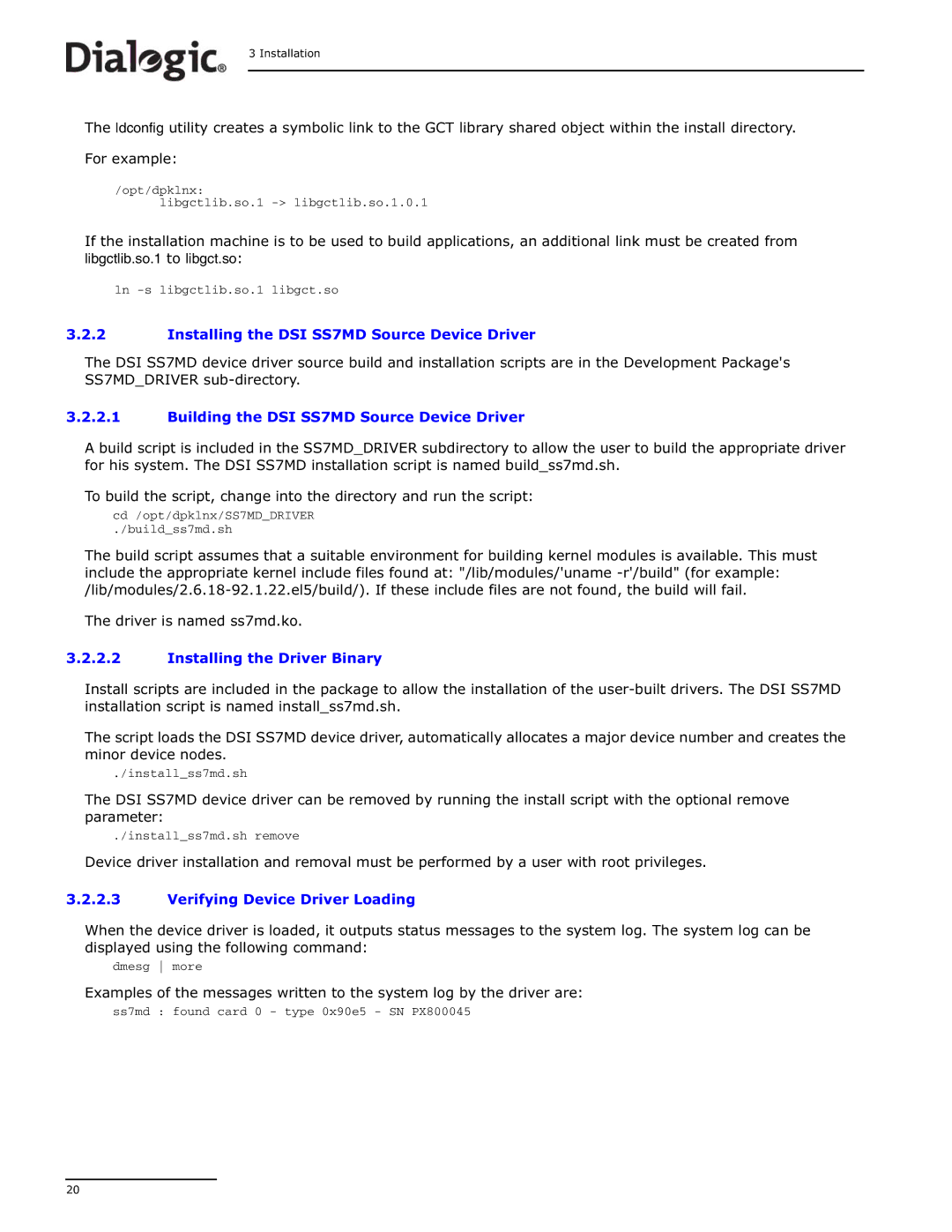3 Installation
The ldconfig utility creates a symbolic link to the GCT library shared object within the install directory.
For example:
/opt/dpklnx:
libgctlib.so.1
If the installation machine is to be used to build applications, an additional link must be created from libgctlib.so.1 to libgct.so:
ln
3.2.2Installing the DSI SS7MD Source Device Driver
The DSI SS7MD device driver source build and installation scripts are in the Development Package's SS7MD_DRIVER
3.2.2.1Building the DSI SS7MD Source Device Driver
A build script is included in the SS7MD_DRIVER subdirectory to allow the user to build the appropriate driver for his system. The DSI SS7MD installation script is named build_ss7md.sh.
To build the script, change into the directory and run the script:
cd /opt/dpklnx/SS7MD_DRIVER
./build_ss7md.sh
The build script assumes that a suitable environment for building kernel modules is available. This must include the appropriate kernel include files found at: "/lib/modules/'uname
The driver is named ss7md.ko.
3.2.2.2Installing the Driver Binary
Install scripts are included in the package to allow the installation of the
The script loads the DSI SS7MD device driver, automatically allocates a major device number and creates the minor device nodes.
./install_ss7md.sh
The DSI SS7MD device driver can be removed by running the install script with the optional remove parameter:
./install_ss7md.sh remove
Device driver installation and removal must be performed by a user with root privileges.
3.2.2.3Verifying Device Driver Loading
When the device driver is loaded, it outputs status messages to the system log. The system log can be displayed using the following command:
dmesg more
Examples of the messages written to the system log by the driver are:
ss7md : found card 0 - type 0x90e5 - SN PX800045
20