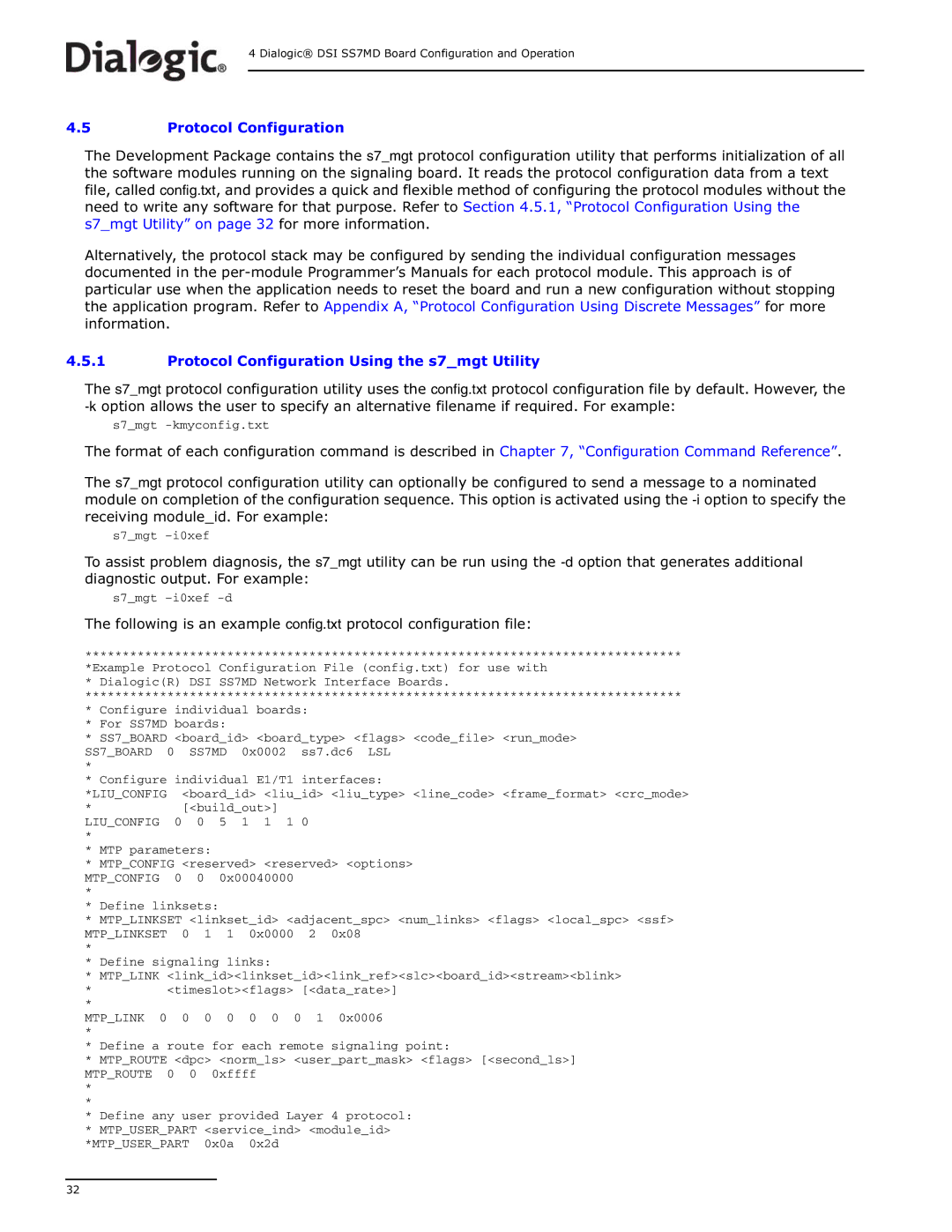4 Dialogic® DSI SS7MD Board Configuration and Operation
4.5Protocol Configuration
The Development Package contains the s7_mgt protocol configuration utility that performs initialization of all the software modules running on the signaling board. It reads the protocol configuration data from a text file, called config.txt, and provides a quick and flexible method of configuring the protocol modules without the need to write any software for that purpose. Refer to Section 4.5.1, “Protocol Configuration Using the s7_mgt Utility” on page 32 for more information.
Alternatively, the protocol stack may be configured by sending the individual configuration messages documented in the
4.5.1Protocol Configuration Using the s7_mgt Utility
The s7_mgt protocol configuration utility uses the config.txt protocol configuration file by default. However, the
s7_mgt
The format of each configuration command is described in Chapter 7, “Configuration Command Reference”.
The s7_mgt protocol configuration utility can optionally be configured to send a message to a nominated module on completion of the configuration sequence. This option is activated using the
s7_mgt
To assist problem diagnosis, the s7_mgt utility can be run using the
s7_mgt
The following is an example config.txt protocol configuration file:
********************************************************************************
*Example Protocol Configuration File (config.txt) for use with
*Dialogic(R) DSI SS7MD Network Interface Boards.
********************************************************************************
*Configure individual boards:
*For SS7MD boards:
*SS7_BOARD <board_id> <board_type> <flags> <code_file> <run_mode>
SS7_BOARD 0 | SS7MD 0x0002 | ss7.dc6 LSL |
* |
|
|
* Configure individual E1/T1 | interfaces: | |
*LIU_CONFIG | <board_id> <liu_id> <liu_type> <line_code> <frame_format> <crc_mode> | |
*[<build_out>]
LIU_CONFIG 0 0 5 1 1 1 0
*
*MTP parameters:
*MTP_CONFIG <reserved> <reserved> <options>
MTP_CONFIG 0 0 0x00040000
*
*Define linksets:
*MTP_LINKSET <linkset_id> <adjacent_spc> <num_links> <flags> <local_spc> <ssf>
MTP_LINKSET 0 1 1 0x0000 2 0x08
*
*Define signaling links:
*MTP_LINK <link_id><linkset_id><link_ref><slc><board_id><stream><blink>
*<timeslot><flags> [<data_rate>]
*
MTP_LINK 0 0 0 0 0 0 0 1 0x0006
*
*Define a route for each remote signaling point:
*MTP_ROUTE <dpc> <norm_ls> <user_part_mask> <flags> [<second_ls>]
MTP_ROUTE 0 0 0xffff
*
*
*Define any user provided Layer 4 protocol:
*MTP_USER_PART <service_ind> <module_id> *MTP_USER_PART 0x0a 0x2d
32