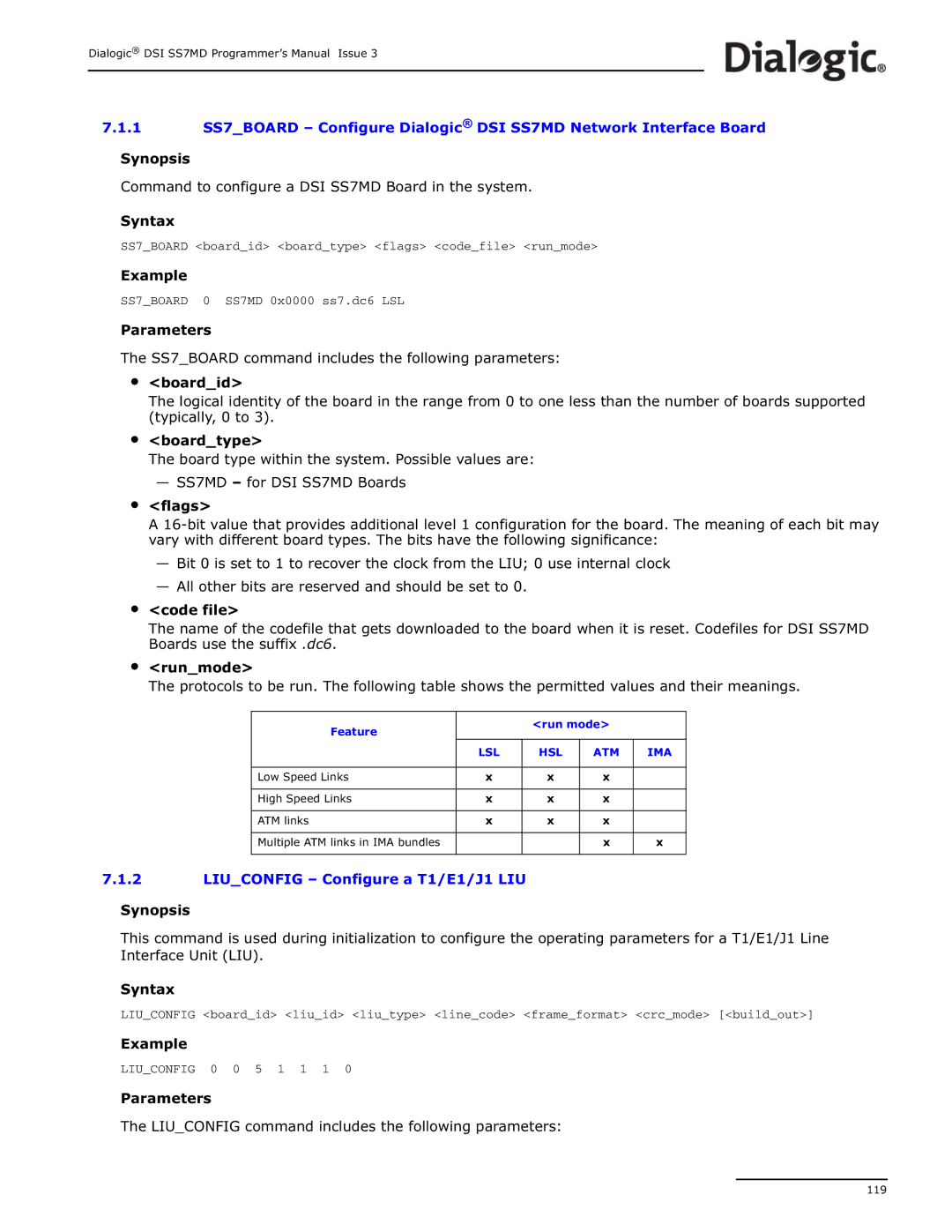Dialogic® DSI SS7MD Programmer’s Manual Issue 3
7.1.1SS7_BOARD – Configure Dialogic® DSI SS7MD Network Interface Board
Synopsis
Command to configure a DSI SS7MD Board in the system.
Syntax
SS7_BOARD <board_id> <board_type> <flags> <code_file> <run_mode>
Example
SS7_BOARD 0 SS7MD 0x0000 ss7.dc6 LSL
Parameters
The SS7_BOARD command includes the following parameters:
•<board_id>
•
•
•
The logical identity of the board in the range from 0 to one less than the number of boards supported (typically, 0 to 3).
<board_type>
The board type within the system. Possible values are:
— SS7MD – for DSI SS7MD Boards
<flags>
A
—Bit 0 is set to 1 to recover the clock from the LIU; 0 use internal clock
—All other bits are reserved and should be set to 0.
<code file>
The name of the codefile that gets downloaded to the board when it is reset. Codefiles for DSI SS7MD Boards use the suffix .dc6.
•<run_mode>
The protocols to be run. The following table shows the permitted values and their meanings.
Feature |
| <run mode> |
| |
|
|
|
| |
| LSL | HSL | ATM | IMA |
|
|
|
|
|
Low Speed Links | x | x | x |
|
|
|
|
|
|
High Speed Links | x | x | x |
|
|
|
|
|
|
ATM links | x | x | x |
|
|
|
|
|
|
Multiple ATM links in IMA bundles |
|
| x | x |
|
|
|
|
|
7.1.2LIU_CONFIG – Configure a T1/E1/J1 LIU
Synopsis
This command is used during initialization to configure the operating parameters for a T1/E1/J1 Line Interface Unit (LIU).
Syntax
LIU_CONFIG <board_id> <liu_id> <liu_type> <line_code> <frame_format> <crc_mode> [<build_out>]
Example
LIU_CONFIG 0 0 5 1 1 1 0
Parameters
The LIU_CONFIG command includes the following parameters:
119