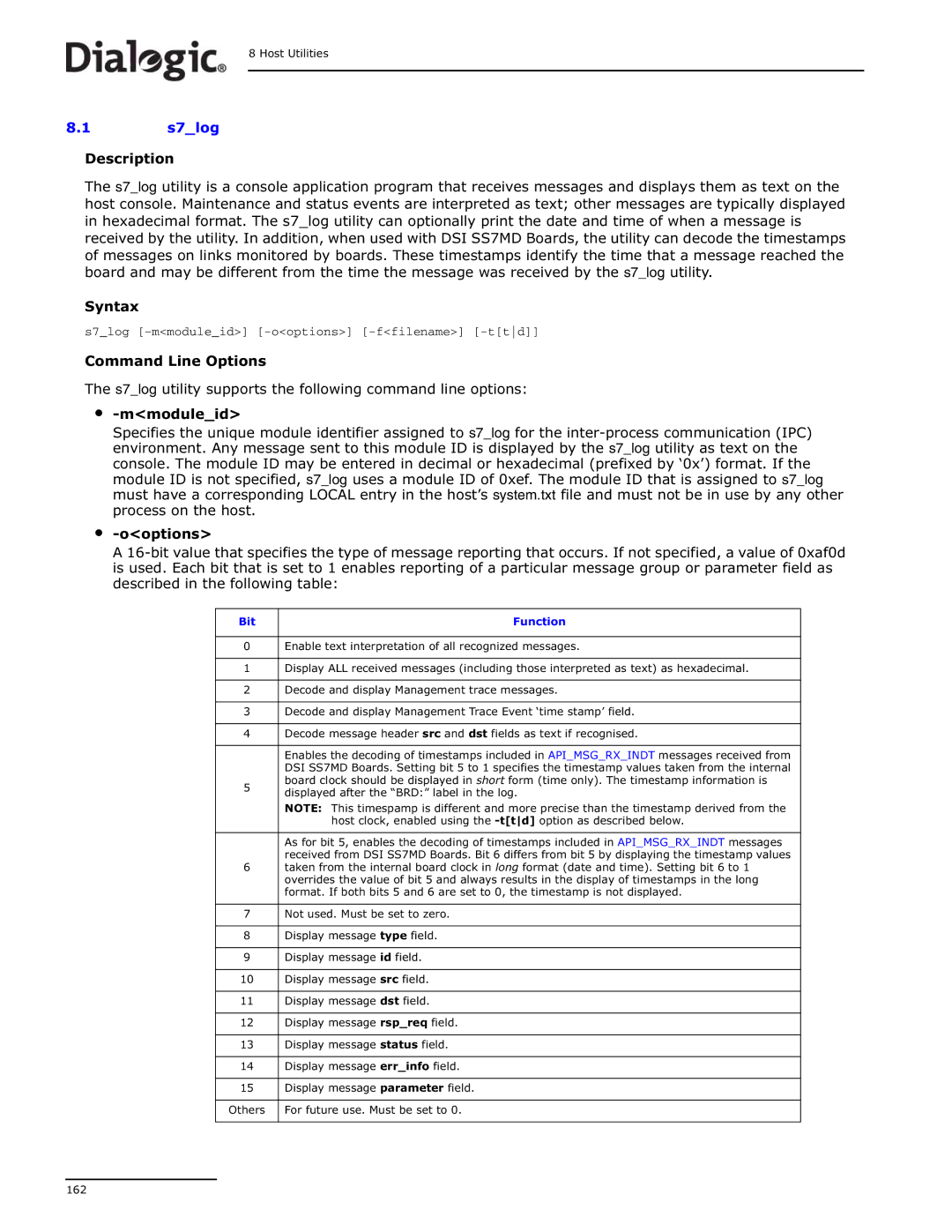8 Host Utilities
8.1s7_log
Description
The s7_log utility is a console application program that receives messages and displays them as text on the host console. Maintenance and status events are interpreted as text; other messages are typically displayed in hexadecimal format. The s7_log utility can optionally print the date and time of when a message is received by the utility. In addition, when used with DSI SS7MD Boards, the utility can decode the timestamps of messages on links monitored by boards. These timestamps identify the time that a message reached the board and may be different from the time the message was received by the s7_log utility.
Syntax
s7_log
Command Line Options
The s7_log utility supports the following command line options:
•
Specifies the unique module identifier assigned to s7_log for the
•
A
Bit | Function | |
|
| |
0 | Enable text interpretation of all recognized messages. | |
|
| |
1 | Display ALL received messages (including those interpreted as text) as hexadecimal. | |
|
| |
2 | Decode and display Management trace messages. | |
|
| |
3 | Decode and display Management Trace Event ‘time stamp’ field. | |
|
| |
4 | Decode message header src and dst fields as text if recognised. | |
|
| |
| Enables the decoding of timestamps included in API_MSG_RX_INDT messages received from | |
| DSI SS7MD Boards. Setting bit 5 to 1 specifies the timestamp values taken from the internal | |
5 | board clock should be displayed in short form (time only). The timestamp information is | |
displayed after the “BRD:” label in the log. | ||
| ||
| NOTE: This timespamp is different and more precise than the timestamp derived from the | |
| host clock, enabled using the | |
|
| |
| As for bit 5, enables the decoding of timestamps included in API_MSG_RX_INDT messages | |
| received from DSI SS7MD Boards. Bit 6 differs from bit 5 by displaying the timestamp values | |
6 | taken from the internal board clock in long format (date and time). Setting bit 6 to 1 | |
| overrides the value of bit 5 and always results in the display of timestamps in the long | |
| format. If both bits 5 and 6 are set to 0, the timestamp is not displayed. | |
|
| |
7 | Not used. Must be set to zero. | |
|
| |
8 | Display message type field. | |
|
| |
9 | Display message id field. | |
|
| |
10 | Display message src field. | |
|
| |
11 | Display message dst field. | |
|
| |
12 | Display message rsp_req field. | |
|
| |
13 | Display message status field. | |
|
| |
14 | Display message err_info field. | |
|
| |
15 | Display message parameter field. | |
|
| |
Others | For future use. Must be set to 0. | |
|
|
162