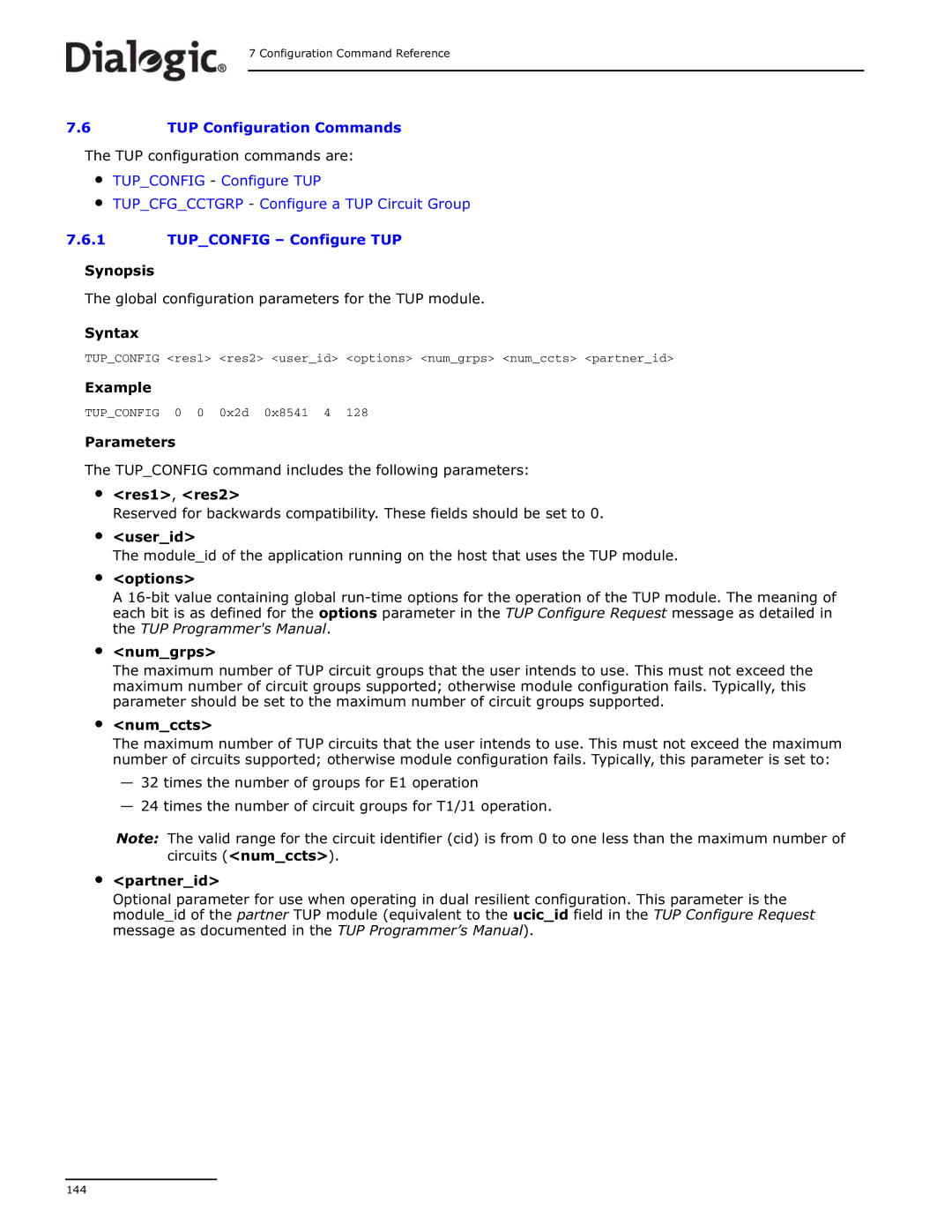7 Configuration Command Reference
7.6TUP Configuration Commands
The TUP configuration commands are:
•TUP_CONFIG - Configure TUP
•TUP_CFG_CCTGRP - Configure a TUP Circuit Group
7.6.1TUP_CONFIG – Configure TUP
Synopsis
The global configuration parameters for the TUP module.
Syntax
TUP_CONFIG <res1> <res2> <user_id> <options> <num_grps> <num_ccts> <partner_id>
Example
TUP_CONFIG 0 0 0x2d 0x8541 4 128
Parameters
The TUP_CONFIG command includes the following parameters:
•
•
•
•
<res1>, <res2>
Reserved for backwards compatibility. These fields should be set to 0.
<user_id>
The module_id of the application running on the host that uses the TUP module.
<options>
A
<num_grps>
•
•
The maximum number of TUP circuit groups that the user intends to use. This must not exceed the maximum number of circuit groups supported; otherwise module configuration fails. Typically, this parameter should be set to the maximum number of circuit groups supported.
<num_ccts>
The maximum number of TUP circuits that the user intends to use. This must not exceed the maximum number of circuits supported; otherwise module configuration fails. Typically, this parameter is set to:
—32 times the number of groups for E1 operation
—24 times the number of circuit groups for T1/J1 operation.
Note: The valid range for the circuit identifier (cid) is from 0 to one less than the maximum number of circuits (<num_ccts>).
<partner_id>
Optional parameter for use when operating in dual resilient configuration. This parameter is the module_id of the partner TUP module (equivalent to the ucic_id field in the TUP Configure Request message as documented in the TUP Programmer’s Manual).
144